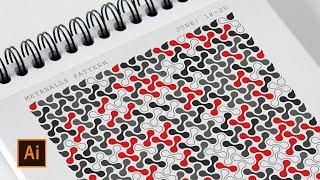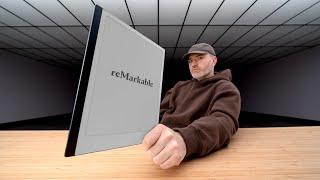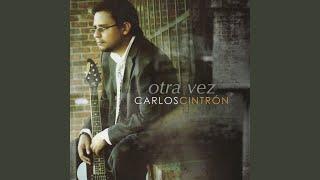How to Make Metaballs Pattern | Adobe Illustrator
Комментарии:

easy and simple, but sometimes forget how to make it.
Thanks for sharing

Amazing u just gained a subscriber
Ответить
great technique , but which version have this Script ,Randomus
Command

thanks for tutorial. now Im hungry after read the title
Ответить
Thanks
Ответить
Thanks for a such tasty tutorial..music, temp and content are amazing!
Ответить
Why is my expand appearance greyed out
Ответить
Is the script external or does it come with its own presets?
Ответить
❤❤❤❤
Ответить
how can you find the idea and the way to create it
Ответить
Don’t know what or why you are doing anything. Total waste of time. Talk.
Ответить
Bravos
Ответить
great
Ответить
Amazing. Scripts-randomos can't be seen my illustrator verson. I can't understand. plz help me
Ответить
best
Ответить
Excellent
Ответить
Excellent work, thank you very much for the class.
Ответить
VERY NICE
Ответить
Brilliant art
Ответить
I'm sorry but I can't see the "randomus" when I click "Script"
Ответить
Sir you are very Genius I have used the script I always watch your videos you are a very nice person thank you very much
Ответить
Sir there is a lot to learn from your videos just need a help from you how do i install this script panel
Ответить
Thank you for the scripts! Subscribed.
Ответить
Really awesome! Bro
Ответить
When extracting the Scripts, its says: "The archive is corrupt" :(
Ответить
Hello?! How can you send this script for me to install on the illustrator?
Ответить
Thanks a lot Nobu! excellent tutorial! great scripts!!! Congratulations!
Ответить
You're the best
Ответить
Thank you very much
Ответить
Could you tell me where did you get that mock up
Ответить
How do you randomise with color and stroke using the script panel?
Ответить
Whats up do you have this script for MAc users too? :D
Ответить
This may sound dumb but how do I get those toolbars on top of my screen. I have only the side menu and the swatch color, align menus on the right side.
Ответить
Love your tutorials
Ответить
how to make the stroke like that?
Ответить
SHAPE BUILDER TOOL
Ответить
Loved it
Ответить
Excellent!
Ответить
please advise about Randomus Script as there is no in my illustrator 2020
Ответить
So beautiful 🙏
Ответить
Its working. Many Many Thanks
Ответить
Randomus and many other scripts don't run in the latest version of Ai on the latest OS platform. Error 23 - no value Line 146 -> data-hydro-click...
Ответить
For some reason when I click on "scripts", "randomus" is not shown as an option, would you happen to know why?
Ответить
Amazing tutorial, thanks for making it so easy, thumbs up to you.
Ответить
I was looking for this vid for along!
Ответить
I thought this said meatball and so did you
Ответить
Meatball
Ответить
Unreal content man, please keep it coming. So clean and clear
Ответить