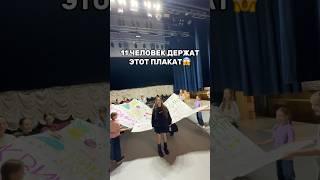How to COMPLETELY REMOVE SOFTWARE on Windows
Комментарии:

After uninstalling any program these are the steps I take to completely remove software without having to use a 3rd party utility. While it does take more time, I would rather do it myself without using 3rd party tools that can sometimes be unreliable or do more harm than good... Thanks for watching :)
Ответить
This is truly basic stuff for me, the big question is how to globally impact the removal of application files that reside all throughout my Windows 11 system?
Ответить
How about glary uyilities ?
It works really well for uninstalling anything completely, besides freaking edge...

Thanks for the video, it was very helpful, but now I need to find an Office key.
Ответить
Excellent video.
Ответить
I highly recommend BCUninstaller for this. It does all of this by itself automatically. Not to mention it is free and open source.
Ответить
could you do a Linux executable tutorial please Brett?
Ответить
luv ya Brett! Keep 'em coming!
Ответить
A whole lot easier just to use the free version of Revo Uninstaller which does your backup and identifies and allows you to delete left over registry entries and files.
Ответить
This is one of the most helpful I've seen in a long time!!!!! Thanks Brett!!!!!
Ответить
I just use Revo Uninstaller, great program for this
Ответить
I use revo uninstaller.. it's one of the best apps
Ответить
All of these options are in Revo Uninstaller. I get what he stated about a third party utility being unreliable; however, Revo uses the trail from an install to make sure everything is uninstalled.
One comment stated don't install certain software to begin with. That's great if you have that luxury. But having to maintain some machines with updated software; the best solution I've found is not doing the update; rather Revo the old version, let it clean up the registry and folders, then restart.
Case in point MatLab is horrendous about plugging files in places most wouldn't think to look. And other programs create keys in the registry not named so obviously.
So, the best bet is a combination of both.

Yet another excellent "How To" computer video from BIT! Thanks Brett! 👍👍
Ответить
Good tutorial, but too many steps. I use Revo Uninstaller Portable which removes most of the junk left over. I've never experienced any issues using it. I always use portable versions of utilities when available. No need to install any of these such as Ccleaner, Bleachbit, etc.
Ответить
Guys just use bulk crap uninstaller it's way better than this
Ответить
revo uninstaller use here
Ответить
Geek Uninstaller. Been using it for years. Freeware. Does all of this.
Ответить
Or just get Revo Uninstaller 💪😁
Cleans all up!

This is the problem I am experiencing with some of my ".ico picture." I create folders for my personal use. I do not want the newly created folders to look like the usual windows folders, so I go online and find various pictures to be the face or cover for the folders I create. The original pictures might be in the jpeg or png format. I convert the pictures to the ".ico" format. After I converted the jpeg or png pictures to .ico format, I right click on the folder, I select "properties", I then click on "customize", then I click on "change Icon", I then select "browse", I then go to where I saved the converted pictures to ".ico picture", I select the picture and the picture is now on the folder I created for my personal use. The picture covers the entire folder like it should. After a day, week, or sometimes a month, for some unknown reason to me, the picture on the folder will shrink and no longer covers the entire folder. Do you have some fixes or suggestions that will resolve this problem I am having with the picture shrinkage? I use windows 10 Thank you.
Ответить
Exactly what I wanted. Thanks. I moved away from Firefox a couple months ago. I noticed remnants still in the registry. I thought it was ok to delete and you have given confidence plus a couple other areas for me to look.
Ответить
Awesome tutorial! I like to use Wise Program Uninstaller and use the force uninstall option. Had pretty good luck with it so far. Mostly I use it because I'm lazy.
Ответить
It seems most people know abour Revo Unistaller, so it would be interesting to know if any remnants are left after using it.
Ответить
How to completely remove software in Windows? Format C: and install Linux!
Ответить
Better solution is to not install apps from dubious sources.
Ответить
Or just get revo uninstaller and it's very reliable
Ответить
Better remove window completely and use linux.
Ответить
What about services installed by the software? Aren't they in other location in the registry? ....services.... or ...autorun....?
Ответить
The problem remains it's hard to tell what software we can safely remove just by the software's name. Bloatware that has a serious or important sounding name makes us think, "I'd better leave that alone in case removing screws up my computer."
Ответить
Shouldn't you run the program's uninstaller first? Did I miss the part where you went into Control Panel - Add/Remove (or whatever they're calling it these days) and running the uninstaller?
Ответить
Rev Uninstaller is one step and more complete.
Ответить
Is Revo Uninstaller not good enough for this work?
Ответить