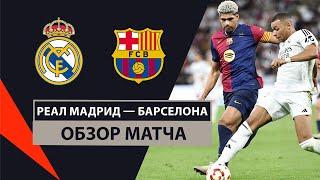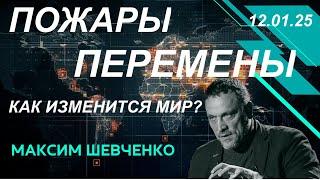New Method For Windows 11 Unsupported PCs (Easiest Yet)
Sponsored links
VIP-SCDKey.com
25% off discount code: CyberCPU
▬ Windows 10 Pro (16USD): https://biitt.ly/vbLzK
▬ Windows 11 Pro(23USD):https://biitt.ly/FAS2Z
▬ Windows 10 Home (15USD): https://biitt.ly/zKc1C
▬ Office 2019 Pro (49USD):https://biitt.ly/XL8Rj
▬ Office 2021 Pro (57USD): https://biitt.ly/2wSZd
Please Like this video and Subscribe to my channel
https://www.youtube.com/cybercpu?sub_confirmation=1
My shirt from the video
https://www.cybercputech.com/productdisplay/have-you-tried-turning-it-and-again
Links from video
KB5027397 (Windows 11 23H2 enablement package)
https://catalog.sf.dl.delivery.mp.microsoft.com/filestreamingservice/files/caa3ff4a-6420-4341-aeae-33b2d7f463be/public/windows11.0-kb5027397-x64_3a9c368e239bb928c32a790cf1663338d2cad472.msu
#Windows11 #Install #Tech
Тэги:
#windows_11_on_unsupported_pc #install_windows_11 #upgrade_windows_10_to_11 #windows_11_23h2_on_unsupported_hardware #how_to_install_windows_11 #how_to_install_windows_11_on_unsupported_pc #windows_11Комментарии:

Thanks mate, worked a treat :)
Ответить
Thank you very much. I did this and it worked without a flaw. All is good and up and running even some very old applications.
Ответить
Thought you said this was to install Win11 on a Win10 PC !
Ответить
you are a guines i upgrade my system from windows 10 to windows 11 24H2 used the first option as server update and work 100%^
Ответить
A disk read error occurred Press Ctrl+Alt+Del to restart - However, the keyboard is unresponsive to any key strokes. What to do now? Can not access my hard drive or start computer. It was going through all the install steps and was nearing completion when this popped up on a black screen
Ответить
Tks for the video. One question. I have version Win 10 Pro N x64. How to proceed , please ?
Ответить
Worked perfect, thank you.
Ответить
Walmart is having a sale on Trac II an Fusion Blades this week!🤔🤔🤣🤣
Ответить
awesome ty
Ответить
Thank you for the excellent details on how to install to my trusty Latitude E7250. Unfortunately it gets stuck on the first reboot - “A disk read error occurred Press Carl Alt Del to restart”
If anybody has some next steps on this it would be much appreciated.

Worked like a charm on my old laptop and desktop! Thanks!
Ответить
I did it an it is saying that a disk read error occurred
Ответить
Oops. I need some help. After the install steps, a get “a disk read error occurred Press Ctrl+Alt+Delete to restart”, which doesn’t do anything.
Ответить
Kudos for the pro tip, easier to understand and to implement. I have one question, will it support the updates after installing it as normally they do ?
Ответить
it’s only letting me keep personal files
Ответить
Good work being done to find alternate way installing non HCL laptop / desktops. Thanks for sharing the information.
Ответить
Thanks - a really great help.
Ответить
Good man!
Ответить
I did this successfully yesterday on my Dell XPS8700. Thank you. Now, will i continue to get updates since my system is unsupported?
Ответить
If you have a DVD/CDROM you need to disable it in Device Manager and if you have an app associated with .iso file you need to change it to File Manager......then your good to go.
Ответить
Currently installing through iso, it is 24h2 and in the option to keep files etc, it only offers keep personal files and none - keep files settings and apps is greyed out. Any advise about this please
Ответить
i have a fully supported PC but got a bluescreen after the install on the restart. I had to reboot and the PC reverted back to windows 10. Not sure what else to check so that doesnt happen again any thoughts?
Ответить
This works! Thank you for the good info!
Ответить
This is the best method on the internet
Ответить
I upgraded an unsupported PC from23h2 to win11 24h2 using your setup.exe /product server example. I used the MBRtoGPT command to change my MBR bootloader to a GPT bootloader. The upgrade failed using an MBR - I used Macrium Rescue to recover.
Thanks for the tips

I used your first method and gave me the message '" We couldn't update the system reserve partition". Could you please tell me how to proceed? Thank you!
Ответить
my command prompt keeps saying "The device is not ready" when im trying to put in the d: command. can anybody help? edit im just stupid it was in e drive not d. thatnks for the brilliant video
Ответить
Why would anyone go extra inch to get the Windows 11 garbage?
Ответить
The install server method appeared to work but I then received the error message 0xC900101-0x20017. The installation failed in the SAFE_OS phase with an error during BOOT operation.
I have the option to boot from both Windows 10 or 11 but window 11 doesn't work. I am currently running Win 10 pro(64) ver 22H2, with no issues. Boot Mode is UEFI(although secure Boot is not supported). Checks confirmed there is enough RAM and plenty of hard drive space.
I do not have any additional anti virus installed.
I carried out the additional driver update suggested by windows update
I also tried disabling the network card (this had been put forward else where as a solution).
The laptop is old but has been upgraded, only used for basic functions but is not desperately slow.
Any suggestions would be appreciated.

Dude is tough as hell. Good job.
Ответить
Thank You for posting this video. went from Windows 10 22H2 to Windows 11 24H2 On an unsupported but long time good laptop.
Unsupported Intel Core i7-4800MQ Quad-Core CPU - 2.70Ghz and TPM 1.2

I had a laptop that was missing the TPM module but had a fast enough processor, enough memory and I had updated the drive with an SSD. Your solution worked flawlessly. Thank you!
Ответить
thanks for pointing out these methods.was able to use one of the methods, to update my windows 10 pro unsupported 6th gen mini pc with i 5 6th gen processor , to windows 11 24h2 tonight. thanks again keep up the good work. if these methods stop working, please have newer simple methods. Please .
Ответить
Thank You so much. Works on 10/29/2024 liked and Sub. Very well explained and easy to follow.
Ответить
Maybe a dumb question, but when using this method, is it possible to select which drive to use in order to do a clean install of Windows 11, rather than upgrading the existing installation of Windows 10? I want to install a new SSD and use this. Thanks.
Ответить
Thank you, just updated my Windows 10 to 11 pro on my lovely old laptop, using the one simple command line and changing one reg parameter.
Thanks again. 🥰

The first method using the cmd prompt also works with Windows 11 24H2. Thanks for this great trick man!
Ответить
Hi, I'm new to your channel. Is it possible to update Sttraigh from Win 10 to Win 11 23h2, or do you have to have Win 11 22h2 before?
Ответить
When confronted with the "Choose what to keep" the option "keep files, settings and apps" is grayed out in my case. I can only choose "keep personal files only" or "Nothing"
Ответить
I just came accross this video today and I can say it works like a dream. I had windows 10 on a pc and the only thing that wasn't supported was the CPU. I did the same process and it works on the new update of 24H2 on windows 11. Thank you CyberCPU :) I am now Subscribed to you to.
Ответить
I just did it on my computer. Windows 10 is outdated now.
Ответить
This upgrade worked fine on my Dell computer. However, I noticed that my Power Sleep and battery options in Settings are not the same as before in Windows 10.
Ответить
I did exactly this but my pc says “disk read error press ctrl+alt+del to restart pc” what did I do wrong please someone help me lol I just want to run windows 11 on my old optiplex
Ответить
it works with 24h2 as well just did it with a i7-4790, 16gb ddr3, no secure boot or tpm. thank you for this amazing tutorial
Ответить
Is it worth it? My Windows 10 is really not oprimased well, I hace 16gb RAM and it is terrible, it filld 8GB RAM with system rubbish making it really slow. is Windows 11 same?
Ответить
worked . thanks
Ответить
or you can check a few boxes and use rufus
Ответить
Thank You CyberCPU Tech. I now have windows 11 pro working.
Ответить
That was too easy!
Ответить





![[다큐 PICK] 우리나라 바다에서 낚시로 잡을 수 있는 가장 크고 무거운 물고기! 전설의 물고기 '돗돔'의 사냥에 나선 낚시꾼들 [다큐 공감] KBS 150808 방송 [다큐 PICK] 우리나라 바다에서 낚시로 잡을 수 있는 가장 크고 무거운 물고기! 전설의 물고기 '돗돔'의 사냥에 나선 낚시꾼들 [다큐 공감] KBS 150808 방송](https://rtube.cc/img/upload/TTc4MVhJOWtEbWc.jpg)