![Смотреть Fix Windows 10 start-up - Blackscreen, Bootloop, Infinite Loading [2024] Fix Windows 10 start-up - Blackscreen, Bootloop, Infinite Loading [2024]](https://rtube.cc/img/full/d1BtRlc1bEJBOHM.jpg)
Fix Windows 10 start-up - Blackscreen, Bootloop, Infinite Loading [2024]
Комментарии:

Mine doesn't even go to the functions ur going through😭
Ответить
2024 anyone?
Ответить
Windos OS is dumb operating system.
Ответить
I have no troubleshoot option when I am doing so
Ответить
Very very very helpful
in fact you are a star I tried the trick it works I was worried but now am free
Thank you

Just 1 issue Einstein: It won't. Not after unplugging 10 times in a row. Not after pressing anything. Windows f'd me over monumentally and all of my livelyhood is at stake. I had done this things with windows before successfully. After the latest update this does absolutely 0. FML
Ответить
It's not working after everything
Ответить
Will this erase my data
Ответить
Lucky me i had a back up on a usb stick where it was clean
Ответить
Some 1 should help me. My computer is not working i hv tried everything
Ответить
THANk U SO MUCH IT WORKED
Ответить
Thank you very much.
Ответить
i am currently trying the simple automatic repair option and when i arrive at the stage of when it goes through all the files in my disk and checks for any malware, well it is taking too long. Is that normal? knowing that my disk has got almost 900 GO full out of 970GO.
Ответить
damn are you speaking english wth
Ответить
THANK YOU SO MUCH I WAS ON THE VERGE OF COMMITING SUICIDE
Ответить
Worked great
Ответить
I press the power button and its like starting up for like a min turns off and starts again not showing me anything on any of my screens. F11 doesnt work and the other options dont seem to either.
Ответить
I'm stuck at blackscreen after preparing automatic repair help
Ответить
The very last part mine looks like yours and I only have 2 folders just like you what should I do?
Ответить
Got to the step where you type bcdboot c:\windows /s c: and it fails to copy boot files
Ответить
Nothing is working
After the loading screen i get immediately the blue screen of death
Restart to the blue screen of repairs
Then restart to blue screen of death
I do not know what to do
It is so hard to send my pc to someone to fix it i live in the woods and i am poor af

Dosent work for me idk what screen it is but I'm stuck on it I want even let me do anythang else
Ответить
God will bless you❤❤❤❤❤😊
Ответить
None of these helped me and im so confused. Im not able to log into microsoft as 'your credentials could not be verified.' and it says that 'something went wrong ans your PIN isn't available'
Ответить
Thanks man 👍 really helped
Ответить
No bro I press f11 but black screen and window blink and black screen
Ответить
Fantastic thank you fixed my computer
Ответить
I’m suffering 😭
Ответить
The 2nd method fixed my issue (not totally) . Every time I get stuck in the boot screen and everytime i have to do the 2nd method.pls help me
Ответить
Wow it worked thanks
Ответить
Buh uh
Ответить
Im unable to enter the WinRE, hence cant get to safe mode.
PC gets stuck saying please wait and sometimes shows a STOPCODE PROCESS1 INITIALIZATION FAILED error ans restarts back to windows.
Please help

I have some problem on my HP laptop, when I startup is turned ON but black screen... And I try to go on Bios but it nothing want to open..😢
Ответить
I tryed everithing i know for day but then you came with your fix video for me you are a f*cking god thank you for your help your my cumputers savior 2 days ago i gaved up then i wanted to play something and realised everithing is on my pc i dont have ps or xbox theyr just not my world in pc i can get anithing i want any game i like for free every game has a free solution so yeah this is the first place why i got a pc thank you for your help
Ответить
Thanks!
Ответить
This video has helped me so many times. Thank you.
Ответить
My pc when open will open to the loading screen background and before the the spinning thing even pops up the pc system is in complete freeze I can't do anything the only thing I could do is unplug the computer and
But before it completely freeze I can still click on the keyboard but that's it then its completely frozen and I can't do anything but unplug it
Can anyone help me?

Wooooow thanks sir ❤
Ответить
This did not fix it. I get Windows logo, screen goes black, computer restarts.
Ответить
So when I did the second part when he said you shouldn’t have 0 but it should look like that ss he added what it mean it shows the other one as in the “.” As the value? My pc was working and then when I got back from the gym I’ve had only a black screen with the white dots spinning and I don’t know what else to do
Ответить
HP logo, black screen, little underline in top left corner, HP logo. Repeated 5 million times unattended with absolutely no changes no matter what button is pressed on the laptop. No combination of keys pressed seems to do anything to the computer.
Ответить
when I type the bcdboot thingy to create boot files, it shows up as cannot create boot files.
Can anyone help me?

How to fix my keyboard turns off
Ответить
tell you the truth, it would take me about 15 minutes to finally boot it up. And it works fine all day long. After I did your fix I CAN'T even get back into it to change the 4 back to the 3. Been trying for 2 hours, thanks...
Ответить
So I try to format my laptop because it slow so after I click erase all, the system began to restart continuously in blank page
Ответить
I have question I did the chkdsk c: /f c code after it’s finish it’s says windows has made corrections to the file system and no action need to do ?
Ответить
When I did the safe mode then go to the device manger the system components section , there were like danger sign I don’t know why i tried to uninstall my gpu but I didn’t work , the black screen happened after installing app called( custom resolution utility ) it was for overclocking monitors
Ответить![Fix Windows 10 start-up - Blackscreen, Bootloop, Infinite Loading [2024] Fix Windows 10 start-up - Blackscreen, Bootloop, Infinite Loading [2024]](https://rtube.cc/img/upload/d1BtRlc1bEJBOHM.jpg)


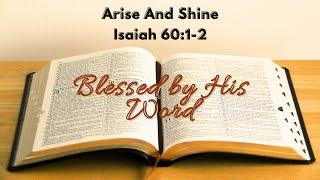

![[FREE FOR PROFIT] Earl Sweatshirt Type Beat " Street Gladiator " [FREE FOR PROFIT] Earl Sweatshirt Type Beat " Street Gladiator "](https://rtube.cc/img/upload/NF9GYW9BbTFzOF8.jpg)















