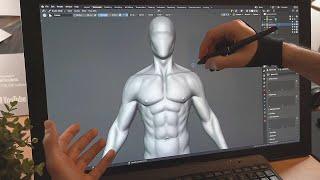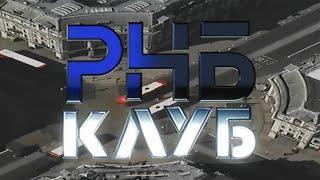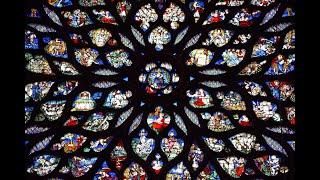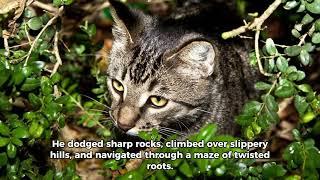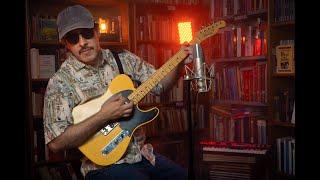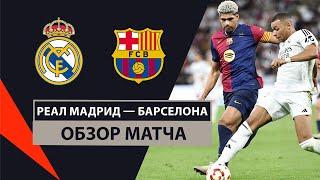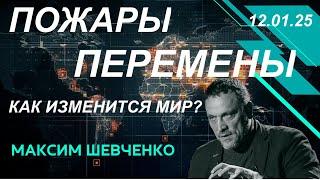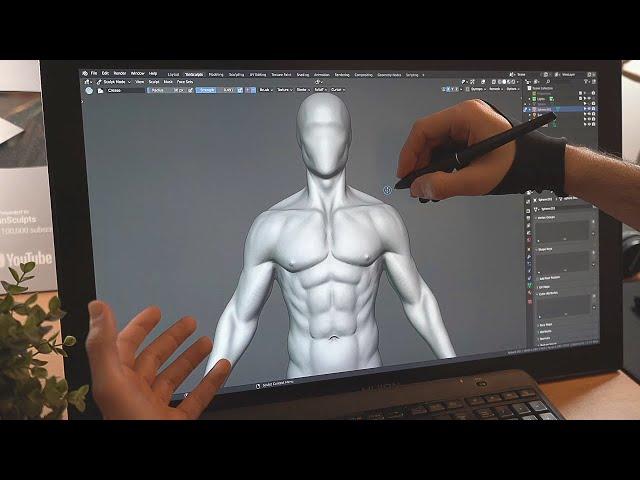
How to Sculpt the Torso in Blender - Simple Method by a Pro Sculptor
Комментарии:

Don't forget to post your torso sculpts on Instagram and Twitter! Add the hashtag >> yansculptstutorial << on your post and tag my Instagram and Twitter accounts @yansculpts
First 100 to get my anatomy course can get it for 25% off using this code on checkout: torso_yt_tutorial_25_off
Also Kyubi says hi, and she rated my work at the end of the video, so don't skip
Love y'all

thank u bro.... love from india
Ответить
I just started Nomad sculpt..and seen videos of how to make a head and so far..watching you shape it with only the move tool has to be the most simpleist method i seen so far lol
Ответить
922 Pansy Greens
Ответить
this is next level genious here. I've been way over complicating things thanks for the vid
Ответить
cute cat
Ответить
never thought that having an interest in bodybuilding and Sculpting would come in handy 😭
Ответить
When I try to symmetrize the upper arm, the arm disappears and does mirror it at all, any way to fix it?
Ответить
Absolute legend
Ответить
tomcat has a more realistic render of the character model. I think it takes an expert user to figure out which software is more capable. blender lacked a poly split feature for the longest and it didn't become competent till version 2.6.
Ответить
Which device did you use?
Ответить
Great video, I cant seem to get Symmetrize to actually work, I have reset cursor to origin, I have reset objects origins. It will not create a symmetrical arm sadly. I am new to blender and I followed this video as exactly as i could and still get the error..
Ответить
damnn why 1 euro is x4+ pln for me xD so expensive ure lucky guys if u earn euro ;) i once wanted to buy a book anatomy for sculptors but its like 100$ pretty cheap but for mits 500 pln xD haha for a book xD not fair! :D not ya foult bro
Ответить
cant symmetry arm to other side for some reason, it just symmetrieses on its own axis, how do I get arm on other side of body ?
Ответить
Super inspirational, thank you 🙏🏼
Ответить
Great video! But i feel like whatever i do i can't make it look anywhere near yours.
Ответить
Thank you very much
Ответить
Do you get freelance work for game studios?
Ответить
i came for a quick tutorial and discovered a whole new world.
Ответить
damn you really make it look ez
- le serraphim -

How did you get the duplicate centered?
Ответить
very cool!
Ответить
How did you join the meshes? When choose all the parts and press CTRL+J to join them all the meshes become blurry.
Ответить
how do you start with a lower poly sphere?
Ответить
what laptop did you use?
Ответить
Це намік на те, щоб ви, змоделювали котика 😺
Ответить
thanks a lot for this. I'm gonna have to buy your courses because you explain really well!
Ответить
This is blender?
Ответить
i got your course on how to sculpt human heads and now just by watching this you helped me out a lot!
Ответить
"Every empires started its routs from the head".
I know, my grammar is bad...

Thanks for this lesson, Yan!
Ответить
easiest way is to use reference
Ответить
Can I please ask what pen stylus you use? I really want to learn how to 3-D sculpt for my 3-D printing hobby
Ответить
Every proportion is too long. Especially head is too long in z axis
Ответить
What is this device you are using?
Ответить
THANKS Sir! you are an amazing teacher❤
Ответить
What tablet and pen set are you using?
Ответить
Hi Yan. Thank you for the tutorials and sharing your workflow videos. May I ask if you have your 4K pen display set to any resolution scaling for this tutorial? I'm trying to decide over a 2.5K or a 4K display.
Ответить
how do you changed the brush radius with pencil?
please help me

Bro how? you only used 1 brush mostly while im here using all brushes and a hail marry and i cant even make a decent torso.
Ответить
Very cool explanation of this, thank you!
Ответить
This character was giving me mj vibes at some point😂…cool tutorial though ❤❤
Ответить