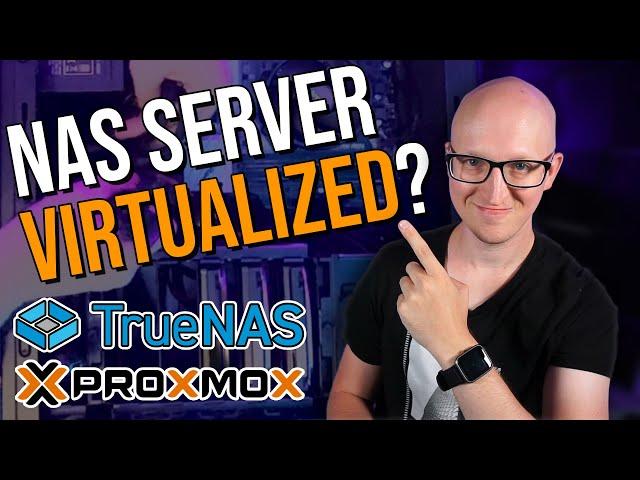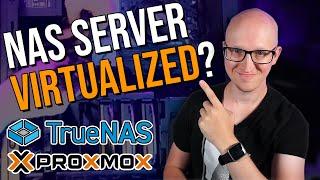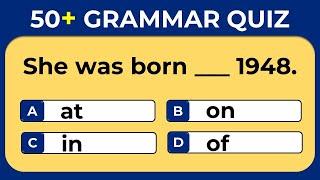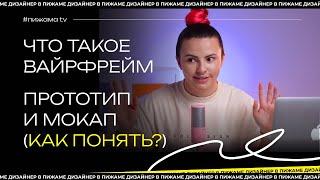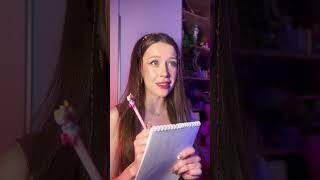Комментарии:
How to run TrueNAS on Proxmox?
Christian Lempa
English Grammar Quiz | 50+ English Grammar Questions #challenge 1
English Master Quiz
ЧТО ТАКОЕ ПРОТОТИП, ВАЙРФРЕЙМ И МОКАП? | #ПИЖАМАTV | КАК РАЗОБРАТЬСЯ В ТЕРМИНАХ ВЕБ ДИЗАЙНА
Пижамная Академия Веб дизайна
맑음이 옆 맑음이ᯓᡣ𐭩 ️
i-dle (아이들)
اول تنضيفات رمضان 2025 قلبت المطبخ كلو
عالم نادين
Philippines Takes the Lead in Asia at the 2024 World Travel Awards
Tourism Philippines
Maclin vs. Crabtree
USCfootballTD