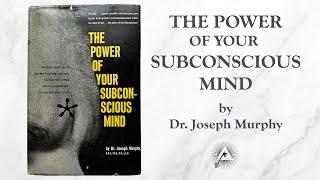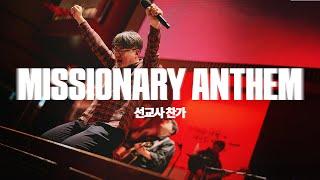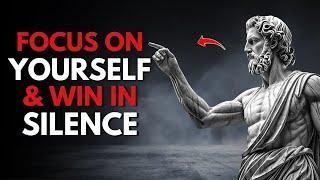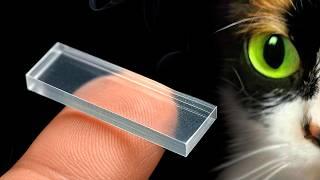2022 How to Find your Twitch Stream Key in the Dashboard
A quick guide on how to find your 2022 Twitch Stream key in the website dashboard. Just go to your profile picture in the upper right hand corner of the Twitch website and click it to bring out a pop out menu. Then select "Creator Dashboard" from the options shown. This will take you to your Twitch Creator Dashboard & Settings panel. Here on the left hand sidebar is a series of pulldown menus. Find the Menu that says "Settings" and click it. Once you do, there should be an option named "Stream" click on that, and your stream key should appear at the top of the screen.
► Enjoy the video? Subscribe! https://bit.ly/ChupacabraTuts
Chupacabra Discord ► https://discord.gg/cS7Wuyz
#TwitchTv #StreamKey #Tutorial #ChupacabraTutorials #Technology #Gaming #Educational #Streaming
► Enjoy the video? Subscribe! https://bit.ly/ChupacabraTuts
Chupacabra Discord ► https://discord.gg/cS7Wuyz
#TwitchTv #StreamKey #Tutorial #ChupacabraTutorials #Technology #Gaming #Educational #Streaming
Тэги:
#Larry_Chupacabra #Chupacabra_Tutorials #Tutorial #Guide #Instructional #Twitch_Stream_Key #How_to_find_Twitch_Stream_Key #Twitch_STream_Key_location #Twitch_Stream_Key_Location_2022 #How_to_find_your_twitch_Stream_Key_2022 #Twitch_Dashboard_2022 #Twitch_Dashboard #Twitch_Streaming #Where_is_your_twitch_stream_key #what_is_a_twitch_stream_key #Streamer_Guide #Streaming_Guide #Beginner_Tutorial #Twitch.TV_Website_Guide #Twitch_Creator_Dashboard_2022Комментарии:
2022 How to Find your Twitch Stream Key in the Dashboard
Chupacabra Tutorials
How To Make Mushroom Tea The Right Way: A Better Lemon Tek
Psilocin Valley
Bursa’nın meşhut lezzeti Ton Ton
Mekan Öneri Burda
The Power of Your Subconscious Mind (1963) by Joseph Murphy
Master Key Society
Missionary Anthem (Live)ㅣ예수전도단 화요모임
예수전도단 화요모임 YWAM Worship Korea
New Map STUMBLE & SEEK vs ALL NEW SKIN 0.76 Stumble Guys
Tournament Don
Ucuz araba satılıyor
Mekan Öneri Burda
Normal day at Lzone Cafe in Busan (Pusan)
LzoneVideo