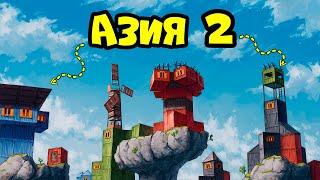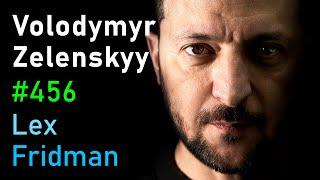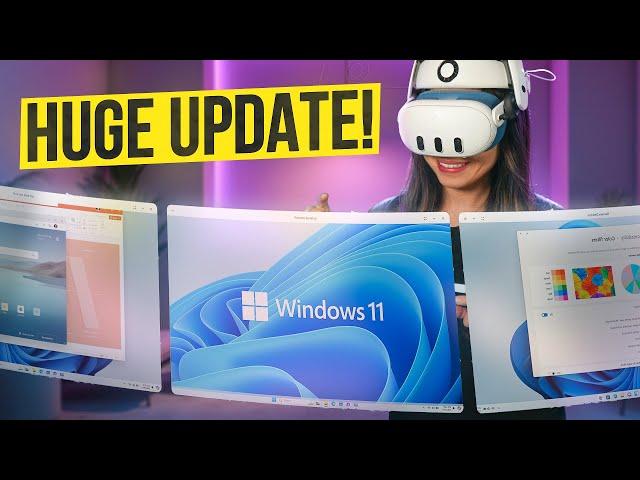
The BIGGEST Quest 3 Update In Ages Is Here!
Комментарии:

For this specific purpose (Windows 11 workstation), I believe I would prefer my Xreal Air 1s. Everything just operates on the Mac via the nebula app. No need to play around with settings or interface in the headset. Which is really odd why Apple didn’t take Xreal’s approach. Using the phone you already have in your pocket for spatial computing. Just a screen mirror to affordable glasses like CarPlay or Watch Os.
The new Xreal Ones with a single wide screen for windows and Chromebook, looks promising.

Nice. A while back they said they were rolling out sharing for spacial videos, but that didn't seem to happen? I wonder if that's in the new Gallery app? Or is there another way I'm missing?
Ответить
Any idea why in my headset (Quest 3) the toggle for Pair to PC with Microsoft Mixed REality Link is grayed out? I see the option but I can't toggle it, the entire option seems disabled? my software says its at V72 and I have the other v72 features...am I missing another setting required to get this one usable?
Ответить
Girl I just subscribed and you arr now my goto for my Quest 3 news
Ответить
Our current vr headsets are probably going to look enormous by future standards😆
Ответить
Now I just need a Meta Quest 3 to MacBook link, but I guess that'll never happen. 😢
Ответить
If we are getting windows 11, will that mean we could eventually use it for steam VR as a standalone option? I dislike that I need a PC but can't afford to get one.
Ответить
Connecting to Windows 11? - What's the big deal? This is something that could always be done through 'link' or 'Virtual Desktop'. (PCVR) And it already works very well.
Ответить
Hello, Djama
Ответить
Typing this from within my quest 3 with win 11 integration, some first thoughts:
1/ I keep trying to use the controllers as mouse cfr VD in error.
2/ Sound issues, better use wireless headphones connected with the PC and not send the audio through. This help solve the issue in my next point
3/ in VR the ambient background sounds keep on playing: time for Meta to give the option to mute it, it's really disturbing, also for seeing any movies in VR, it keeps playing.
4/ The possibility to define the cutout option to see the mouse too.

I’ve been waiting for something like this for a long time now. As a wfh worker who uses multiple screens under windows it would be very nice to be able to leave the bulky screens behind and work from wherever was optimal. I might just have to set my rejection of all things Facebook aside and open an account. Unless someone else takes up the space. Can’t understand why Microsoft didn’t persevere in this sphere, it seems such a natural fit.
Ответить
it would be nice if we could use touch screen interaction with mixed reality, have a vr keyboard work with it too
Ответить
I got it set up fairly easily. I am in fact using it now lol. I would like to use this with my steam deck also.
Ответить
Is this the one with estimated face tracking?
Ответить
I hope they increase resolution at list for 3000x3000 px in Quest 4. Right now Quest 3 very limited use for PC for it's low resolution.
Ответить
Amazing. How they can squeeze this out of a $300 peripheral is crazy.
Imagine when they improve the resolution to where pixels are indistinguishable and it becomes lighter and more natural feeling! The future is almost here!

Win11 integration is cool, but why is NO ONE talking about the fact that they finally allow you to REMOVE apps you don't want anymore from the apps list in V72? They finally fixed it!
Ответить
Hey, I really need your help with something! I’ve been trying to run the game *TIBIA* on my Meta Quest, but every time I try, all I get is a black screen. I’ve been stuck on this, and I thought of you because I know how awesome you are with figuring things like this out.
I honestly love watching your streams/videos, and I’m sure if anyone can solve this, it’s you. You’ve got such a great way of explaining things, and I feel like you might know exactly what’s going wrong or how to fix it.
Could you take a moment to look into it? I’d be super grateful. It’s really frustrating not being able to play, and I’d love to finally get it working, especially with your help. Thanks so much in advance—you’re amazing! 🙏

Dont forget to enable bluetooth for pc and the headset before you can scan the QR code.
Ответить
With the response is there at least a 60 fps speed like the hdmi input would be cool in oder to play games on too
Ответить
For now the quest link is better imo than the microsoft app, and that is only because you cant use your controllers in it. But I am sure this is coming in a future update.
Ответить
What the hack? Microsoft Windows 11 24H2 doesn’t support the VR Mixed Reality Link anymore. If I install it on my PC and want to connect with my Quest 3, it shows the error -2007 on my Remote App at the Quest 3.
Knows anyone, how to fix that issue?

I'm so grateful for your channel. It seems like if there's anything VR related I'm curious about, you've already got a video about it up before I even conceive a question.
Ответить
I'll stick to Virtual Desktop
Ответить
We could try to increase the headset resolution and refresh rate, via Sidequest.
Ответить
Thanks for the instructions. I cannot tell to pick up the hands or use the keyboards . not knowing whats reality or virtual lol. Howeve,r if you use pcvr this was already and option. So many reports of being bricked while updating
Ответить
This looks like a massive improvement over the Pro, Can not read any text with that one
Ответить
does it work with windows 10?
Ответить
Windows 11? I'd be nice and I have proper Linux support.
Ответить
Shout out to everyone who still owns the now obsolete Quest2.
Ответить
Great video! Thanks for sharing. Keep it up!
Ответить
Just got the Meta Quest 3S as a Christmas gift from my wife and I've loving it so far! Surprising that this already has the features the Apple Vision Pro was touting as super-revolutionary.
Ответить
I wonder if it could pair with my Mac...
Ответить
Nice. I'm trying to make Grand Theft Auto for Quest 🚔🚨
Follow for updates 🎉

This can't touch the quest 3 virtual desktop...Not to be confused with remote desktop. I don't see one reason why anyone should use this over virtual desktop which has more features and is already stable...not in development mode.
Ответить
I think this will be super useful for anyone working at home or travelling and working. Especially for those on laptops. I work at home on 3 physical screens, but that's more expensive than this solution! Lets hope they get the controllers and hand movements working soon as well.
Ответить
Great vid 🤙
Ответить
Bad thing, the Link Option don't work with Win 10? If it so isn't sustainable!
Ответить
Does the update need window 11 pro? For some reason, when I try to connect to my laptop, it tells me to press enter, but nothing happens. I tried typing on another browser window, in MS Word. And the enter key works fine.
Ответить
I dont have that menu on the quest, and already have the update
Why is that?

yup all meta updates for Q3 they slowly pushing Q2 right out the door soon there will no updates for Q2 money money money money
Ответить
tried pairing with our win 11 computer but it fails
Ответить
Thank you, very nice informative video on the new update 👍🏼
Ответить
What's your opinion on this new way to connect to your pc vs. Virtual Desktop?
Ответить
Wait does the new menu look come with this?? Or is it only with quest link?
Ответить
I hope that we will have in the future 3 or more virtual screens stich together in one big screen not just one next each other.
Ответить
wtf my quest 3 says max version is v71
Ответить