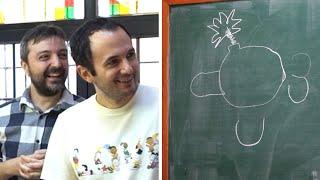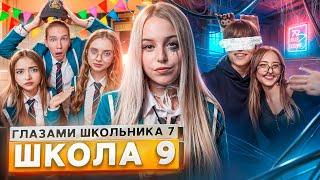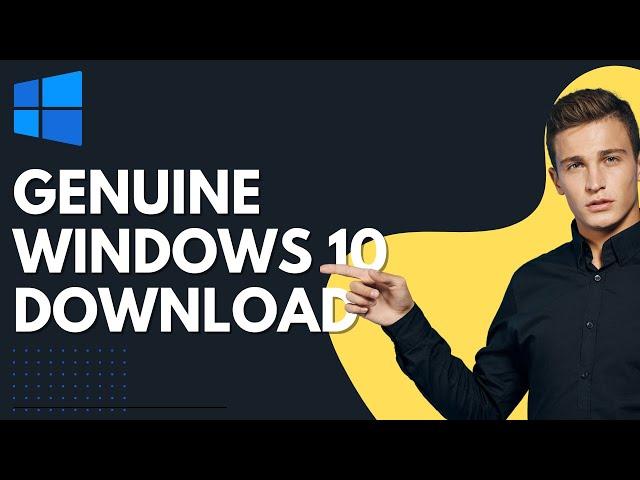
How to Download Genuine Windows 10 ISO - Official Microsoft Website
In this video, I'll show you how you can download genuine windows 10 is form microsoft's official website.
Microsoft allows you to download a tool that helps you to either create bootable usb stick using windows 10 iso and update your OS.
Download Windows 10: https://microsoft.com/en-us/software-download/windows10
Create Bootable Windows 10 USB: https://youtu.be/943-pfRNvTo
☕Buy me a coffee: https://www.buymeacoffee.com/thecodecity
🌐Connect with me:
- TikTok: tiktok.com/@thecodecity
- Twitter: https://twitter.com/thecodecity
- Instagram: https://instagram.com/thecodecity
- Website: https://thecodecity.com
Steps to download windows 10:
1. Go to official Microsoft download link
2. Change your user agent to chrome OS
3. Refresh the download page
4. Click on the link to download the windows 10 ISO
By the end of the video, you'll learn how you can change user agent in your browser so that you can download windows 10 ISO. If you have any problems let me know in the comments below.
#download #windows10 #mecrosoft #downloadiso
Microsoft allows you to download a tool that helps you to either create bootable usb stick using windows 10 iso and update your OS.
Download Windows 10: https://microsoft.com/en-us/software-download/windows10
Create Bootable Windows 10 USB: https://youtu.be/943-pfRNvTo
☕Buy me a coffee: https://www.buymeacoffee.com/thecodecity
🌐Connect with me:
- TikTok: tiktok.com/@thecodecity
- Twitter: https://twitter.com/thecodecity
- Instagram: https://instagram.com/thecodecity
- Website: https://thecodecity.com
Steps to download windows 10:
1. Go to official Microsoft download link
2. Change your user agent to chrome OS
3. Refresh the download page
4. Click on the link to download the windows 10 ISO
By the end of the video, you'll learn how you can change user agent in your browser so that you can download windows 10 ISO. If you have any problems let me know in the comments below.
#download #windows10 #mecrosoft #downloadiso
Комментарии:
10 Most Powerful Affirmations of All Time | Listen for 21 Days
Bob Baker Affirmations
Top 3 Multiplayer games under 100mb
MANI 000 EDITZ
Super Bear Adventure Multiplayer Official Teaser
Earthkwak Games
OYUNLARI ÇİZEREK ANLATMAK!
Multiplayer

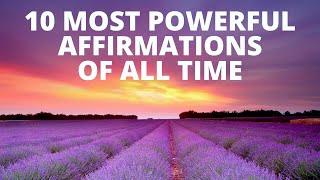

![ЧТО БУДЕТ ЕСЛИ АРЕСТОВАТЬ ИГРОКА С НАГРАДОЙ - RDR 2 [Выпуск #14] ЧТО БУДЕТ ЕСЛИ АРЕСТОВАТЬ ИГРОКА С НАГРАДОЙ - RDR 2 [Выпуск #14]](https://rtube.cc/img/upload/RW5yQjkwaGgtMEg.jpg)