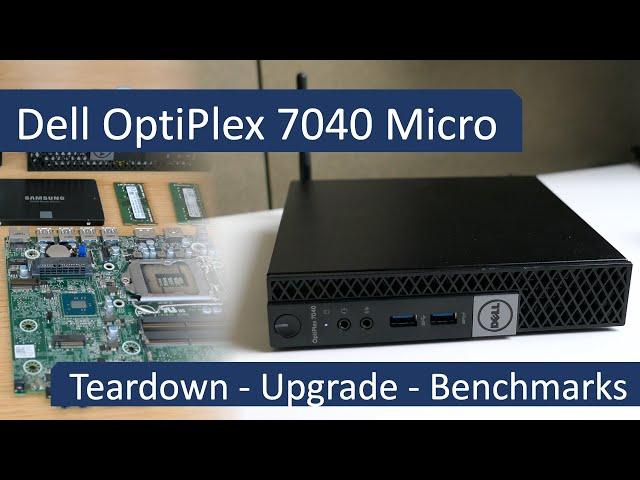
Dell OptiPlex 7040 Micro: Teardown - Upgrade - Benchmarks
Комментарии:

very nice video. because of you i could add an extra nvme 500 GB apart from 1 TB HDD. i want to know what maximum graphics card can i upgrade to. any suggestion will be greatly helpful. thanks :)
Ответить
Thank you so much for this! One pair of questions I have remaining is about the M.2 slot currently occupied by that network card: Can it be populated with a second SSD instead (if you use ethernet for networking, ofc)? If so, is it possible to run two SSDs in raid configuration or must they remain as separate drives?
Ответить
2 questions:
1. Does this Mini PC support Windows 11 ??
2. Does this Mini PC support M2 NVMe ??

HI! is the m.2 slot SATA only or could you install a newer nvme drive?
Ответить
Nice video. Very informative. What is the access door on the bottom of the case used for?
Ответить
Is the wireless card AC?
Ответить
How were thermals when testing?
Ответить
1. How quiet?, 2. can NVME can be used to boot?
Ответить
can it support 3200MHz?
Ответить
could I use just the two M2 slots with 2 M2 PCIe NVMe SSD's one 2280 and a 2230 one for boot and one for storage? maybe install heatsinks and loose the blue plastic?
Ответить
This is a great little machine to tuck under a counter or desk for POS or reception duties - pair it with a nice big monitor and it's a great value!
Ответить
Nice comprehensive technical review. Thanks for sharing. Can you pls suggest highly reliable dell optiplex, I want following requirements
1) i3 8th gen
2) maximum USB 3.0 ports
3) USB type C port
4) NVMe gen3 or gen4 M.2 Ssd slots
5) SATA port
6) windows 11 plus office licence
I am looking for refurbished pc. Pls suggest which is better for reliability ~ micro, mini or SFF.
Thanks.

Small info, if you want to clean a disk in diskmgr - just open a cmd with admin rights, type diskpart -> list disk -> select disk X -> clean - and it should easily cleanup the whole disk for you
Ответить
Got a renewed one today and I'm checking all this... some dust here and there but nothing too serious. I'll get an WD Green 480GB SSD drive (storage) and a nvme 128gb m.2 for the OS (it came without the wifi card but that can be fixed with an usb wifi adapter)
Ответить
Great video. Nice and clear video and voice. Also, a nice pace.
Ответить
You have to upgrade m2 nvme 2280 juste pul thz sticker and you can move the screw back the white line show that posqible for 2280 nvme
Ответить
Hi, Is there an upgrade CPU fan? The fan noise is getting on my nerves. Even if it has few Rpm.
Ответить
Hi, so I got one today and I'm having a problem where it doesn't connect to my monitor. The cable isn't the problem since I used the same one to connect to a different pc and monitor, and the monitor isn't the problem since it connected just fine to my other pc. Which leaves the Micro PC itself to be the problem. Each time I'd connect it to the monitor it'd say no signal before the screen went black. And I can't go into the monitors menu to switch outputs. I wanted to know if there is a easy fix for this.
Ответить
Great video. I recently picked up one of these, and actually impressed considering it's age. (Shows how old I am LOL)
Ответить
These Dell are the best ever, it can handle anything I throw at it. Mostly my music studio and everyday use. Defo recommend these to anyone with limited space in their room.
Ответить
we can use laptop ram in Dell OptiPlex mini ?
Ответить
I wonder if it's possible to install a the normal i5-6500 processor?
Ответить
No thermal paste on CPU? Is that how it's supposed to be?
Ответить
Far better than running raspberry pi
Ответить
great video
Ответить
Love this. Also super easy to upgrade
Ответить
I got myself one of those during the lockdown, when WFH (my main PC - a Dell Precision wth countless Xeons - was too power hungry). I never looked back since, works perfect with W10 (I gave it 32GB RAM, Samsung SSD980 NVMe). Even some games are OK on the built-in Intel graphics: perhaps not the Call of Duty, but I could play Minecraft Java ed. with my daughter :-)
Ответить
Finally the best video that i saw for this product, very detailed ! awesome job, man !
Ответить
What is the chip bellow the SSD bracket for? Perhaps the chipset... Shouldn't it be heat-isolated as well?
Ответить
Please let me know whether we could connect old SATA based HDD to read data to this PC?
Ответить
do you think i could put a ryzen 9 in it?
Ответить
Thanks for informative video, does it’s display port and Hdmi port support 4K? If not then what’s max resolution it can support.
Ответить
Can the wifi card be replaced with hard drive instead and be used as the boot?
Ответить
I am running MacOS on mine.
Ответить
Can you add low profile vga?
Ответить
What's the difference between i5 6500 and i5 6500t? Can we put i5 6500 in this?
Ответить
Hi what's your idle temperature and full load temperature with ambient room?
Ответить
Can we put 6tb hhd in this
Ответить
Is it possible to upgrade the wifi to wifi 7 ?
Ответить
Bro can we play pubg game in it ??
Ответить
No gpu 😢
Ответить
This is not designed for gaming old gaming yes! Modern gaming and MMOs no
Ответить
For those that want a game with this, just get an account with Nvidia GeForce NOW, even plays cyberpunk with amazing speed and graphics. Only catch highly recommended u need fiber optics.
Ответить
Very very best video can I use i5 6500 CPU without t series
Ответить
Can an amd radeon rx6400 fit in this and if not what other gpus can fit?
Ответить
where is the gpu can it be upgraded?
Ответить
Can this pc use normal desktop processor instead of T model processor. Ex: i5 desktop processor instead of using i7 7700T...
Ответить
I just ordered a 7040 i5-6500T with SSD 256 Intel NVMe and 16GB DDR4 RAM because I need a "slave". It costs PHP 4,350 which is equivalent to US$ 74.42
Greetings from a Dane in the Philippines. :)

Is the mounting for the cooler a standard pattern?
I'm wondering if I can put a better aftermarket cooler on it if I move the board into a bigger case.




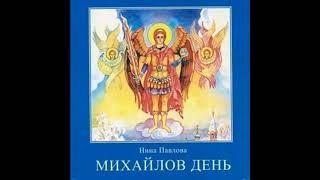





![เพลงตื๊ดๆEDM2021-ผับไม่เปิดก็เกิดได้-"วัยรุ่นเคมี" (เพลงแดนซ์สายย่อ) [DJ JACK APOLLO] REMIX เพลงตื๊ดๆEDM2021-ผับไม่เปิดก็เกิดได้-"วัยรุ่นเคมี" (เพลงแดนซ์สายย่อ) [DJ JACK APOLLO] REMIX](https://rtube.cc/img/upload/c0c3RjFPRnJ2Q0g.jpg)















