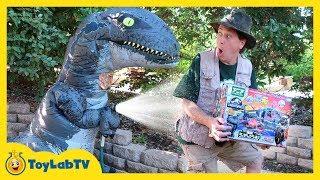Hard Drive Replacement on a Dell Optiplex Desktop
Комментарии:

Gracias gringo por tu ayuda
Ответить
Thank you ❤🙏. i've been struggling for 2 weeks now 😣
Ответить
Thank you very much. Very useful.
From london 07/02/21

mine has an extra piece of metal above the hard drive
Ответить
thks bro
Ответить
Thanks for sharing this video
Ответить
Well done ! I needed just this information, nothing more, nothing less, so the efficiency of your video was therefore 100%. Greetings from Belgium and thank you 😁 !
Ответить
Thanks
Ответить
Perfect thanks!
Ответить
Thank you so much!!! I really wanted to remove the hard drive from my very very old and refurbished computer but could not get the right info. Someone told me to throw it in a fire pit, LOL! I can't do that where I live. Anyway, your very clear and straightforward video here showed me exactly how to remove the hard drive. Now I can throw out the remaining parts with piece of mind and the hard drive is going somewhere no one is going to find it. Thanks!
Ответить
Thanks Man! I struggled to get it out, and now it is so easy.
Ответить
Thanks for the video. This video will help me when I run into HDD issues.
Ответить
thx this gave me the confidence to buy a 1tb hard drive instead of my 80gb hard drive
Ответить
MERCI
Ответить
Very helpful
Ответить
Thanks a lot bro
Ответить
Thank you so much!!! I really wanted to remove the hard drive from my very very old and refurbished computer but could not get the right info.
Ответить
Thanks done with me
Ответить
Useful video
Ответить
Thank you 😁🙏🙏🙏
Ответить
Thanks, this was really helpful
Ответить
Thanks
Ответить
Really, thanks 💝💝💝
Ответить
it was soo funny, that you used the same hard Drive to replace it (><;). Anyway thanks for the help!~~`
Ответить
Thanks bro your video is very useful for me
Ответить
Chall
Ответить
Thanx
Ответить
U good man
Ответить
ty
Ответить
THANK YOU!!!!!!!!!!!!!!!!!!!!!!! One thing I wished you would have added is how to destroy the old hard drive. But I am so happy that you taught how to get it out.
Ответить
Will the computer boot normally after I replace hard drive?(I'm getting a new desktop and I'm planning on replacing the new hard drive with my old one I had. The desktops are the exact same models)?
Ответить
Thanks alot it's really help 🌝
Ответить
Thank you, Those instructions were so simple and spot on!
Ответить
Mine is making a buzz sound that kind of beeps can you help
Ответить
Thank you
Ответить
Thanks for the video,it was helpful.
Ответить
hey i know this is old but my computer hardrive isn't under the disc trey its next to where the gpu supposed to be can you show me how to move my hardrive to under the disc trey please so i can have more room for better gpu's(graphics cards)
Ответить
Tysm
Ответить
My has a plate between the CD and hard drive held by 3 shoulder screws, any idea on how to release it? Update, I found that the same release for the cd drive releases the plate.
Ответить
what if I want to put 2 Hard drives ?
Ответить
If I have different years of optiplex (my newer optiplex has a sata hard drive but my older one has a ssd), could I still swap the whole mount or will I need to take them apart from each mount and reassemble them?
Ответить
Thank you very much
Ответить
YOU are a life saver!! I would have never figured out how to swap out the HDD without your video!! Thanks a gazillion!
Ответить
Thank you! The hard drive was a pain to remove.
Ответить
This procedure does not work on a Dell 7818 or 7000 series!
Ответить
My hard drive is trapped undee the floppy disk slot which making me unable to pull the hard drive up, any way i can remove it?
Ответить
THANK YOU SO MUCH
Ответить
Thank you. I was OK with the CD Drive and card slots, but didn't know how to get the hard drive out. Your instructions were really clear and you make things look so easy.
Ответить
Nice and helpful. Thanks.
Ответить
Bro i need to replace it with previous one or I can add 2 hard together please explain
Ответить