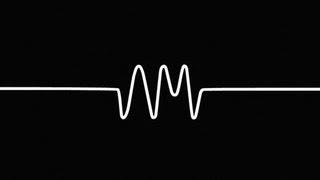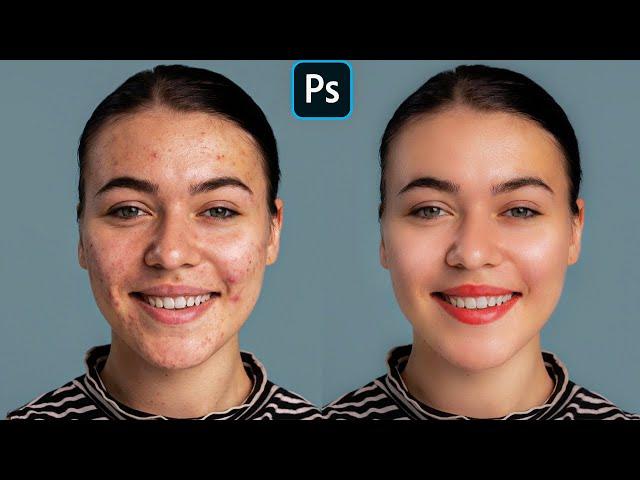
Face Retouching - Best Photoshop Tutorial | Skin Retouching
Комментарии:

thank you
Ответить
difficullt process
Ответить
why didnt work the invert after convert to smart object?
Ответить
❤❤❤❤❤
Ответить
❤❤❤❤ Nice.
Ответить
nice
Ответить
Nice and Cool :)
Ответить
amazing
Ответить
What version of Adobe Photoshop do you use? I need it to know
Ответить
Thank you for this great video. So much useful information. 🙂
Ответить
Nice for this video!
Ответить
Great video. Would always get back to this for skin retouching. Thank you.
Ответить
Excellent video. you should consider getting a voice over voice, alot of your words i couldn't understand, though subtitles helped . thanks alot
Ответить
gread job
Ответить
good and how best wedding photo retuching
Ответить
first time watching just awesome
Ответить
Why I do not have these tools?😢
Ответить
wow
Ответить
Hindi plz
Ответить
nice video
Ответить
Are you From Nepal??
Ответить
I am trying to use bresh tool image entry colour will be changed please tell me how to fix this..
Ответить
osm
Ответить
Link die, please new link
Ответить
You are a Good teacher
Ответить
I from indonesia, i can do it with different method but not perfect than you😢 may be i'll try with your method, thank you so much for this video🙏
Ответить
Upload more ps video
Ответить
it was very informative video
Ответить
Profassional Editing love from Bangladesh
Ответить
dodo Ps
Ответить
Bro this Tutorial love you man
Ответить
❤
Ответить
thank you so much, that was very helpful ^^
Ответить
If you want to create work like this and don't know where to start, I would suggest "Design Evolution: Unlocking Adobe Photoshop's Secrets," an ebook/tutorial on Adobe Photoshop and graphic design that has worked best for me.
Ответить
tnx broh
Ответить
Whats the app you using
Ответить
when you change brush size tell us how you did that fking as hol. some beginners also learnig and u are going train speed
Ответить
Hi, I'm from Indonesia. This is the complete face repair tutorial that I've looking for. My wife is doing Bridal Makeup so this video is very helpful. Thank you....
Ответить
good idea sir thank you so much
Ответить
Wow..
Ответить
hii sir mera ek sawal hai muze bhi photoshop retouching ka job achieve karna hai to abhi sir AI aya hai to kya industry mein photoshop ke ye model jwellery retouching ke work chalate hai abhi bhi ? please bataye muze
Ответить
Awesome
Ответить
Beautifully done!
Ответить
🙏
Ответить
Nicely
Ответить


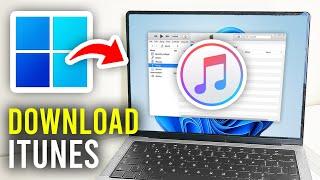
![Mike Jones feat. Slim Thug and Paul Wall - Still Tippin' (Official Video) [Explicit] Mike Jones feat. Slim Thug and Paul Wall - Still Tippin' (Official Video) [Explicit]](https://rtube.cc/img/upload/NGRBUWpMellBWjc.jpg)