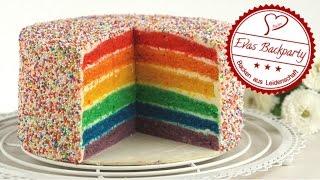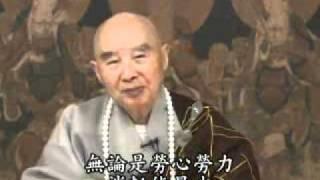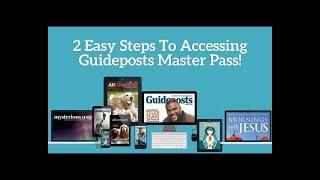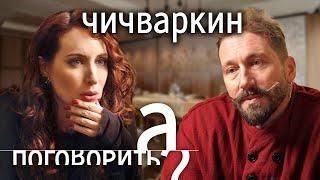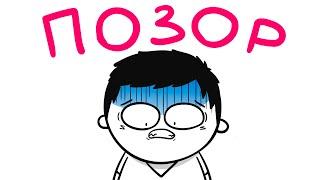CS-Cart Mobile App | Backend Configuration
CS-Cart Mobile App | Backend Configuration - In this video, we'll show you how to configure the backend settings of the app to get your online store running smoothly.
You can also customize the features, menus, themes and many more according to your requirements.
By the end of this video, you'll clearly understand how to set up your CS-Cart Mobile App backend. So, let's get started!
We hope you found this video helpful in understanding the backend configuration process. If you have any further questions, leave a comment below.
Don't forget to like this video, subscribe to our channel, and hit the notification bell to stay updated with our latest videos. Thank you for watching, and we'll see you in the next video!
For more information, check the links mentioned below -
1. Store Link - [ https://store.webkul.com/cs-cart-mobile-app.html ].
2. User Guide - [ https://webkul.com/blog/cs-cart-mobikul-mobile-app-builder/ ].
3. Live Demo (Android) - [ https://play.google.com/store/apps/details?id=com.webkul.mobikul_cs_cart&hl=en ].
3. Live Demo (iOS) - [ https://apps.apple.com/us/app/cs-cart-mobile-app-builder/id1181426792 ]
For any further doubts, suggestions, or requirements kindly reach us via any of the below-mentioned links -
1. Email Us - at [ [email protected] ].
2. Raise a Ticket via our HelpDesk system - [https://webkul.uvdesk.com/en/customer/create-ticket/ ].
3. Contact Us Link - [ https://www.webkul.com/contacts ].
4. Live Chat Link - [https://webkul.chatwhizz.com/wkcs/chat-support?name=webkul.com ].
Also, check the below links for the latest updates and to follow us on our social accounts -
1. Facebook - [ https://www.facebook.com/webkul/ ].
2. Twitter - [ https://twitter.com/webkul ].
3. Instagram - [ https://www.instagram.com/lifeatwebkul/ ].
4. LinkedIn - [ https://www.linkedin.com/company/webkul ].
5. YouTube - [ https://www.youtube.com/webkul ].
----------Timestamps---------
0:00 - Intro
1:34 - Backend Panel
3:28 - App Configuration
4:35 - Manage Banner and Feature Category
7:04 - Manage Notification, Pages and create AR Product
8:42 - Create a Walkthrough and Carousel
9:34 - Configure the Homepage
10:36 - Outro
#cscart #mobileapp #backend #configuration #webkul #mobileappdevelopment #backenddevelopment #sellingonline #csmobile #ecommerce #onlinestore #onlineshopping #ecommercesolutions
You can also customize the features, menus, themes and many more according to your requirements.
By the end of this video, you'll clearly understand how to set up your CS-Cart Mobile App backend. So, let's get started!
We hope you found this video helpful in understanding the backend configuration process. If you have any further questions, leave a comment below.
Don't forget to like this video, subscribe to our channel, and hit the notification bell to stay updated with our latest videos. Thank you for watching, and we'll see you in the next video!
For more information, check the links mentioned below -
1. Store Link - [ https://store.webkul.com/cs-cart-mobile-app.html ].
2. User Guide - [ https://webkul.com/blog/cs-cart-mobikul-mobile-app-builder/ ].
3. Live Demo (Android) - [ https://play.google.com/store/apps/details?id=com.webkul.mobikul_cs_cart&hl=en ].
3. Live Demo (iOS) - [ https://apps.apple.com/us/app/cs-cart-mobile-app-builder/id1181426792 ]
For any further doubts, suggestions, or requirements kindly reach us via any of the below-mentioned links -
1. Email Us - at [ [email protected] ].
2. Raise a Ticket via our HelpDesk system - [https://webkul.uvdesk.com/en/customer/create-ticket/ ].
3. Contact Us Link - [ https://www.webkul.com/contacts ].
4. Live Chat Link - [https://webkul.chatwhizz.com/wkcs/chat-support?name=webkul.com ].
Also, check the below links for the latest updates and to follow us on our social accounts -
1. Facebook - [ https://www.facebook.com/webkul/ ].
2. Twitter - [ https://twitter.com/webkul ].
3. Instagram - [ https://www.instagram.com/lifeatwebkul/ ].
4. LinkedIn - [ https://www.linkedin.com/company/webkul ].
5. YouTube - [ https://www.youtube.com/webkul ].
----------Timestamps---------
0:00 - Intro
1:34 - Backend Panel
3:28 - App Configuration
4:35 - Manage Banner and Feature Category
7:04 - Manage Notification, Pages and create AR Product
8:42 - Create a Walkthrough and Carousel
9:34 - Configure the Homepage
10:36 - Outro
#cscart #mobileapp #backend #configuration #webkul #mobileappdevelopment #backenddevelopment #sellingonline #csmobile #ecommerce #onlinestore #onlineshopping #ecommercesolutions
Тэги:
#cscart #mobileapp #backendconfiguration #backenddevelopment #onlinesellingКомментарии:
云峰『鸿运当头』| 官方歌詞版MV | Official Lyric Music Video #2025新年歌
Hong Yong Music 豐榮音樂
SUN BUM HAS ALL OF MY MONEY: A MASSIVE REVIEW
thesaucyrossy
Can't Help Falling In Love
drjameswong
淨空法師開示:三十七道品
HZTV華藏衛視
УДИВИТЕЛЬНЫЕ ЛЮДИ - 7 СЕЗОН - ВЫПУСК 6
WeiT Media
Naked… workshop woodworking - epic or fail?
What Meike Makes
Reality of TCS DIGITAL PROFILE MONTHLY INHAND SALARY
Backseat Engineer