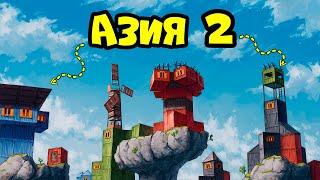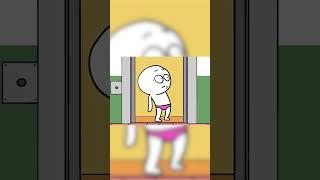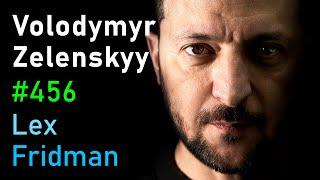ONE BY WACOM TABLET PEN SET UP AND DAILY USE | Let's dive into the Wacom desktop center
Комментарии:

@wilsont1010 - 09.12.2024 18:08
How to set the pen tip double tapping the tablet as a double-click in Windows and how about long tip touching the tablet as equivalent to the right click on the mouse button?
Ответить
@WilsonRogersCompanyInc - 07.12.2024 07:02
I learned a lot from this. I just got my Wacom One so that I could do some whiteboard sessions in Zoom. Your video had some really good tips on the button set up. Just set mine up for click (tip) eraser (lower button) and right click (upper button). Thanks for the video!
Ответить
@RaspBerryPies - 25.10.2023 19:48
Thank you so much for this video! It helped me!!
Ответить
@RS-wz4ef - 29.01.2023 22:54
Outstanding video! Really clear, practical, and concise. Bravissima!
Ответить
@adelineregnier5788 - 17.12.2021 22:13
Et une Wacom dans mon panier aussi mdr!
Ответить
@宇熙刘 - 08.11.2021 07:01
You appear on my homepage!
Ответить
frapsi pod muzonchik
Vamp1reWeekend
Baby Shark | Animal Songs | PINKFONG Songs for Children
Baby Shark - Pinkfong Kids’ Songs & Stories
This Is About To Seriously Change Our Weather...
Max Velocity - Severe Weather Center
Things NOT To Do in Arizona!!
Living in Arizona Now
ARRUME-SE COMIGO PRA IGREJA
Renata Schneider