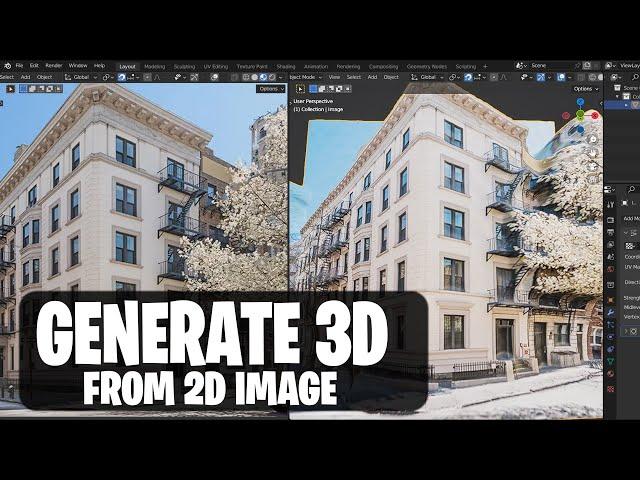
Generate 3D Elements in Just a Click!
Комментарии:

Thank you. A very simple and informative means of generating 3D from a photo.
Ответить
Nice job man ❤
Ответить
🌻👍
Ответить
I bet your voice is better than this bot voice
Ответить
Nah
Ответить
Some images have different and bent over shapes like chairs or cars can you say how we can make 3d model from those that are not 2d straight pics
Ответить
10/10
Ответить
Eso es 3D?? No es efecto Paralax??
Y como se consigue el modelo 3D en .obj???

This is what I’ve been waiting for! Can’t wait to try this!
Ответить
Is this just a click????
Ответить
Bonjour, très bon tuto. Par contre il est dommage que l'on est pas la fin du tuto c'est à dire sous quelle format enregistré le résultat et comment le diffuser
Ответить
Srsly if you can't even use a human narrator you get an instant Block from me.
Ответить
That was a bit more than one click, wasn't it
Ответить
If you upload the depth image on Blender and do not see any change -like me-... change form EDIT MODE to OBJECT MODE. ;)
Ответить
Boy that's cool.
Ответить
seriously mate, in the age of AI, you couldn't find a better text to speech to narrate this?
Ответить
Благодарю Вас за интересное видео пояснение Как из 2D сделать 3D
Ответить
I hate ai voice
Ответить
Thank you. Great and simple tool.
Ответить
This should be called how to create a polygonal deepshit just in one click!
Ответить
Generate an artifical voice over in seconds.
Ответить
This is exactly what I needed! The space says Runtime error, is there something I can do about that?
Ответить
Terrible robot voice over. Could not listen for more than 30 seconds.
Ответить
voice over - unlistenable
Ответить
Fake.
Ответить
Vaooov. Is there a way to get more advanced result with more than single photo?
Ответить
It no longer works...
Ответить
This is great and come to me in the best time possible. Thanks!
Ответить
Very helful and ultimate
Ответить
My best friend, Made an excellent video. I really liked it. Beauty is extraordinary. Thank you very much for the video.
Ответить
how do u get a plane option in blender my right click isn’t giving me the option
Ответить
This is so fucking cool
Ответить
This is great and come to me in the best time possible. Thanks!
Ответить
Still waiting for the "just a click" part. Lots of clicks so far.
Ответить
why when i upload my depth map it doesn't change my plane it just stays flat??
Ответить
I wonder if this would work on a person
Ответить
could you send me link to the blender add on? can't find it
Ответить
and all this with only one click ... nice clickbait title
Ответить
No point in learning this when generative 3d AI will be able to do it a million times better and quicker in just a year or two.
Ответить
Okay I see you Trap City
Ответить
Wow.usefull tool🎉️
Ответить
I think this is great for background objects rather than main ones. Seems really useful
Ответить
ayo you are cool
Ответить
Informative video. Thanks for sharing links for the two sites ❤
Ответить
Ok, not 1 click but more likr 147
Ответить
amazing.
Ответить
i spent my 20ies handdrawing heightmaps for a living. now I'm unemployed :(
Ответить
Couldn't get the depth map to change the flat mesh after applying it.
Edit: Make sure you switch to object mode from edit mode and you will see the change






![SLITHER (2006) [DELETED SCENES] SLITHER (2006) [DELETED SCENES]](https://rtube.cc/img/upload/a01MNW1RUWphUEc.jpg)



















