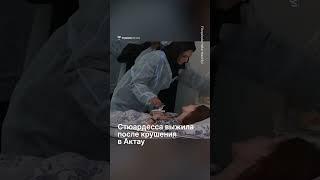Hero5 Black: How To Use Buttons (Power, Record, Menu) - GoPro Tip #559 | MicBergsma
Комментарии:

Thanks for sharing!
Ответить
Why you don t talk
Ответить
NICE VIDEO..Little bit audio could make it better!
can u tell me what is the recording capacity? max space?
& batterybackup?

Great video, Question: What is the button on the other side on the side of the gopro? on the opposite side of the power button?????
Ответить
Good video! How about a video on getting the hero5 to stop beeping when I turn it on.
Ответить
Mic when i press the button to stop recording (the camera was off) , the camera was saving the video but didnt shut down and the screen was on with no response until my battery is empty. its my first go pro and if the company continous with these problems i will go back to garmin.
Ответить
Is it possible to access the playback mode using the button? I like to view my photos instantly, it would be helpful. Thank youu
Ответить
Is it possible to preview photos/ videos using the buttons?
Ответить
Very helpful thanks
Ответить
my gopro wont come off
Ответить
How can you pause when your video recording ?
Ответить
Do you know if its possible to pause the recording?
Ответить
thx for sharing
Ответить
Thank you
Ответить
Thx mic
Ответить
What about a pause button, is there a way you can pause your video while recording then resume recording?
Ответить
Thanks! Helped me lots
Ответить
How i do pause 😢
Ответить
Can you film with the GoPro upside down and it will flip it right side up? If so, will the video go upside down again if it moves sideways?
Ответить
wtf you have a very noisy background music start but you aint saying a thing @_@ ughh dislike
Ответить
Does anyone else get a white flash when the gopro is turned on?
Ответить
For some reason I could not hear anyone talking. useless video
Ответить
wow look at the very unnecessary large bezel around the screen, cheap asses
Ответить
That was brilliant summary. Thank you.
Ответить
Nice short, informative, to the point video that taught me everything I needed to know! But where is the other 7-15 minutes about how you met your partner, when did you grow up, and the small talk? Subscribed
Ответить
How do you wake the screen when it's inside a case and is recording? I don't want to stop the recording, I just want to wake the screen.
Ответить
Thanks you really helped me 🙏
Ответить
ok so I was holding the darn top button too long and lost a lot of good video and got a lot of crappy bursts... ugggghhh
Ответить
How can I send my recordings of my go pro to my computer and upload it to my channel?
Ответить
good video to learn
Ответить
How to pause when recording
Ответить
clean. consice. everything I needed, thanks for the useful vid!
Ответить
Thx so much dude
Ответить
my cam after holding 3 secs power is off. But im afraid it's always on standby mode and it draind battery a bit... How do I turn it off for amen ?
Ответить
Where is the Pause Button?
Ответить
Thanks s lot bro, it really helped me 🙏
Ответить
Is there a way to turn the camera around?
Ответить
Thank you
Ответить
If I stop my recording it automatically turns off please help
Ответить
Hi po godbless
Ответить
video pause and continue button?
Ответить
Thank you very helpful +1 sub
Ответить
Every time i need to stop videoing it just turns off
Ответить
cheers , that was good
Ответить
Very useful. Thanks so much!
Ответить
That was very helpful
Ответить
Nice quality product
Ответить
Could you send me the sequence to turn on the front display with front menu configuratoin?. Mine is off so I need some one with a working GP5 to send me sequence to do it blindly., Many thanks
Ответить
Thankkyuu so much now i know to solve my new go pro 😅
Ответить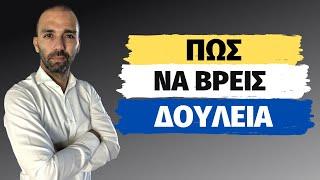






![[FREE DOWNLOAD] Metta489 - Swinging Suzuran [2024 Ver Electro Music] [FREE DOWNLOAD] Metta489 - Swinging Suzuran [2024 Ver Electro Music]](https://rtube.cc/img/upload/c3VfSk15TWUzR2Q.jpg)