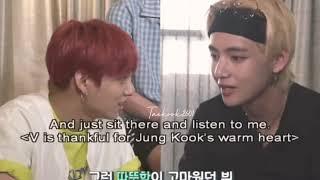LinkedIn Ads Event Based Conversion Tracking
Tracking event-based conversion in LinkedIn Campaign Manager is not as easy as it used to be. However, it still doesn't take a long time if you use Google Tag Manager. We'll show you how to start event-based conversions in the channel. Then we'll show you the proper tag you need to use in Google Tag Manager.
0:40 - Quick Overview of the Conversion Event Setup Process
1:10 - How to Create a New Conversion Event in LinkedIn Ads Manager
3:09 - Adding Event Specific Code to Your Site with Google Tag Manager
3:58 - Creating a Tag in Google Tag Manager for the New Event Action
5:09 - Adding the LinkedIn Insights Tag 2.0 to Your Site
6:10 - Adding the Event Tag Information into the New Tag
6:40 - Previewing the New Tag Before Publishing in GTM
7:30 - Monitor the New Conversion Action After Publishing
Our master class on lead generation is live! Sign up here: https://paidmediapros.podia.com/courses-lead-generation-master-class
#linkedinads #linkedinconversiontracking
--
Have a topic you want the Paid Media Pros to breakdown?
Let us know in the comments below!
CHECK OUT OUR AFFILIATES:
Unbounce - https://bit.ly/pmp-unbounce
Instapage - https://instapage.grsm.io/paidmediapros
Supermetrics - https://bit.ly/supermetrics-pmp
TubeBuddy - https://www.tubebuddy.com/paidmediapros
Canva - https://partner.canva.com/paidmediapros
Find more about the Paid Media Pros here:
Website: https://www.paidmediapros.com
Merch: https://my-store-c4f630.creator-spring.com
Facebook: https://www.facebook.com/PaidMediaPros/
Instagram: https://www.instagram.com/paidmediapros/
Twitter: https://twitter.com/paidmediapros
0:40 - Quick Overview of the Conversion Event Setup Process
1:10 - How to Create a New Conversion Event in LinkedIn Ads Manager
3:09 - Adding Event Specific Code to Your Site with Google Tag Manager
3:58 - Creating a Tag in Google Tag Manager for the New Event Action
5:09 - Adding the LinkedIn Insights Tag 2.0 to Your Site
6:10 - Adding the Event Tag Information into the New Tag
6:40 - Previewing the New Tag Before Publishing in GTM
7:30 - Monitor the New Conversion Action After Publishing
Our master class on lead generation is live! Sign up here: https://paidmediapros.podia.com/courses-lead-generation-master-class
#linkedinads #linkedinconversiontracking
--
Have a topic you want the Paid Media Pros to breakdown?
Let us know in the comments below!
CHECK OUT OUR AFFILIATES:
Unbounce - https://bit.ly/pmp-unbounce
Instapage - https://instapage.grsm.io/paidmediapros
Supermetrics - https://bit.ly/supermetrics-pmp
TubeBuddy - https://www.tubebuddy.com/paidmediapros
Canva - https://partner.canva.com/paidmediapros
Find more about the Paid Media Pros here:
Website: https://www.paidmediapros.com
Merch: https://my-store-c4f630.creator-spring.com
Facebook: https://www.facebook.com/PaidMediaPros/
Instagram: https://www.instagram.com/paidmediapros/
Twitter: https://twitter.com/paidmediapros
Тэги:
#linkedin_conversion_tracking #linkedin_ads_conversion_trackingКомментарии:
LinkedIn Ads Event Based Conversion Tracking
Paid Media Pros
The Luke Woltanski Band at St. Ambrose Cellars, Full Show - 2023
Luke Woltanski Music
Yuchai F60 Harvester [Forestry Equipment]
Yuchai Equipment Official
Jungkook being the best" hyung"for Taehyung
F Spitaleri
Izzie left Alex 06x05 - Invasion
Eych326
Choo-Choo Charles Review: Indie Gem or Overhyped Meme?
The Triple S League
WC-2010: Liao Hui, China, sets a world record
liftupPreview


![Yuchai F60 Harvester [Forestry Equipment] Yuchai F60 Harvester [Forestry Equipment]](https://rtube.cc/img/upload/VVhNQVdtcUVkSjk.jpg)