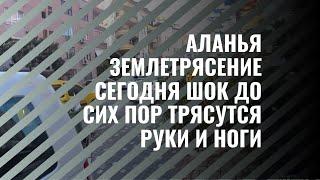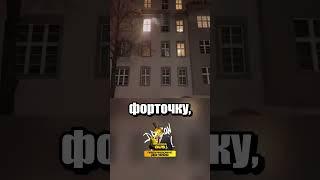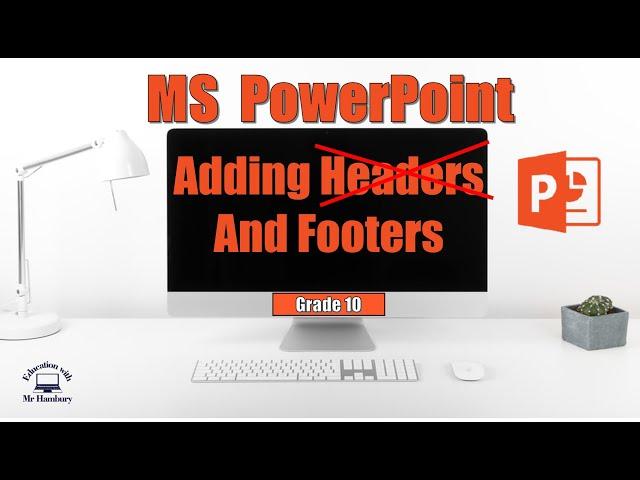
How to ADD Footers to your PowerPoint Slides
If you're looking to add footers to your PowerPoint slides, then this video is for you! In this video, we'll show you how to add footers to your powerpoint presentation, no matter what format you're using.
Adding footers to your slides is a simple way to make your powerpoint presentation look more professional. By adding footers, you'll be able to add additional information, such as your contact information, copyright information, and more. So be sure to watch this video, and we'll show you how to add footers to your powerpoint presentation!
👉 SUPPORT MORE CONTENT LIKE THIS by SUBSCRIBING below:
https://www.youtube.com/channel/UCVuqtBu6lK2w2DdBTtIxQuA
*📍* LINK to GOOGLE DRIVE containing all CAT RESOURCES :*📍*
👉 https://bit.ly/MrHGoogleDrive
*📍*JOIN ME ON FACEBOOK and TIK TOK*📍*
👉Facebook: : https://www.facebook.com/mrhambury
👉TIK TOK - @cat_with_mr_h
Adding footers to your slides is a simple way to make your powerpoint presentation look more professional. By adding footers, you'll be able to add additional information, such as your contact information, copyright information, and more. So be sure to watch this video, and we'll show you how to add footers to your powerpoint presentation!
👉 SUPPORT MORE CONTENT LIKE THIS by SUBSCRIBING below:
https://www.youtube.com/channel/UCVuqtBu6lK2w2DdBTtIxQuA
*📍* LINK to GOOGLE DRIVE containing all CAT RESOURCES :*📍*
👉 https://bit.ly/MrHGoogleDrive
*📍*JOIN ME ON FACEBOOK and TIK TOK*📍*
👉Facebook: : https://www.facebook.com/mrhambury
👉TIK TOK - @cat_with_mr_h
Тэги:
#computer_applications_technology #cat_grade_12 #cat_grade_11 #cat_grade_10 #grade_10_cat_pat #grade_11_cat_pat #grade_12_cat_pat #computer_basics #education_with_mr_hambury #ms_powerpoint #powerpoint #powerpoint_2019 #footers #headers_and_footers #headers_and_footers_in_powerpoint #powerpoint_headers #powerpoint_footers #how_to_insert_footers_in_powerpoint #insert_footer_into_powerpoint_presentation #eastern_cape_education_department #insert_slide_footers #PowerPoint_slidesКомментарии:
How to ADD Footers to your PowerPoint Slides
Education with Mr Hambury
GENERAL DV - Built For War
GENERALDVVEVO
"Mastering CSS Inheritance: Simplifying Web Design with Cascading Styles"
Subham Subhash Dalmia
耶稣基督的第二次降临 - The Second Coming - Chinese sub
the 1000 years era
ВЯЗАНАЯ ШАПКА платочным узором ДЛЯ НАЧИНАЮЩИХ
Вязание с Екатериной Костиновой
Mascota - Bedroom Summer Fashion 2017
In MotionTV
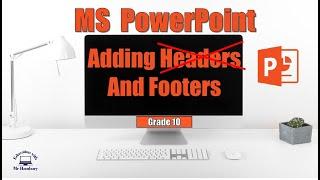




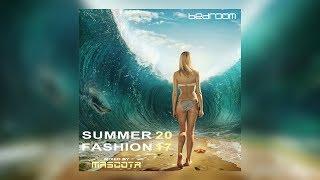





![[4K] DIVISORIA STREET FOOD ADVENTURE 2024 | Best Cheap Eats & Hidden Gems! [4K] DIVISORIA STREET FOOD ADVENTURE 2024 | Best Cheap Eats & Hidden Gems!](https://rtube.cc/img/upload/MG93NXpkWVQ4b2Q.jpg)