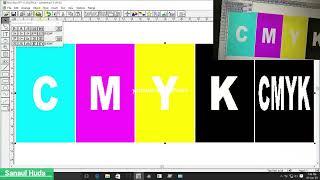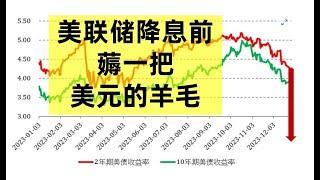Комментарии:

Fantastic. Reaper so much easier to use than PT or Logic . As music novice, I'm onboard.
Ответить
i dont see the route button
Ответить
Reaper really is Cuba-Logi-Fruity-Studio-Reason-uendo-Able-wig-tools. 😊🎹♥️
Ответить
I hear the word “or” often in these videos. Reaper seems to always have more than one way to do…everything. 🎹♥️
Ответить
@REAPER Mania
I'd be happy to have the option to have MIDI-sends be turned off by default, when creating audio-sends/audio-sidechains. Is there a way to achieve this?
I've had a Pro MB on some bus-track further down the line react to the MIDI-signals from an instrument-track and had to spend some time to track down the origin of that problem .. thus, I always deactivate the MIDI-send, these days (and I also turn off the MIDI-feature on my plugins, if they have such a feature) and it's slowing me down a bit.
Thanks for your content .. I've learned a lot from you and am continuing to do so .. Love your channel :)

you can make a video about open external vst on separate instance ?is a powerfull.option to minimize daw crashes
sorry my english is a shit 😂😂

Question: If sidechaining from a midi track into another midi track, do you need to set midi input on routing to none and only use audio input (channels 3-4) or leave midi input as per default?
Ответить
Can you do this with 3rd party plugins? I feel like we already know this, and in the video the aux needs to be changed in the compressor, the mystery has always been sidechaining with 3rd party plugins
Ответить
If only the detector input changes to "Auxilary input" when drag and drop the routing jack ,it would be magic
Ответить
Sound so much like fred v i love it
Ответить
Kenny, vielen Dank für Deine tollen Tipps. ❤Grüße aus Deutschland / Bayern
Ответить
Great video Kenny, but how can I sidechain the last insert effect for example? I just got the first insert to work with the sidechain signal. Thanks
Ответить
Very nice tip. Today I've learn something new.. Thanks!
Ответить
That's a nice loop
Ответить
So easy!!
Ответить
Sorry for asking, why not just turn down the volume on the click track?
Ответить
Very useful PLUS, helps clarify about sidechains for compression.
Many thanks :)

Excellent. Your explanations are brief but always to the important point. Thank you so much.
Ответить
Thanx again Kenny👊
Ответить
Nice one. 🙂
Ответить
Thank God they finally made native sidechaining easier.
Ответить
Best Reaper tutorial channel without a doubt!! Thanks alot Kenny :)
Ответить
Beautiful.
Ответить
Leaning reaper is a lot of fun . Drag and drop feature works in a lot of cool ways ,this one is a true gem . Rock on guys !
Ответить
I so hope one day they will update ReaXcomp and make it side chain compatible
Ответить
It's amazing what I can learn about Reaper in 4 minutes. These videos are a godsend
Ответить
Always good advice Kenny!!
Ответить
Today I learned
Ответить
I'm so glad I found Reaper and Kenny. Pro Tools will never open again.
Ответить
Nice shortcut! Thanks, Kenny!
Ответить