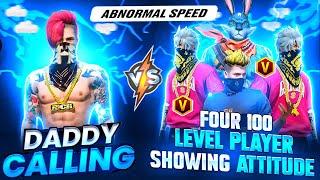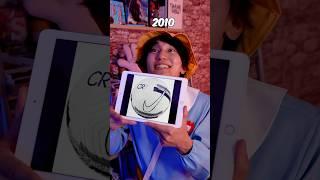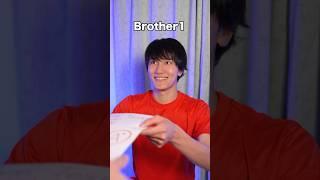MacOS/Yubikey Login Part 2 - Lock Down MacOS Login To Yubikey Only
Комментарии:

Good job pal :)
Ответить
Thanks, Tony another informative video. I enjoyed it.
Ответить
Another great video Tony, very informative!
Ответить
Great video Tony! absolutely loved it!
Ответить
Loved the follow-up video, Tony!
Ответить
How do you save the code to your desktop?
Ответить
Tony - I get an error on profile after clicking on saved configs. I am running Big Sur OS. Is this a known issues or am I missing something?
Ответить
I cant seem to install the script :( i copy the text in text editor but i cant just open it and install what should i do? This is a Macbook air im using
Ответить
Hi Tony how do you create this file on the desktop.. when i past the code in the text editor it only gives me the option to save it as a rtf or html..when i do that it just open the text again and not the profile file you show in your video.. can you show us how to create that file and save it on the desktop using text editor please?
Ответить
Can you please advise if another user tries to login into this Mac can he login?
Ответить
I've been looking for this video some time ago :) thank you.
Ответить
Thank you for your excellent video. It looks like smart card only is possible now with Ventura 13.2? If the YubiKey has NFC, can that be used as well instead of using USB port?
Ответить
I copied the APPLE sample into text file , saved as mobileconfig but when I try to open it returns an error.Any idea why?Many thanks!
Ответить
But how do we create a profile? you didn't explain that.
Ответить
I mistakenly did this using an account that did not have Admin privileges. I am now having an issue accessing the other user accounts. I have tried going into Recovery Mode to execute some terminal commands but I am unable to remove the files listed in the path. I get the error, 'no directory exists'. When looking in the folder path in the account which I can access through the YubiKey, it does not match the location of the paths listed in the commands to execute in terminal. I am basically at the point of having to migrate an old profile from an similar system (user does not have a backup drive). I'd really like to not have to do that so I was just curious to know if there is a way to undo all this when paired with a standard user. Any help is greatly appreciated. Thanks!
Ответить
Hi how do I save the file on iMac sorry still new
Ответить
Hey, thanks a lot for your great videos.
Is there any option to add a second key as backup, in case i lost my main Key?
Would be awesome if you can help me and the community with it.
Thanks in advance.

Hi Tony, I think I did it correctly. Removing the smartcard profile but when i shut down my M1 Studio it's asking for the smartcard password or pin and when I enter the pin or password it doesn't work. Do I need to do the second step by going to the yubico manager and delete as well. I only deleted the profile. Now i'm locked out. Is there a way to get in again using my password and pin. Thanks.
Ответить
Great Video Thank You
Anyway to modify the profile so that after 'x' amount of failed attempts it erases the drive?

Hi Tony, excellent video. I have a question, you said you were not going to open the file you already copied. Why not open it? Is there any customization to the file required after copying it from apple support page? If so, what do we need to customize? Thanks.
Ответить
Initially this worked perfectly for me, however I just started trying to install python and it popped up a box asking me to sign in with my password in order to install software however my password doesn't work and it says I must use a smart card which i do have plugged in but it isn't asking me for a pin and entering my pin doesn't work. So I can't proceed with either password or pin. Do you know how I need to fix this problem? I also cannot remove the profile. It pops up the same login with password while my yubikey is plugged in but doesn't accept pin or password. I'm kind of stuck and afraid for my computer to lock itself. Help please if you can.
Ответить
Thaks, subbing to you for this.
Ответить
Thanks, Tony another informative video. I followed the instruction and its work very well, but when I try with same steps with a second Yubikey to duplicate(backup key) the key, doesn’t work. Still work login with first key, but not with the second. Please help.
Ответить
Thank You! I used these steps to add the configs to Intune as well.
Ответить
Hi Tony - great video, thanks for putting it together. It would have been useful if you also added as to how to deregister yubikey from Macbook. Unfortunately I realized this after that mine is M1 macbook for which no profile was created.
Ответить
Hi Tony, will this work without issues on Apple MacBook Pro M3? Thanks!
Ответить
Hello Tonny, please tell me if the key used for unlocking is lost, will it be possible to install the mackbook m1 through apple id with the loss of all data?
Ответить
Need to know how to make the text document
Ответить
again, where is the backup key info, ????? not helpful unless you cover creating a backup key
Ответить
Has anyone tried this on Sonoma with Apple Silicon Macs, that have filevault enabled?
Ответить
What kind of file did you save the code? I tried to save it with the pages program, but it doesn't open to configure. it just opens it in pages. sorry im not tech savvy
Ответить
I was able to remove the configuration profiles using the terminal in recovery and all was well again. Imagine my surprise just two weeks later when I restarted my M1 Pro MacBook and couldn’t login unless I used the smart key(a configuration I had removed just 2 weeks back).
How is this even possible? Would I have to erase my Mac? I did turn on Time Machine when I successfully removed the configuration but for some reason I can access it now. This is so messed up in different levels. I regret ever buying yubico, it’s such an unnecessary tool.
For further context, I enrolled in the Mac beta so I can get the apple intelligence but it worked perfectly until I decided to restart it today which I have done a number of times since I received the new software update and I get locked out.

Super clear and concise video! Thank you!
Ответить
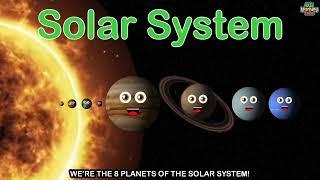

![Shiddat Ep 46 [Eng Sub] Muneeb Butt - Anmol Baloch - Digitally Presented by Cerelac - 9th July 2024 Shiddat Ep 46 [Eng Sub] Muneeb Butt - Anmol Baloch - Digitally Presented by Cerelac - 9th July 2024](https://rtube.cc/img/upload/c0MzWHAydk1xZ04.jpg)