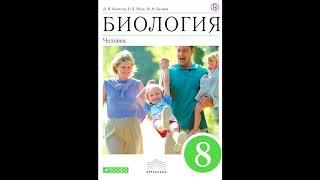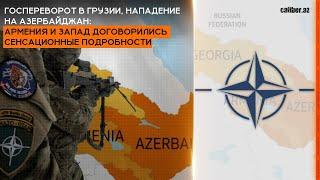How to Use Social Exchanger in SERPed.net
Social Exchanger is a unique feature in SERPed that allows you to get true organic engagement on your social media, while you can check what other users have published.
This tool is like a marketplace in which you attribute tasks for other users to perform, offering them credits in return that they can use for the same purpose. The tradable credits can be used in other tools from SERPed.
In this tutorial video, we'll explain how it works and how you can use it to enhance your social media strategy.
You can find Social Exchanger under the Social section, in the Tools menu. When you first open the tool, you'll see a few shortcuts. First you'll find All Tasks, which shows you all the available tasks at the moment.
On My Tasks, you'll see the tasks you created for others to perform. My Actions shows you the actions you have performed for other users. You can access your metrics on Your Stats, as well as Global Stats. On the Achievements Leaderboard, you'll find where you stand on the leaderboard for the actions you've done, and the credits you earned.
Depending on your membership level, you get a certain number of credits for you to attribute every month.
To create a new task, simply click the blue "+" button. The Add New Task form will appear, and you need to fill it in. If you have created any tasks previously, you'll be able to select one of them to repeat it. Of course, this is optional: if you want to create a new task, simply leave that field blank.
Select the language at the right and enter a title for your task. Then, enter a description for the other users who might be interested in picking up this task. Select the action type from the list: in this case, we chose Reviews & Ratings. You can ask for proof of completion, or tick No.
Then, you'll have to define how many hours the user has to finish this task. In this case, we'll choose 6 hours. Now, select the number of actions, i.e., in this case, the number of reviews we want. Finally, pick the number of credits you're willing to offer for each action completed.
You also get an extra field in which you can add information only for the users that accept your task. This is a private field which will not be seen by the users unless they pick up your task.
To finish, enter the main keyword (your business name) and pick the database (in this case, Google.com). Now click on Create.
And there you have it! You've created your first task for other users on Social Exchanger.
Click here to log in and give Social Exchanger a try: https://members.serped.net/
Not a member yet? Click here to sign up: https://serped.net/
This tool is like a marketplace in which you attribute tasks for other users to perform, offering them credits in return that they can use for the same purpose. The tradable credits can be used in other tools from SERPed.
In this tutorial video, we'll explain how it works and how you can use it to enhance your social media strategy.
You can find Social Exchanger under the Social section, in the Tools menu. When you first open the tool, you'll see a few shortcuts. First you'll find All Tasks, which shows you all the available tasks at the moment.
On My Tasks, you'll see the tasks you created for others to perform. My Actions shows you the actions you have performed for other users. You can access your metrics on Your Stats, as well as Global Stats. On the Achievements Leaderboard, you'll find where you stand on the leaderboard for the actions you've done, and the credits you earned.
Depending on your membership level, you get a certain number of credits for you to attribute every month.
To create a new task, simply click the blue "+" button. The Add New Task form will appear, and you need to fill it in. If you have created any tasks previously, you'll be able to select one of them to repeat it. Of course, this is optional: if you want to create a new task, simply leave that field blank.
Select the language at the right and enter a title for your task. Then, enter a description for the other users who might be interested in picking up this task. Select the action type from the list: in this case, we chose Reviews & Ratings. You can ask for proof of completion, or tick No.
Then, you'll have to define how many hours the user has to finish this task. In this case, we'll choose 6 hours. Now, select the number of actions, i.e., in this case, the number of reviews we want. Finally, pick the number of credits you're willing to offer for each action completed.
You also get an extra field in which you can add information only for the users that accept your task. This is a private field which will not be seen by the users unless they pick up your task.
To finish, enter the main keyword (your business name) and pick the database (in this case, Google.com). Now click on Create.
And there you have it! You've created your first task for other users on Social Exchanger.
Click here to log in and give Social Exchanger a try: https://members.serped.net/
Not a member yet? Click here to sign up: https://serped.net/
Тэги:
#SEO #SocialКомментарии:
§ 38 Энерготраты человека и пищевой рацион
Аудио Учебник
MoonDeity - NEON BLADE ( THE SIGMAVERSE )
Sandro Edits
Прокачка гепарда до 100 уровня в WildCraft.
кот компот
卓依婷 (Timi Zhuo) - 祈 祷 (Pray)
timizhuofan3
国庆节开卡车回山东 一路艰辛
小鱼儿
Полосатый рейс.
Пятый канал Россия
How to perform a factory reset
TomTom Support