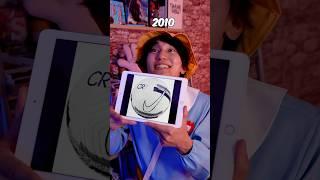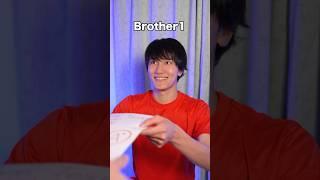How to Install Video Conference - Rally Plus Product
Комментарии:

Thanks. Please confirm whether Logitech Rally Plus will come with 3 microphones ?
Ответить
Nice video, the music is a bit too loud, but still 9/10 😊
Ответить
hi, i have question here. i have a problem with rally plus i can't connect through rally hub and camera using remote. everytime i want to use rally using remote it works only for 1-3 minutes, and must pairing the device over and over again? do anyone here have same issue like me? or there a solution to this issue? thanks.
Ответить
how connect laptop to rally system?
Ответить
Punya saya table hub nya tidak nyala lampu indikatornya,ada yang bisa kasih solusi ?
Ответить
Does mic individually muted? Or if u mute one all are muted?
Ответить
Hello, tell me how I can connect the new remote control RR0016 (the old one is missing) to the Logitech Rally Bar, Graphite M/N VR0019. The device is now reset to factory settings.
When loading the device, I cannot continue setting up, the interface asks to press the center button on the remote control 5 times, but the remote control is new. It needs to be connected to the device.
The user manual unfortunately does not work:
Press and hold the pairing button (the center button on the back of the video bar) for 5 seconds to launch Pairing UI.
In Appliance Mode, the Pairing User Interface will start, then follow the on screen instructions.
In USB mode, the Rally Bar LED will blink Blue to show the pairing has started. Press and hold the Volume Down and Zoom Out buttons on the remote. Once pairing is completed the LED will stop blinking.
Pairing will timeout if no activity.
I don’t understand what In USB mode is

Send me your mobile number
Ответить
There shouldn’t be music in a tutorial. Can’t hear what your saying
Ответить
Great video
Ответить
how much will it all cost?
Ответить
Mic sometimes work sometime doesnt work. What could be the reason ? Can you please answer ??
Ответить
If the table hub box has no white power light but the power adapter does what could be wrong?
Ответить
Hi Sir
Ответить
It's possible tu add a new camera,so to get two cameras
Ответить
How much is this equipment in USD
Ответить
What to do if i am hooking up to a tv and not a projector? Does the HDMI go to the tv?
Ответить
good
Ответить
How to remove speaker cable
Ответить
Do you have to have a pc to use teams on this device?
Ответить