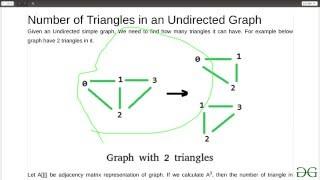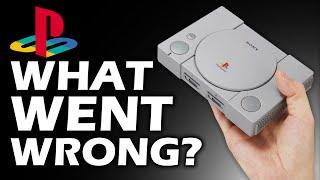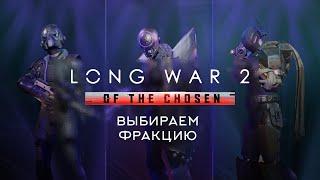How to Make BIG Text in Discord (iPhone & Android)
How to Make BIG Text in Discord (iPhone & Android)
How to make big text in Discord? In this tutorial, I show you how to make big & bold text on Discord. This Discord text trick means you can send bigger text on Discord mobile app iPhone & Android, PC, Chromebook, & and the web version of Discord. Making big text on Discord is easy and just involves adding a hashtag before your text. Let me know in the comments below if you have any questions while you make big text in Discord.
#discord
#discordtipsandtricks
#discord2023
Follow the steps below to make big text in Discord:
1. Open discord on your computer, web browser, iPhone, or Android phone.
2. Open a text channel or direct message.
3. Begin your big text by typing a hashtag then type a space between the hashtag and the text you want big.
4. Hit enter to send the big text.
I hope this video helpful for you please suscribe my channel, like, comment & Share.
How to make big text in Discord? In this tutorial, I show you how to make big & bold text on Discord. This Discord text trick means you can send bigger text on Discord mobile app iPhone & Android, PC, Chromebook, & and the web version of Discord. Making big text on Discord is easy and just involves adding a hashtag before your text. Let me know in the comments below if you have any questions while you make big text in Discord.
#discord
#discordtipsandtricks
#discord2023
Follow the steps below to make big text in Discord:
1. Open discord on your computer, web browser, iPhone, or Android phone.
2. Open a text channel or direct message.
3. Begin your big text by typing a hashtag then type a space between the hashtag and the text you want big.
4. Hit enter to send the big text.
I hope this video helpful for you please suscribe my channel, like, comment & Share.
Тэги:
#itechhhub #how_to_make_big_text_in_discord #big_text_discord #how_to_send_big_text_in_discord #discord_big_text #make_big_text_in_discord #how_to_make_big_text_in_Discord #how_to_make_big_text_on_discord #make_big_text_on_discord #make_big_text_discord #discord_text_tricks #discord_big_text_trick #discord_color_text #change_discord_text_size #big_discord_text_size #discord_text #bold_text_discord #bigger_text_discord #how_to_big_text_discord #how_to_bold_text_discordКомментарии:
𝙋𝙄𝙆𝘼 𝙋𝙄𝙆𝘼 𝘽*𝙏𝘾𝙃!【EIEN Project】
Keiko Clips 🍑
UB40 - Kingston Town (Lyrics)
VibersVibin
Галилео. Желе
GalileoRU
Какую фракцию выбрать на старте | Long War of the Chosen
stair_streams
Практика «Код Публичности»
Nadia Larionova




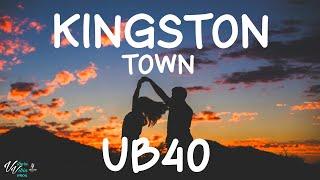
![КОРОЧЕ ГОВОРЯ, ОПАСНЫЙ ПРЕСТУПНИК [От первого лица] - ПРЕСТУПЛЕНИЕ КОРОЧЕ ГОВОРЯ, ОПАСНЫЙ ПРЕСТУПНИК [От первого лица] - ПРЕСТУПЛЕНИЕ](https://rtube.cc/img/upload/RXpoRUwxU2VoRXE.jpg)