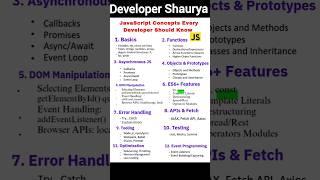![Смотреть Raspberry Pi [01] - Install Rasbian (Windows, Linux & Mac) Raspberry Pi [01] - Install Rasbian (Windows, Linux & Mac)](https://rtube.cc/img/full/Y0Zpa0VRTmlkVzQ.jpg)
Raspberry Pi [01] - Install Rasbian (Windows, Linux & Mac)
Комментарии:

Thanks this helped a lot, I plan on buying a raspberry pi (model B) soon
Ответить
Why did you expand the root partition? It is really needed?
Ответить
No not needed. Just wanted extra space in the root.
Ответить
I noticed that the blocksize you use for the Linux SD is 4M, but 1M for the others. Is there a reason for this difference?
Ответить
No, its just that they have been tried and tested. They work fine. I tried with 4m on Linux but it gave problems.
Ответить
I have heard worse, try having a conversation with Lvl1 Oracle Support at 4 a.m. LOL. #My accent isn't that better than his. I can understand him very well, nicely done.
Ответить
are you from india :D
Ответить
Excellent Work!
Ответить
Thank you.
Ответить
Good stuff. Well done and thanks.
Ответить
You are most welcome.
Ответить
Thank you very much sir.. you teach me a lot..
Ответить
You are most welcome.
Ответить
Hey man, I want to run a virtual machine on my windows PC, emulating Raspberry pi on a windows machine. I googled it and found that it can be done using software called QEMU which emulates different kinds of cpus. Anyway it didn't really work for me despite following the exact instructions of a quick guide :/ Could you do a tutorial on this? Btw your english is really good!
Ответить
I will make one. Give me a week.
Ответить
Thanks.
Ответить
rca just works. HDMI usually needs some tweaks.
Ответить
Great work! Theres only one thing you said is kind of not correct is that the "startx" command is starting the GUI interface of the operating system. The OS starts after the BIOS loads it.
Ответить
Point noted. Thanks.
Ответить
17:00 "to help to start the operating system" your argument is invalid. You mean, the run "startx" comand on Operating System Terminal to start Graphics Interface. In this case, X server.
Ответить
You could also use "sudo halt" to shutdown the system.
Ответить
BadLarryFilms will try that. thanks
Ответить
Thanks man you really helped me out!
Ответить
Nice Job Dude!
Ответить
Thanks a lot bro...this was just what i needed!
Ответить
WAHHH great its super friend thanks lott
Ответить
Super Explanation
Ответить
Tech Barrack Solutions Is that a Marathi accent you have?
Ответить
thanks it help me a lot
Ответить
In some guides they first format the SD card with SD formatter first and then transfer the img file directly to the SD card and some Only use Win32 Disc Image program.. Do I have to Format the SD card first with SD formatter or not?
Ответить
thank u very much for sharing such helpful video for novice user
Ответить
Hello mate ! Could you run windows XP on raspberry ?
Ответить
I mean direct boot xp
Ответить
windows kaise chalege
Ответить
Worked Great thank you :)
i installed this because it seemed the most supported for headless mode :)

GREAT TUTORIAL
Ответить
Really good video.
Ответить
Hey can i install XP or any windows on it ?
Ответить
Grt Explaination..Cleared all douts..Thanks a lot..:)
Ответить
mine doesnt work at all, my computer doesnt recognise it, and it not on the screen, i giv eup
Ответить
thank you this video is use fully
Ответить
Very useful, thanks!
Ответить
why my sdcard size is dwindle,??? from 8 GB to 59 mb?? and can't to restore?
Ответить
Its good TUTORIAL bro..U live in kolkata.....??
Ответить
it says resource busy after sudo dd
Ответить
Great presentation and easy to follow tutorial instruction. Thanks
Ответить
Why you don’t download the berryboot it not took much time
Ответить
i knew you would acknowledge that dismember's LAEFS is superior to entombed's LHP......j/k they are both dirty metal master-pieces
Ответить![Raspberry Pi [01] - Install Rasbian (Windows, Linux & Mac) Raspberry Pi [01] - Install Rasbian (Windows, Linux & Mac)](https://rtube.cc/img/upload/Y0Zpa0VRTmlkVzQ.jpg)