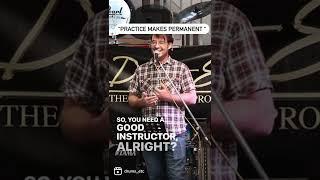Why Progress Bars Don't Move Smoothly ▓▓▓░░░░░░
Комментарии:

I'm having to film back in the Tiny Room against green-screen again, as lockdown means the Centre for Computing History is closed! Hopefully they'll be open again soon, although that depends on a very different kind of progress...
Ответить
Was this your last computer science video?
Ответить
There's also the fact of suck it and see - the only way to truly know how long a network or filesystem operation would take is to just do it, so an accurate estimate would mean doing the task twice.
Ответить
And then there's GTA, where you just flash through loading screen after loading screen for ten minutes before you get in.
Ответить
"If it looks stuck, don't PANIC."
Ответить
It reminds us of staying in a long queue for a very long time before we start interviewing.
Ответить
▓▓▓░░░░░░
Ответить
I wrote a file management and back-up programme, and in it I used two progress bars in tandem. One bar shows the file transfer count progress and the other shows the current file transfer progress. This approach doesn't really solve the problem, but it does give a much more satisfying user experience.
Ответить
@TomScottGo Hey , How do you get all these information in depth every time in every video . Can u recommend some source or book to read all about these things in depth as I am programmer too and would be beneficial to understand behind scenes in these stuff.
Ответить
Because they are having a rough time
Ответить
▓▓▓░░░░░░
Ответить
Me: "Mom I'll be done with my homework in 15 minutes"
Me 2 hours later: "Mom I promise I just need five more minutes"

In the end I was fooled hahaha
Ответить
Fun fact: I'm watching this video because I got bored from a really long loading bar.
Ответить
best progress bar is the one that shows each file is reading
is crazy

Like when you're on the bus and it''s not moving. I would much rather the bus take a longer route and keep moving than a shorter route and it get stuck in traffic, even if the resultant journey takes the same amount of time. Because moving is progress, stationary is anxiety inducing.
Ответить
Between defining progress in different ways and breaking up larger tasks into smaller chunks to prove it's actually working through that large tasks. There really isn't that much of an excuse to not have at least some real indication it's working every few seconds, at least for any program built by anyone with any sort of budget.
Ответить
777
Ответить
8
Ответить
Simply:
Make it say "Initializing" until the transfer is done, and then make a bar that will quickly and smoothly go through

Watching this whilst trying to download photos from my phone to laptop, that bar has gone from 30 mins to 5mins to 1hr to 2 days and it's currently down to 2 mins.
God knows when it will actually be done

Comment Loading…
🟩🟩🟩⬜️⬜️⬜️⬜️⬜️⬜️

turn to Jesus Christ he loves all of us more than anything and he literally died for us. He took in the punishment for our sins thru on the cross. It wasn’t cuz we deserved it, but cuz he loved us. 1 John 4:10 “This is love: not that we loved God, but that he loved us and sent his Son as an atoning sacrifice for our sins” it was thru his love that he died for us and we can be forgiven
Ответить
One of the most underappreciated technological advancements is the way loading times are becoming largely redundant now. The pain we used to go through in the 80's, 90's and 2000's has largely been resolved. Think cassette games on your Spectrum, Dial Up Internet, Firing Up Windows or downloading an MP3 or updating your phone software and I bet you can remember the horror when they went wrong. Things are so much speedier and reliable now, that for many, they're barely noticeable. The fret of worrying about whether something will work or load has largely subsided and for that, I think we should be eternally grateful.
Ответить
So you're telling me that Michael Scott was right all along😮
Ответить
Me when i made a smooth progress bar by increasing the progress a bit every frame based on how long the last real data update was so it slows down instead of jumping from 0% to 30%
Ответить
The primary issue that bugs me is when the progress bar displays “100%”, yet I still have to wait 15+ seconds for it to finish
Don’t display 100% if you’re not actually done! 😠

I think counting the amount of data might be the best option
Ответить
I just made a progress bar that intentionally slows down the farther it gets. The reason is that is retrying on a spotty connection, so it could be done at any time, but it also slows retries over time so as to not overload the system.
Ответить
in my opinion progress bars should actually show a little behind where they actually are so that if something is taking a long time and it would normally be frozen, they can display a little motion from the time they have saved up.
Ответить
▓▓▓░░░░░░
Ответить
▓
Ответить
I just wish progress bars would tell me when it's NOT doing anything so I can restart it.
Ответить
Anyone else think his speech rhythm is like Jimmy Carr 🤣🤣🤣
Ответить
I am watching this video while downloading my final semester results
Ответить
DaBasics
Ответить
Does the title change every so often or am i tripping
Ответить
Is the progress bar in the title counting to 20m views?
Ответить
I think it crashed oops
Ответить
in a few decades the progress bar in the title will just snap to 100%
Ответить
Mh, that progress bar at the end on the video looked suspiciously smooth...
Ответить
Great explanation and great ending :)
Ответить
My favorite memory of a loading bar (or technically a "time remaining" counter) was one time downloading/installing a game on Steam. It was maybe 80% of the way when I noticed the download speed was slowing down significantly, and so the remaining time predicted went up from 3 minutes to 4, 5, 6, 7, and kept climbing. 30 minutes, hours, then days, then weeks, then months, and finally was all the way up to 1 year of predicted time remaining. A moment later it finished and was ready to play.
Ответить
You could probably design a loading bar that manipulates human emotion to convince us to be patient and constantly thinking it is always almost over.
Ответить