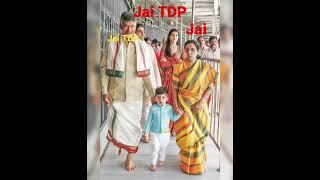Studio One Minute: How to connect a MIDI keyboard
Комментарии:
Studio One Minute: How to connect a MIDI keyboard
PreSonus Audio Electronics
Om 108 Times - Music for Yoga & Meditation
Audio7 Devotional
The Geekbox metal version solution #1 !!!
Meet Hello
Milagro de Pablo: ¡Cojeo Sanado y Fe en Acción!
AVIVA Presencia de DIOS
Unleash Your Fearless Ambition
Your Inner Warrior
jai Telugu Desam
SYED 786 Basha