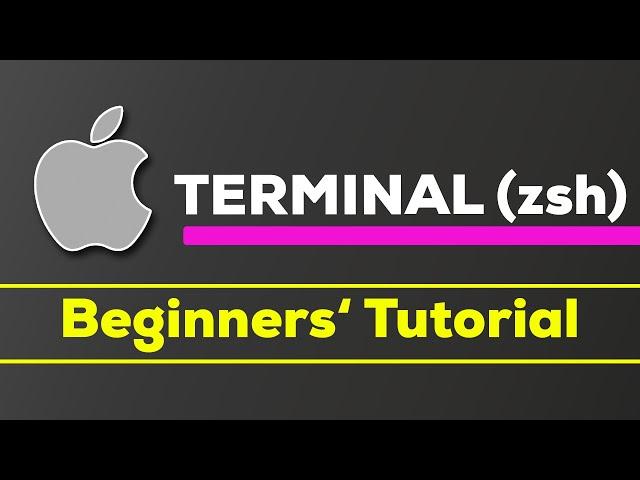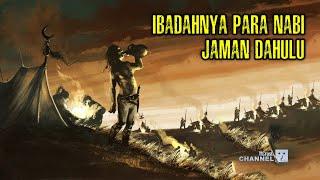Комментарии:

It’s so helpful! Thanks so much
Ответить
👏👏👏 absolute gold! I'm an absolute beginner and this just made so much sense! I'm shocked at how well you delivered this information and made it understandable. Thank you for taking your time to make this video!
Ответить
This was immensely helpful. Thank you.
Ответить
Clean, concise, informative, and well thought out. Thank you, this was immensely informative and helpful.
Ответить
thanks for making this vid, it's useful 👌
Ответить
Thank you, very helpful!
Ответить
This video was very helphul. Thank you!
Ответить
thanks for the video. It was helpful to refresh terminal commands
Ответить
Thank you for clear and easy understable lecture😊
Ответить
how can I keep that path on the command line itself so that I don't ever have to run pwd everytime I want to see my path? (like in ubuntu)
Ответить
This was exactly what I was looking for, a comprehensive explanation of a terminal. Thank you!
Ответить
Perfect Video, thanks a lot! :)
Ответить
thank you for such a clear explaining!
Ответить
what tool do you have installed to make your script.js and styles.css be green ?
Ответить
I really appreciate this video, it was very helpful.
Ответить
thanks for explaining
Ответить
Excellent! This was exactly what I was looking for. Start from the basics (with theory) and building up step by step
Ответить
Great video with very clear descriptions. I wish the same could be said for man command in zsh! As you said: cryptic!
Ответить
Love it! Thanks for making the video.
Ответить
The tilde key command (Option + N) on a Mac doesn't appear to be the same as using the tilde key. Am I missing something?
Ответить
What does % mean in every line?
Ответить
Thank you. Very well done.
Ответить
I'm just starting and I found this video very helpful. Thanks. I'm going through a course, but it is all text based, and I needed a "show and tell" type of instruction. I will probably look for other videos you have as I continue on my journey.
Ответить
Just a note, Mac has backslash key on its keyboard and Shift+Opt+7 makes this: ‡
Ответить
Great video! for a beginner this was perfect :)
Ответить
Ahem, z is pronouced: Zee.
Ответить
its zz not cc
Ответить
This is amazing, made it so easy for me
Z-shell

thank you for this. It was a great video
Ответить
I was struggling in debugging the problem of zsh: command not found, until this educative video was found.
It was helpful.

thank you for this!!
Ответить
Could you pls create tut where explain how use bash scripts for frontend for example, some examples how we can create bash script and cases where it can be usefull
Ответить
Thanks For Making This Video
It Was Very For Me As A Beginner
😊

Thanks for the video! It was very helpful and informative!
Ответить
Nah yeah I’m like what cause I was moving one file to another folder but when I did mv example.txt ./tester the example.txt just disappears and I can find it idk what I’m doing wrong I don’t get the difference between using “.” and “..” ? Help plz I don’t get it I’m new
Ответить
I've been looking for something like this and it makes so much sense. Now I can fully focus on become a full stack web developer as well as web designer. Great informative video. I just subscribed. Thanks for your time to make this enlightening video. You are a godsend.
Ответить
The fundamentals! Thank You!
Ответить
Heartfully thank you so very much and thank you.
Ответить
Are you using a root user or an admin because it doesn’t seem to work with my admin user.
Ответить
I had almost entirely forgotten how to use the terminal window. Your tutorial helped me remember everything once again. Thank you v much !!
Ответить
Everything worked for me except the 'mv' command when moving 'web-dev' to 'web-dev'. I copied your commands precisely (and repeatedly) but I get this response: "mv: rename ..web-dev2 to web-dev/..web-dev2: No such file or directory". I mirrored my file naming using your examples - except I called my 'zz' folder 'Testing'. All of your examples worked except that one. Great tutorial but I wonder why this one problem. Also, could you answer a real puzzle that I have. I'm on an old Mac Pro running Catalina and my terminal now uses the 'zsh' system which is why I followed your tutorial. I used to be able to run the command 'ifconfig' but not any more. I am now unable to discover my ip address because all I get is a screen full of what looks like encrypted data - I can't make 'head nor tails' of it. No trace of my ip address.
Ответить
Thank you for this info. I'm now one step closer to conquering the world.
Ответить
Thanks
Ответить
Thanks man!
Ответить
Thank you so much for this video! I am currently in a coding bootcamp, and they go over how to use terminal, but it's all written instructions and this video really really helped me see what it is i am doing, and actually understand! Thanks for taking the time to make this video!
Ответить
I've tried to start learning SQL and Python, but couldn't figure out how to change directory and that's all I needed to find out but this video taught me a whole lot more! very good video thank you :)
Ответить
I am subscribing to you! good detailed & clear video for beginners. Actually I am learning for fun, no idea what I can do with it though.
Ответить
thank you very much for this tutorial
hands down the best one I have seen!

Great class, thank you.
Ответить