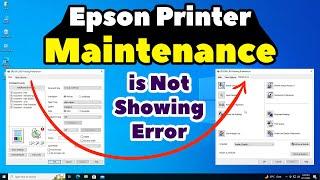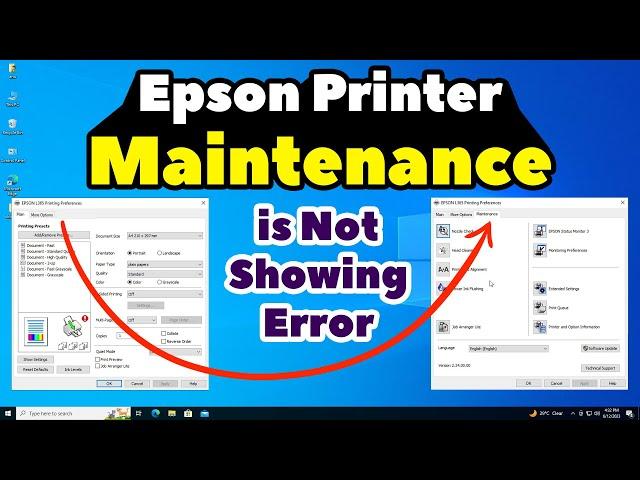
How to Fix Epson Printer Maintenance is Not Showing Error in Windows 10 PC or Laptop
Is your Epson printer maintenance tab not showing up on your Windows 10 PC or laptop? In this video, we'll guide you through the steps to resolve this issue and access your printer maintenance settings. Follow our step-by-step instructions to get your Epson printer working smoothly again!
In this video, you will learn:
Common reasons why the Epson printer maintenance tab may not be showing.
How to check and update your Epson printer drivers.
How to access the printer properties and settings in Windows 10.
Troubleshooting tips to resolve the issue.
Timestamps:
0:00 - Introduction
0:26 - Checking maintenance tab not showing
1:04 - Downloading latest Printer Driver from the Epson Website & check windows 10 is 32 bit or 64 bit
3:41 - install Epson printer drivers in windows 10
4:52 - Checking maintenance tab is showing or Not
5:49 - Conclusion
If you find this video helpful, please like, comment, and subscribe for more tech tutorials!
In this video, you will learn:
Common reasons why the Epson printer maintenance tab may not be showing.
How to check and update your Epson printer drivers.
How to access the printer properties and settings in Windows 10.
Troubleshooting tips to resolve the issue.
Timestamps:
0:00 - Introduction
0:26 - Checking maintenance tab not showing
1:04 - Downloading latest Printer Driver from the Epson Website & check windows 10 is 32 bit or 64 bit
3:41 - install Epson printer drivers in windows 10
4:52 - Checking maintenance tab is showing or Not
5:49 - Conclusion
If you find this video helpful, please like, comment, and subscribe for more tech tutorials!
Тэги:
#Epson_Printer_Maintenance #Epson_Printer_Maintenance_Not_Showing_Problem_Fix #How_To_Fix_Epson_Printer_By_Maintenace_Tool #printer_maintenance #epson_printer_not_printing #Fix_Epson_printer_maintenance_tab_not_showing #Epson_printer_maintenance_issue #Access_Epson_printer_maintenance_settings #Epson_printer_maintenance_problem #Epson_printer_maintenance_not_showing_error #Epson_printer_maintenance_tab_missing #epson_head_cleaning #Windows_10 #Windows #epson_printer #EpsonКомментарии:
Звонок Путину Прикол
SeoNews
Morning Freight Action at: March - 3/2/20 *Last GA 156*
East Anglian Trainspotting
Animal | Animal Products | Food from animals | Food item we get from animals |Animals and their food
Easy learning Creativity
SONIC.AVI has been found.
M80Marc