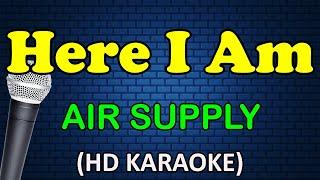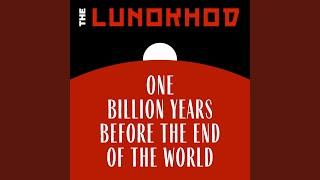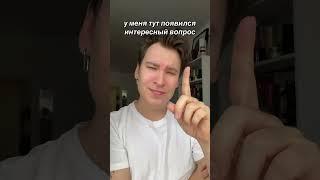How to register for Easy Fleet Management?
To register on the platform, follow the link ,
then click on the button "Don't have an account?"
After which you will see a registration page.
Enter your email and set a password for your new account.
Next, click on the "register" button. You will receive a 6-digit code
by email to verify your email. Enter this code in the required fields. If
you have not received the code, then click on the "Resend" button
You have successfully registered in our system, now you need to wait for the administrator’s
confirmation to gain access to the system. As soon as your application is reviewed by the
administrator, you will receive an email with a response from the site administration.
After receiving confirmation, you must fill out the onboarding form to record your company
details. To do this, simply log in to the system, the page will open automatically. You must
enter your Name, company name, phone number, indicate a time zone, indicate your
preferred currency, indicate the size of the fleet, industry and then save the data.
then click on the button "Don't have an account?"
After which you will see a registration page.
Enter your email and set a password for your new account.
Next, click on the "register" button. You will receive a 6-digit code
by email to verify your email. Enter this code in the required fields. If
you have not received the code, then click on the "Resend" button
You have successfully registered in our system, now you need to wait for the administrator’s
confirmation to gain access to the system. As soon as your application is reviewed by the
administrator, you will receive an email with a response from the site administration.
After receiving confirmation, you must fill out the onboarding form to record your company
details. To do this, simply log in to the system, the page will open automatically. You must
enter your Name, company name, phone number, indicate a time zone, indicate your
preferred currency, indicate the size of the fleet, industry and then save the data.
Комментарии:
How to register for Easy Fleet Management?
Easy Fleet Management
HERE I AM - Air Supply (HD Karaoke)
Atomic Karaoke...
Enhanced Edit
Elham Fini
Тромбоцитопения. Когда нужен гематолог?
Бласт двояко не трактуется
Xeno revenger saison 1 ep 3
Kirito Kirigaya