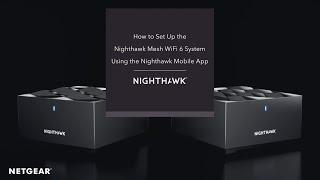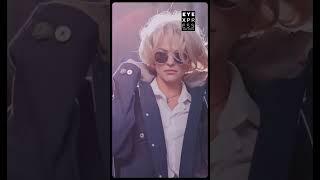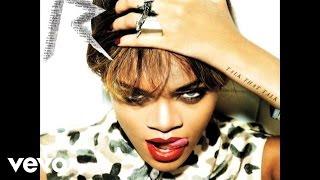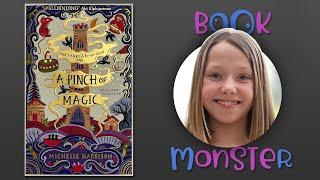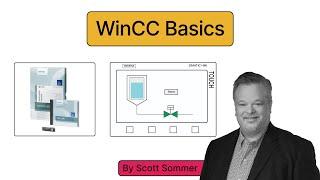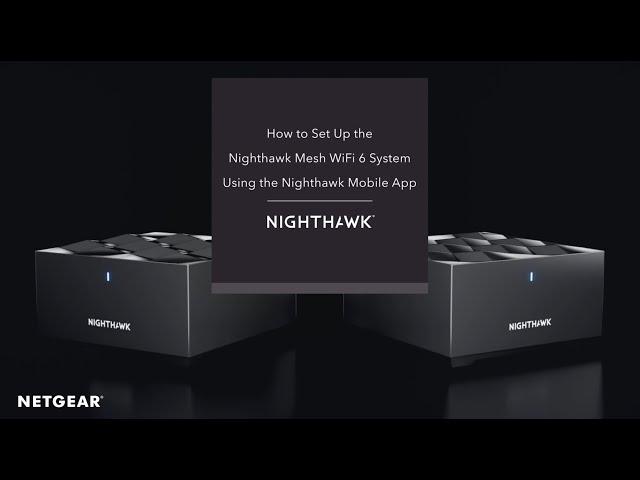
How to Set Up the Nighthawk Mesh WiFi 6 System by NETGEAR
Комментарии:

CHOOSE MANUAL SET UP! DO NOT SCAN THE QR CODE!
Ответить
Cannot get past the login. It will not let me login.
Ответить
DON'T BUY, THIS TECHNOLOGY DOES NOT WORK. IT'S HORRIBLE.
Ответить
I have the router and satellite set up mesh system. Upon first initial set up the connect was great, no issues from the router to satellite connection. Pretty much as soon as my free trial for the subscription was up I started having issues. No joke, satellite CONSTANTLY drops connection randomly. Connection is much slower when it is working with packet loss/lagging intermittent. Garbage support service isn’t available since the service expired and I don’t want to spend 150 a year. Fix this shit
Ответить
If only it worked like that
Ответить
This may be one of the biggest piles of dogshit Wifi Mesh systems of all time. DO NOT PURCHASE THIS GARBAGE
Ответить
lasted 2 years. i have had many netgear products over the years. Funny how they all just seem to stop working after 2-3 years. Always after a firmware "upgrade"
Ответить
I like the name of my network and you are making me use the default. This is irritating.
Ответить
thanks you super
Ответить
Where do you find the admin password?!
Ответить
These are a pain in the ass to set up, the app is terrible
Ответить
Money saving tip.
Simply lift upstairs floor boards, bore hole into ceiling, place netgear router between ceiling and floor boards for best results. Live in a bunglow? Simply use attic.
To note, im only here because a fella in work is thinking of buying 😂

Mine doesn't work at all
Ответить
Light stays solid white and never sync on one satellite 😢
Ответить
Garbage product. Doesn’t even connect to the router
Ответить
Quick question for anyone that has this mesh wifi system, is it possible to set this up without the app. Would I be able to set this up from my laptop (web gui)?
Ответить
connect to does each satellite communicate directly to the router or will they daisychain to reach furhter distance. In other words will Satellite one connect to Satellite two and then Satellite 2 to the router?
Ответить
What means if the led light is white (not blinking) on the satellite? I cant connect the satellite to the router. Help appreciated
Ответить
What if my internet modem has one port
Ответить
I csnt even get into the defailt ssid . This thing is garbage
Ответить
Where am I going to for support. The router blinks white, but satellite is Amber. I bring them closer and still nothing. I can't even see the router name in my wifi settings to connect to. It's worked for a year, now all of a sudden I don't know what happened.
Ответить
Used it for 2years and so far just ok. My satellites at second floor signal drop from 400mb(1st floor main router) to 20mb(second floor satellites) and lower.
Sometimes disconnected and the red light blink once a week. Have to reboot the system to recover it.

Satellites are only 5ghz??
Ответить
Can I add 2 more satellites and use same Wi-Fi name and password, just connect it to existing system ? And make it part of it?
Ответить
I am getting rid with of this hardware. You need to have an app to even use this hardware as there's no web admin interface. Then you need an account, and they require you to allow them to access your network data. If you want to manage the devices on your network, you will have to sign into your account. There is absolutely NO REASON for a wireless router to communicate with netgear servers. Non-what-so-ever! I setup a gateway in front of my mess network to block any communication to their servers and all of the sudden I no longer have internet from the mesh network.
Ответить
I have the nighthawk mesh 6 system with 2 satellites. Actually I have two. One at my home and one at girlfriends house. Both serve the primary function of connecting to wifi IP cameras. They work fine for a few days then suddenly it's like everything loses connection. One day it is one or two cameras not connected to the satellites. The next day the mesh is not connected to the wireless modem. I've read something about changing settings to static instead of dynamic addresses. So far I can't figure out which or what to do. I'm on wireless internet with cricket/AT&T and set up a MIMO antenna to improve my internet signal to the modem. Any help would be great. I'm tired and frustrated. I've contacted customer support with no help or solution. They act like they don't know what I'm talking about. All i get from them is to update the firmware.
Ответить
When you guys said “Up to 4,500 sqft” you meant it. We’re at 4,200 sqft and this is working amazingly well. Thanks.
Ответить
Fairly easy to setup with the app, but I think you can uninstall it from your phone after you setup the mesh system. I just installed this system tonight with 2 satellites. So far so good, everything worked perfectly and my robot vacuum was able to connect to the 2.4GHz channel w/o issue. Signals are strong all around the house. I'm happy with the purchase.
Ответить
Can I play ps5 on this
Ответить
Like everyone uses smart phones... It isn't true !
Ответить
Oh, sr. let me just remind you that depending on who's your cable provider or Wi-Fi service provider it has a lot to do so you might want to do a little research if your cable provider is compatible with certain products such as nighthawk or Tp-Links or any other wire mesh products out there you have to look at your cable provider to see if they compatible in using wire mesh in your area where you at but for my wire mesh Nighthawk it works for me because it compatible to my cable provider okay I hope this is very informative for you and you could do your research thank you
Ответить
Now, if I can find info how to and what to use on the software I'll be able to get used of the system.
Ответить
Maybe use "hold" instead of "press" in your manual and video instructions.
Ответить
Agree terrible product do not buy
Ответить
How do I connect my wireless printer to this system? I can't find anything anywhere?
Ответить
Is it good for gaming?
Ответить
The app is worthless! I am trying to configure before taking the old network down and it gets stuck right at connect Ethernet with no way around it. Stop dumbing everything down!
Ответить
If I have an XR1000 Router would I need the extra router or just an add on satellite ? Anyone ?
Ответить
Please no one ever buy this...been trying to install this for 3 hours now.
Ответить
Please don't buy this. I am tired of restarting this trash every week. Trying again to get this thing to successfully reset.
Ответить
Newest firmware with an ethernet backhaul. It refuses to use the ethernet backhaul and the mesh constantly fails. I am a network engineer and I spent way too much time on this half baked product. The hardware is great. The software needs to be rewritten from scratch.
Ответить
Does this works with central link
Ответить
How do I enable 2ghz?
Ответить
Everytime my isp goes down I have to manually reboot the router to get a connection...that's bullshit
Ответить
I have to call the service provider and tell them to have bridge mode on? right?
Ответить
Well I wish they would make it clear to us dummies that you still need a router to make the router work. Guess I’ll be returning mine.
Ответить
anyone having issues connecting to call of duty servers using this with a hotspot?
Ответить
Works great!
Ответить