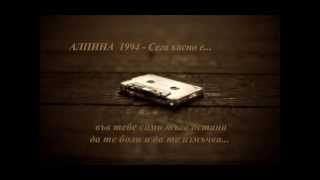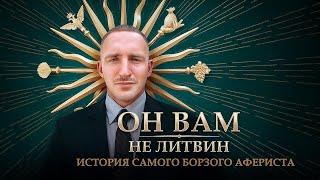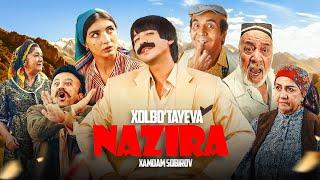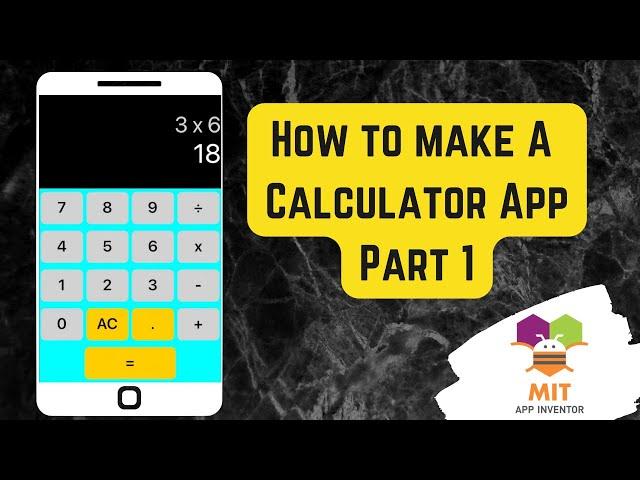
Calculator App in MIT App inventor | MIT App Inventor Calculator | MIT App Inventor Tutorial
Комментарии:

Sorry mam mane aapko sir and aunty kahe diya
Ответить
how to make call question
Ответить
this really helped me.thanks!
Ответить
tfytrdty
Ответить
i love the ui!
Ответить
The way you explain is amazing to me.🥰🥰🥰
Ответить
أنا اسمي فاطمة من مصر وبحبك جداً شرح ممتاز شكراً ليكي❤
Ответить
عمو بارت تو وحياه امك
Ответить
In my project, I can't find call make question block. Only call procedures is available.
Please help

Your all video is so nice and useful. love from me dear sister...
Ответить
Well Thankyou very helpful tutorial ❤
Ответить
Great tutorial Thanks .
Ответить
Very helpful sharing
Ответить
Your work is great...keep sharing
Ответить
Live to learn about new technologies
Ответить
This is one of the best MIT App Inventor tutorials I've come across. Thanks!
Ответить
Your tutorials are always so detailed and easy to follow. Keep up the great work!
Ответить
why bother 2 parts,just finish it off in one video
Ответить
In my not showing all components of procedure
Ответить
Best video
Ответить
thank you so much I needed this for my exam i did not know how it worked but you saved me! :)☺
Ответить
best video
Ответить
❤❤❤❤❤
Ответить
guys did it work for u
Ответить
You are a good teacher you explain everything in details please tag me with lesson 2. thank you
Ответить
hi
Ответить
but my not working i copied all that you told😒😒
Ответить
NEXT PART PLZ
Ответить
it is not working after digits operators are comming left side of the digits plz help
Ответить
I realy enjoy the way you teach about every detail, its helpful for beginner students and experts as well.🙂
Ответить
You make it easy to understand. Your way of teaching is excellent.
Ответить
Each and every step explained in detail. thanks for sharing
Ответить
Really informative thanks for sharing this
Ответить
Each and every step is explained in detail,,,great project
Ответить
Its really an informative tutorial …thanks for sharing
Ответить
its really tough but amazing thing to do by urself
Ответить
Jazskallah khair really detailed tutorial
Ответить
Can we do this things with mobile
Ответить
I really like your explanation but I have a question. Do we do that also for the X and - and = and + signs?
Ответить
Hii
Ответить
Nice
Ответить
id understand y u made the size to a tablet when u couldve clicked screen on and ticked the scrolloble option
Ответить
Great.. ❤️
Ответить
Good tutorial
Ответить
U explained so nicely
Ответить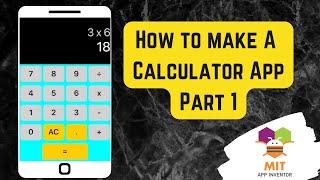


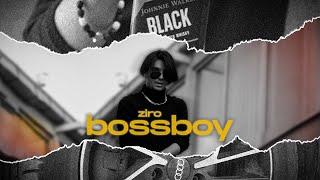




![골드코스트 랩소디 리조트 & 브리즈번 이비스 스타일스 최고의 가성비와 뷰 호텔 소개 [호주 여행 가이드 (번외편)] 골드코스트 랩소디 리조트 & 브리즈번 이비스 스타일스 최고의 가성비와 뷰 호텔 소개 [호주 여행 가이드 (번외편)]](https://rtube.cc/img/upload/b180RzZWbi0xRy0.jpg)