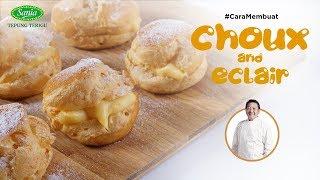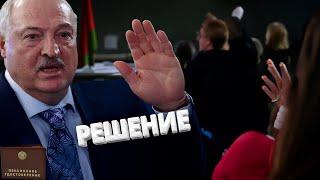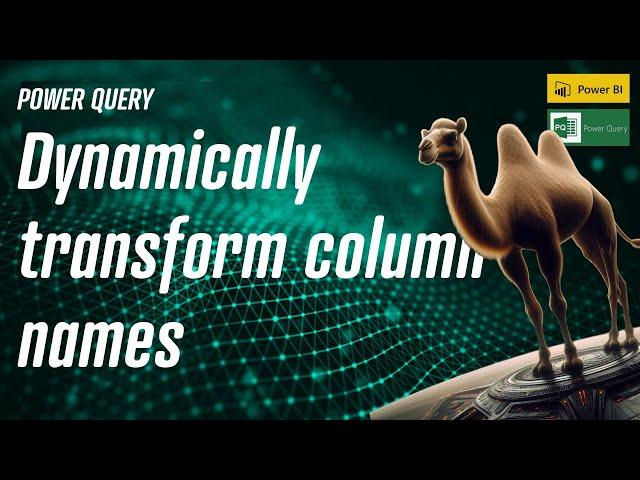
Power Query - Dynamically transform column names
🚀 Unlock the Power of Power Query: Dynamic Spaces, Unpivot Magic, and Clean Sheets! 🚀
Welcome to our latest tutorial where we dive deep into the transformative world of Power Query! If you've ever struggled with camel case column names, wished for a seamless way to unpivot datasets, or needed a magic wand to remove those pesky junk rows from various sheets, this video is your new best friend. 🌟
🔍 What You'll Learn:
Dynamic Camel Case Solution: Learn how to automatically add spaces to camel case column names, making your data more readable and easier to understand. Say goodbye to squinting! 👀
Unpivot Wizardry: Discover how to unpivot your dataset with ease, transforming your data into a format that's perfect for analysis. It's like seeing your data in 3D! 📊
Junk Row Exorcism: We'll share a powerful function that cleans out unwanted rows from various sheets, leaving you with nothing but the pristine data you need. Clean sheets, clear mind! 🧹
#dataanalytics #datacleaning #powerbi #powerquery #mquery #excel
Links:
Solution file
https://github.com/jbotes/powerbiTutorials/blob/main/Pq_DynamicTRansformColumnNames_Video.xlsx
source file
https://github.com/jbotes/powerbiTutorials/blob/main/ActualDataset.xlsx
Noteworthy techniques
- nested lets
- custom function
- splitter a..z
Table.Skip
https://powerquery.how/table-skip/
Table.Transpose
https://powerquery.how/table-transpose/
Table.TransformColumns
https://powerquery.how/table-transformcolumns/
Splitter.SplitTextByCharacterTransition
https://powerquery.how/splitter-splittextbycharactertransition/
Table.UnpivotOtherColumns
https://powerquery.how/table-unpivotothercolumns/
Welcome to our latest tutorial where we dive deep into the transformative world of Power Query! If you've ever struggled with camel case column names, wished for a seamless way to unpivot datasets, or needed a magic wand to remove those pesky junk rows from various sheets, this video is your new best friend. 🌟
🔍 What You'll Learn:
Dynamic Camel Case Solution: Learn how to automatically add spaces to camel case column names, making your data more readable and easier to understand. Say goodbye to squinting! 👀
Unpivot Wizardry: Discover how to unpivot your dataset with ease, transforming your data into a format that's perfect for analysis. It's like seeing your data in 3D! 📊
Junk Row Exorcism: We'll share a powerful function that cleans out unwanted rows from various sheets, leaving you with nothing but the pristine data you need. Clean sheets, clear mind! 🧹
#dataanalytics #datacleaning #powerbi #powerquery #mquery #excel
Links:
Solution file
https://github.com/jbotes/powerbiTutorials/blob/main/Pq_DynamicTRansformColumnNames_Video.xlsx
source file
https://github.com/jbotes/powerbiTutorials/blob/main/ActualDataset.xlsx
Noteworthy techniques
- nested lets
- custom function
- splitter a..z
Table.Skip
https://powerquery.how/table-skip/
Table.Transpose
https://powerquery.how/table-transpose/
Table.TransformColumns
https://powerquery.how/table-transformcolumns/
Splitter.SplitTextByCharacterTransition
https://powerquery.how/splitter-splittextbycharactertransition/
Table.UnpivotOtherColumns
https://powerquery.how/table-unpivotothercolumns/
Комментарии:
KAROL G - Amargura (8D AUDIO) 360°
8D Premier
How to Spend 5 Days in TAIPEI, TAIWAN (Underrated!)
Doug Barnard
RESEP CHOUX & ECLAIR ... #CaraMembuat
Yongki Gunawan
tmtrainer major skill issue
TBOI clips
С днем рождения, церковь!
РЦХВЕ Восстановление Калининград
Should IShowSpeed really be "CANCELED"? | Peer to Peer Podcast Episode 221
Peer To Peer Podcast