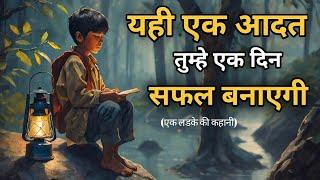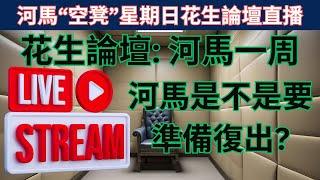How to Create a Video Watermark for YouTube Video // Video Subscribe Button
How to create video watermark for YouTube. In this video I will show you step by step how to create the Youtube video subscribe button in the bottom right hand corner of your YouTube Video.
After we create the video watermark for your YouTube video in canva, I will then show you where and how to upload it on your channel. This is a great video for YouTube Beginners as well as those of you just looking for some YouTube Help!
Use canva to create the logo:
www.canva.com
Description
//Time Stamp
0:00 Intro
0:33 What is a YouTube video watermark
1:06 Where will I upload my watermark
1:40 Channel Customization Branding
2:17 How to find images that I can use for free - Creative Commons License
3:20 How to remove a busy background from your image
3:58 Create a logo in Canva and download to desktop
4:22 Upload your new watermark on your channel
4:55 How to save the watermark
5:30 Don't forget to subscribe!
//It's YOUR TIME//
Have you been thinking about starting a YouTube Channel and you just don't know where to start?
Do you have something you love to do and get excited just thinking about sharing, but you aren't sure if it is something others would search for?
Do you dream about creating a business where YOU get to decide when you work and how much your work?
Wouldn't it be awesome to create something you love to do and it could make money while you are sleeping?
If you said YES to any of these questions then click here and check out my step by step simplified course where I teach you to do just that. It is time to bring that dream to action:
https://vanessadeburlet.com/PassionsToProfits1-YT
//You've Got This//
_____________________________
TWEET THIS VIDEO: https://ctt.ac/3a1ae
_______________________________
//RECOMMENDED TOOLS:
Get TubeBuddy as an SEO YouTube Growth Tool: https://vanessadeburlet.com/TB-YT
Edit Your Video with Camtasia: http://vanessadeburlet.com/CAM-YT
//STOP BY ON SOCIAL
🔹 Facebook Page: https://facebook.com/vanessadeburlet 🔹 Twitter Page: https://twitter.com/VanessaDeBurlet 🔹 Pinterest: https://pinterest.com/vanessadeburlet 🔹 Website: https://vanessadeburlet.com
//FTC LEGAL DISCLAIMER
This video and description may contain affiliate links, which means that if you click on one of the product links, I will receive a small commission and YOU get a GREAT product or service! It is a WIN-WIN!! You are in NO WAY obligated to use my links, but if you do, thank you and I appreciate your support!
Hi! My name is Vanessa DeBurlet and if you are looking to start a new YouTube Channel or already have a channel and you want to grow then you are in the right place. I will take you on my own journey from start to present and provide you with strategies that will give you a better understanding of what does and does not work for channel growth!
You’ve Got This!
#VanessaDeBurlet #PassionsToProfits #ItStartsWithYouTube
After we create the video watermark for your YouTube video in canva, I will then show you where and how to upload it on your channel. This is a great video for YouTube Beginners as well as those of you just looking for some YouTube Help!
Use canva to create the logo:
www.canva.com
Description
//Time Stamp
0:00 Intro
0:33 What is a YouTube video watermark
1:06 Where will I upload my watermark
1:40 Channel Customization Branding
2:17 How to find images that I can use for free - Creative Commons License
3:20 How to remove a busy background from your image
3:58 Create a logo in Canva and download to desktop
4:22 Upload your new watermark on your channel
4:55 How to save the watermark
5:30 Don't forget to subscribe!
//It's YOUR TIME//
Have you been thinking about starting a YouTube Channel and you just don't know where to start?
Do you have something you love to do and get excited just thinking about sharing, but you aren't sure if it is something others would search for?
Do you dream about creating a business where YOU get to decide when you work and how much your work?
Wouldn't it be awesome to create something you love to do and it could make money while you are sleeping?
If you said YES to any of these questions then click here and check out my step by step simplified course where I teach you to do just that. It is time to bring that dream to action:
https://vanessadeburlet.com/PassionsToProfits1-YT
//You've Got This//
_____________________________
TWEET THIS VIDEO: https://ctt.ac/3a1ae
_______________________________
//RECOMMENDED TOOLS:
Get TubeBuddy as an SEO YouTube Growth Tool: https://vanessadeburlet.com/TB-YT
Edit Your Video with Camtasia: http://vanessadeburlet.com/CAM-YT
//STOP BY ON SOCIAL
🔹 Facebook Page: https://facebook.com/vanessadeburlet 🔹 Twitter Page: https://twitter.com/VanessaDeBurlet 🔹 Pinterest: https://pinterest.com/vanessadeburlet 🔹 Website: https://vanessadeburlet.com
//FTC LEGAL DISCLAIMER
This video and description may contain affiliate links, which means that if you click on one of the product links, I will receive a small commission and YOU get a GREAT product or service! It is a WIN-WIN!! You are in NO WAY obligated to use my links, but if you do, thank you and I appreciate your support!
Hi! My name is Vanessa DeBurlet and if you are looking to start a new YouTube Channel or already have a channel and you want to grow then you are in the right place. I will take you on my own journey from start to present and provide you with strategies that will give you a better understanding of what does and does not work for channel growth!
You’ve Got This!
#VanessaDeBurlet #PassionsToProfits #ItStartsWithYouTube
Тэги:
#how_to_create_a_video_watermark #how_to_create_a_subscribe_button_on_youtube_video #vanessa_deburlet #it_starts_with_youtube #turn_your_passion_into_profit #youtube_help #youtube_branding_watermark #youtube_subscribe_button #youtube_watermark #how_do_I_create_a_subscribe_link_for_youtube_video #youtube_watermark_subscribe_buttonКомментарии:
Thanksgiving Plans, Important Prayer Requests, Christmas Ideas, & Wisdom from the Comments
Celebrating Appalachia
кющ баран кющ
lady goga gaming
Двигатели SKODA OCTAVIA от 1.0 до 2.0 TSI все что нужно знать!
Евгений Соловьев | Skoda club Piter
5 Best Smart Water Bottles 2024
Make Life Smart
Уборка урожая 2024. Впервые за штурвалом комбайна, и первый в жизни бункер ячменя у Игоря!
Сельский сварщик тракторист