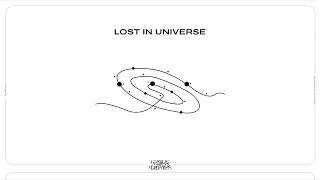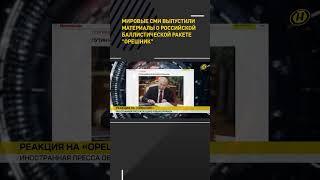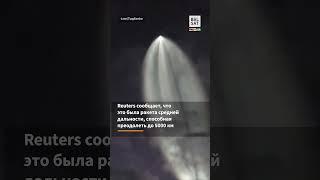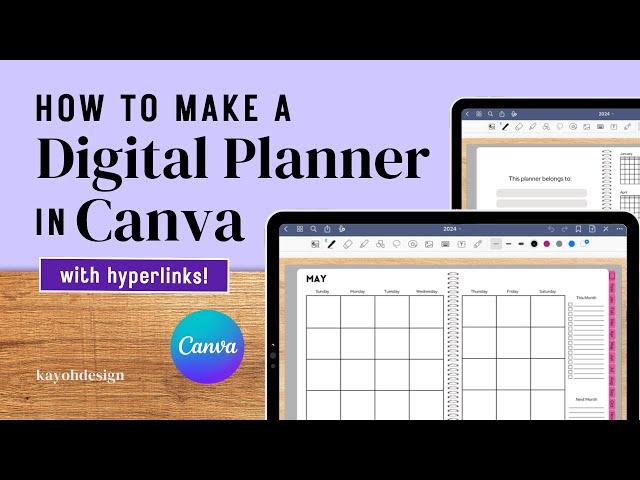
How To Make A Digital Planner with Hyperlinks in Canva (Landscape Orientation) || kayohdesign
Комментарии:

This video is exactly what I was looking for, thank you so very much!
Ответить
when you download, what format do you choose to be a digital?
Ответить
Do I need pro?
Ответить
Amazing! Thank you!
Ответить
Very useful and full info! Thanks!
Ответить
Hey! I have a question, when you download the planner in pdf form then how can you use hyperlinks?
Ответить
Amazing. I wanted the wide version! Very good! New subscriber!
Ответить
Is there any limit for pages because I designed like 65 pages and by adding more pages it shows we couldn't save your design because it's too large file message. I don't know why its coming like that. Can anyone tell me the reason please
Ответить
Thank you so much for creating this video!! I do have a question.... Did you link your weekly page? or you just left it as is?
Ответить
it says that my project is too big and I cant edit it anymore do you knnow what can I do?
Ответить
Awesome video! Thank you!
Ответить
Very detailed! Love it. Thank you for sharing Kay!
Ответить
This was a fantastic tutorial! You were so helpful and I can't wait to use what I created. Thank you so much for being so clear and easy to follow!
Ответить
Thank you! So clear🙏
Ответить
Your video is very helpful and educative ❤
Ответить
can i group multiple pages and add then to one link?
Ответить
Very good information! Thank you for sharing!
Ответить
Can I use this on goodnotes? Thank you
Ответить
Amazing explanation!! learned so much can i ask though if the size of the template applicable for apps like goodnotes?
Ответить
love your content
Ответить
Hi I have been searching for hours for landscape pages... found you.. I need a page or someone to answer my question can you import a landscape planner page into the digital dash planner..? and can you please make me a digital page for blood pressure and blood sugar tracking.. I will pay you I want to hire you or can you make a video for that.
Ответить
Thanks so much. You make everything so clear and easy! Grateful for that and you! 🐾💕🐾
Ответить
Thank you so much for this! You're so easy to follow, clear directions, and a complete guide from start to finish XD Super-grateful to find you as I watched MANY videos that really didn't make the grade. If I'm new to this (which I am) then I want someone to walk me through the process carefully, and your tutorial does this, you don't leave me having to guess any of the steps ... thanks again!
Ответить
AMAZING EXPLANATION! I'm happy I came across you're channel today. Def got my subscription!
Ответить
Thank you so much! This was super easy to follow. You are a wonderful teacher. Question, I do have Canva pro and I have read the licensing portion, but it's still unclear to me. Can I create a planner and then sell it using their elements?
Ответить
You are an excellent teacher! Thank you so much for sharing with us!
Ответить