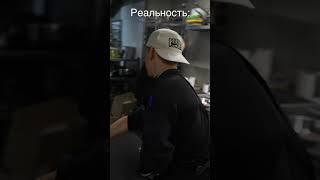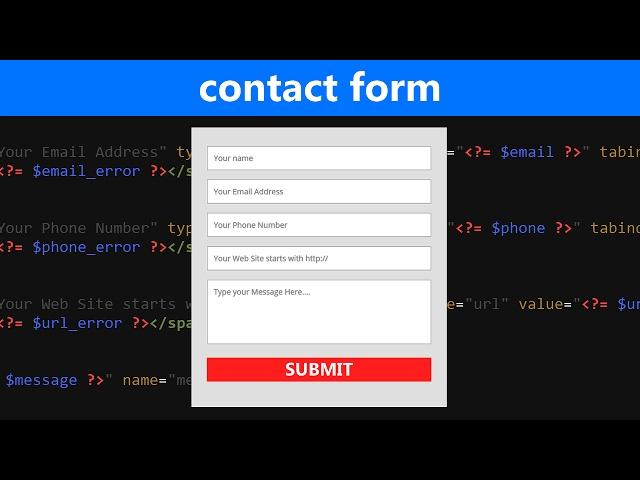
HTML/PHP Contact Form Tutorial with Validation and Email Submit
Комментарии:

Well done
Ответить
hello all...does anybody know how to add support for other languages,like Greek? sould use utf-8, but i did many tries with no luck....any help appreciated!
Ответить
At least make a reusable validator.
Ответить
Your link is broken
Ответить
Where do I get the code
Ответить
Well I had to subscribe/patreon to get the code and it doesn't work at stopping anything. Have you tried your own code to see if you can input fake emails and url's and phones and still send it? Would be curious to know if you have tried to spam yourself.
Ответить
Will this validation method STOP spam email? In regards to the comment below me and your issues with godaddy, I have had the same issues with hostgator. So kudos to the creator of this video!
Ответить
I have all the things done as in your video and also downloaded your source code, but it won`t send me an email
Ответить
Nice tutorial. Thank u
Ответить
Why doesn't anyone ever answer these comments unless they are good. What if we have questions or problems? How are they addressed?
Ответить
Thank you for the info. However, my error are not being caught. How can I send you the code I'm using (which is mostly yours) so you can check it out?
Ответить
Is there any code to autofocus in PHP in case of an error ?
Ответить
thanks but it should be free code
Ответить
Mantap kawan mampir ia
Ответить
Very good tutorial! I built my contact form with your help and it works :) Thanks
Ответить
Wich local server do you recomend for practicing?
Ответить
every time I press the submit button, the page refreshes,how do I stop that?
Ответить
Hey dude!!!!! You help me a lot....thank you thank you very much.. and that was easy as Pie LOL! 🤣
Ответить
Need help...
How it work? with xamp?
I try to send and nothing happened ... what else i needs to do ?
How can i send to my email ?
what you used? it is not smtp

How to add this on wordpress can anyone explain me
Ответить
Thanks very much, Clever Techie. Picked up a couple of sound ideas from you. I appreciate.
Ответить
I just wasted 2 days of my life, copying the form from the same site and doing what you have done, if only I had watched this video.
Nice how you kept the inputs on the screen when a mistake was made I will use that.
Better not to use a loop when sending out the mail, if you list them all one after the other you can space the mail out with /n.
Nice work, any ideas about some anti spamming code, it seems to block most forms of attack but will be wide open to a spammer.

No matter what I try, the email won't be sent. Anyone here could assist ?
Ответить
Outstanding tutorial, even after 4 years. Thanks, CT!!!
Ответить
idiot give source
Ответить
this was really helpful !! but how do you preview within the server? I am using brackets and for some reason, it will not allow me to preview the php file
Ответить
Only letters and blank spaces for names? X Æ A-12 feels discriminated here 😁.
Good vid bro, thank you.

I can't get the form_procces.php if i dint pay?
Ответить
Hi, can you please help me add code few more input fields to my existing contact form if I send you my php files? I am struggling at the moment. Thanks
Ответить
I can't preview PHP file in browser!
Ответить
bro why my code cannot read de form_process.php? it just only go through the form.php
Ответить
Thanks a lot for the tutorial it very helpful
Ответить
Does it need any database ?
Ответить
I live in the UK and had a problem with both the $phone validation and the $url validation you're using. So I switched to (!filter_var($phone, FILTER_SANITIZE_NUMBER_INT)) for the $phone and (!filter_var($url, FILTER_VALIDATE_URL)) for the $url, which both work fine. Very well explained tutorial, thank you.
Ответить
Hi just watched your video, great tutorial by-the-way. Is there a way I can change the $success div element (on line 65 of the form_process.php), so the background changes color after the form has been submitted. Any help would be appreciated, thanks!
Ответить
It does not work for me at all. I tried four times! Nothing! Always some errors. Anyway thank you though.
Ответить
can anyone share this full code ? please
Ответить
form_process .php is not linked in the description and nowhere to be found making this tutorial really difficult to follow.
Ответить
I did not know codepen, you changes my live forever!!! Thank you. Cheers
Ответить
Whenever I click on submit it opens another tab and says not found
Ответить
Hey Techie! This video is great! What text editor are you using and how do you open it in the browser from the text editor. I am using VS code but I can only open HTML files through a live server in Google chrome. I would really appreciate your help.
Ответить
My submit message appears by default without anything being submitted. Can someone please help and tell me what I am doing wrong please?
Ответить
how to fix this error when submitting
{"code "methodNotAllowedError", "message":POST is not allowed"}

very nice tutorial sir....everything is fine but i cant understand why i am not getting error messages except name
Ответить





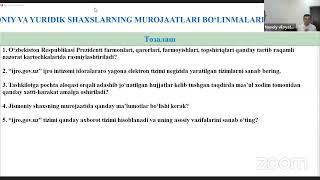

![Ryzen 5 1600 | 2023 Revisit [42 Game Benchmark | 1080p, 1440p & 4K] Ryzen 5 1600 | 2023 Revisit [42 Game Benchmark | 1080p, 1440p & 4K]](https://rtube.cc/img/upload/Z25qY2drcXV5X2M.jpg)