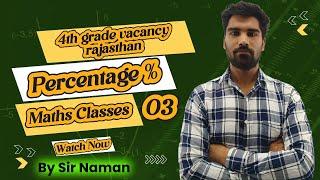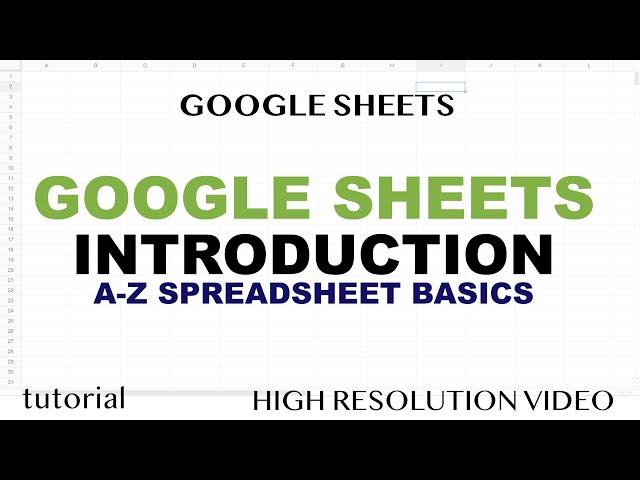
Google Sheets Basics A-Z: Introduction to Spreadsheets (Tutorial for Beginners)
Комментарии:

The legend is back! I am writing this comment prior to watching the video. If I can work with google sheets efficiently now, it is thanks to this gentleman. He really taught us how to work with formulas and also how to have a different perspective while solving to the problems.
Thanks a ton for your videos again!

As always, very detailed explanations of even very hard to understand formulas. Been a huge fan, since first time watching the inventory videos both excel & google sheets.
I was hoping may be one day you could make a video on a scenario where it has to be purchased first, used them in production & sell the output like a restaurant and how to link calculate cost price and track stock levels

Please give the timestamps
Ответить
Please update videos of google apps script
Ответить
Before actually watching this video, I know it would also be fantastic as usual videos. Thankyou
Ответить
Pls make a letest full tutorial of Looker studio and pls make it on basic to advance
Ответить
this channel is gold
Ответить
Again an excellent tutorial, with clear, step-by-step explanations and demonstrations.
Ответить
Thank you another great video. Basic or advanced I am always learning something.
Ответить
Wow. This is nice.
Will there be part 2 or 3 of this Google Sheets Basics series?

What a fantastic, helpful video.
Thank you!

Thanks for that video!
Ответить
A great videio but there should be a tab with rates for each Service type. Could be a formula or another tab with a rates list
Ответить
Teacher...I learned alot!
Ответить
Thank you for this video, I really hope a part two is on the way
Ответить
Excellent content and strategy to differentiating tables. A nice feature that it's worth mentioning is that the tables feature allows you to delete a table row. This is particularly useful in your options sheet where one might want to delete a row from one table, but not from the other.
Ответить
Hi, am I a big fan. I have been following you for years now. I know a lot about google Sheets .thank you so much. Your tutorials are awesome. Thank you 😊. I have a concern. I am actively looking for online jobs where I can use my knowledge. Please, people, help me out.
Ответить
Excellent sir ❤
Ответить