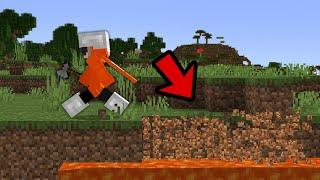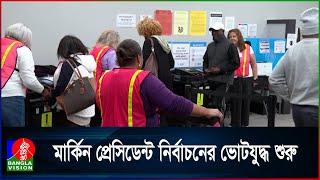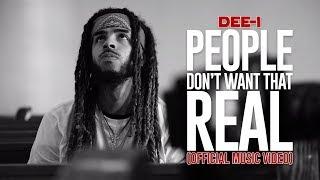Boost Your RAM: Using USB Flash Drive as RAM (ReadyBoost Tutorial)
Discover how to leverage your USB flash drive as additional memory, boosting your system's performance using Windows' 'ReadyBoost' feature. While this method won't double your RAM, it's a powerful way to enhance your PC's capabilities by employing your flash drive as supplementary memory. Learn the step-by-step process, from checking your USB drive's compatibility and setting it up for ReadyBoost in Windows to monitoring performance gains via the Task Manager. Uncover the potential of using a USB drive as virtual RAM and optimize your system's speed and efficiency. Remember, while ReadyBoost offers benefits by caching data, upgrading physical RAM remains the best option for substantial performance improvements.
tags (ignore):
flash ram
usb ram memory
pendrive ram
usb flash drive as ram
usb ram stick
flash drive as ram
ram pendrive
ram usb drive
tags (ignore):
flash ram
usb ram memory
pendrive ram
usb flash drive as ram
usb ram stick
flash drive as ram
ram pendrive
ram usb drive
Тэги:
#flash_ram #usb_ram_memory #pendrive_ram #usb_flash_drive_as_ram #usb_ram_stick #flash_drive_as_ram #ram_pendrive #ram_usb_driveКомментарии:
Boost Your RAM: Using USB Flash Drive as RAM (ReadyBoost Tutorial)
ULTIMATE THRILLER TV
Tuna - Energy \\ טונה - אנרגיה
Tuna Official