
Navigate and get the most of Tablet mode | Microsoft | Windows 10 | Surface
Комментарии:

This video is unbiased. But if they say anything negative they get fired.
Ответить
Thanks! These two guys are excellent.
Ответить
my god tablet mode is a$$. Just make the app interface similar to Android/Ios. Full Screen can stay the same but making bigger Icons similar to a casual Tablet is so much easier.
Ответить
I really like this help video
Ответить
when going to tablet mode, can we change it so that we can see the icons instead of the tiles?
Ответить
Tenho uma interface de áudio Arcano OT-1 e não estou conseguindo configurar para ouvir o SOM no CakeWalk BandLab e agora não sai o SOm de forma alguma...
Ответить
Sorry to say it but on my 2 in 1 windows laptop I always use touch but never the tablet mode... It remains very annoying many software have not good support for tablet mode, means you need swip back to normal mode often.. So yeah looks great but when 9 of the 10 software not used right what is the point of tablet mode? What I do make the icoons on windows bigger, than is all very easy to touch
Ответить
Why is he still using a mouse in "tablet" mode?
Ответить
SurfaceBook sucks, I have one and my god it was a waste of money
Ответить
Here's an idea, How about:
- Customizable Touchscreen Gestures for Navigation and Program-specific Macros
- Completely Customizable and Smooth Animations unified across the OS
- Interactive Notifications Panel
- Unified Navigation System such as Back, Forward, Tab-Switching, Home, End, etc
- Task View or Program Slider that can actually be Customized, Adjusted and Synced
- Unified Control of Background Activities, Permissions, Connections and Hardware Access, etc for every App and Program

Thanks
Ответить
Little tip for you folks: To demo touch on your Surface, go into accessibility settings and turn on dark touch points. Then you don't need to demo with the mouse, and things are much clearer!
Ответить
shitty
Ответить
Thanks for the information! I just still have 1 question and that is. How do you take a screenshot in Tablet mode?
Ответить
When wanting to run two things at a time, a teams meeting being one, the teams meeting over rides this and occupies the full screen. How can I resolve this please?
Ответить
If i switch to tablet mode does it become touch screen?
Ответить
I love tablet mode
Ответить
actually helpful
Ответить
i really needed this video. I was so lost
Ответить
Can you take off a window 10 hp laptop's keyboard?
Ответить
Just add a best way and more options of customization in the tablet mode, and add more animations, thats basically the only problem, in my opinion and in the opinion of a lot people, the best Microsoft OS for tablet is windows 8.1, and thats not wrong because windows 8.1 have best ways of navigation in tablet mode.
Just a suggestion
Im going to buy a tablet with windows in April, if it comes with Windows 10 im going to give a chance..

Switching automatically to tablet mode when you "rip off" the keyboard? Naaaah ....
Ответить
Thanks. But my file folder aka windows explorer does not automatically change in tablet mode and does not have the checkboxes. I have to acitivate them manually every time. Is there a way to change that? Thank you! (Windows 10 on a Surface Pro 7).
Ответить
Thanks for the video! I just purchased one and had no idea about tablet mode
Ответить
"It might prompt you...", just like it most things MIGHT work being my experience. Why do I keep loosing the virtual keyboard when I switch out of tablet mode?
Ответить
Also "ALL APPS" my ass! I dont have a single app show up that i have downloaded and there is no way to actually add one. Also cant play any of the games i want to in tablet mode which completely defeats the purpose of why I purchased this. VERY UNHAPPY
Ответить
Tablet mode was the most useless thing ever it's broken and you cant use any apps that you download I wish i never got the surface pro 7🙃
Ответить
I love live tiles, I hope you will never change this UI
Ответить
How using to the voice keypad please the video update please please in the tablet mode
Ответить
Who the hell though it was a good idea to use mouse for a touch presentation? Pretty disappointing Microsoft
Ответить
Good job guys. Time to replace my old, stubborn, unfriendly ipad. Now I need to read all the MS tablet specs. Like your shirts too.
Ответить
When im using an app in tablet mode.....how to i use "back" or "return" ???
Ответить
why no background picture in tablet mode
Ответить
Microsoft is such a try hard
Ответить
I so appreciate these informative tutorials. I had no idea...LOL. I really need to learn the full capability of my Surface Pro 7.
Ответить
Hey
Please help me out. I didn’t know about finding a missing device future
My pc is missing now, and I can’t use this future because I haven’t turned location on 😭😭😭😭😭😭😭😭
Please help me

Oh ok I was doing from the middle of the screen
Ответить
I actually use tablet mode, it makes my laptop easier to use
Edit: Even I Can Control My Laptop With My Xbox 360 Controller. Finally, I Can Experience Xbox One.

I rly like these guys. What is your main job over there at microsoft and how did u get these jobs?
Ответить
The real issues that plague the wonderful vision of MS for the Surface line as I type this on my Surface Pro are evident. It is NOT comfortable to use as a tablet. It runs super hot on my lap even without much load, it's uber hard to use the keyboard, app support in tablet mode is dismal. I love my Surface machine but MS has its work cut out for it. Glaring concerns that should have been addressed at the onset. Kudos though to the great strides they have achieved thus far.
Ответить
I fell sorry for you guys... Tablet Mode is so poor compared to a real tablet... iOS or Android... even Windows 10 Mobile
Ответить
Great Video! Please tell me how I can touch rotate my canvas in photoshop. Is it in a setting?
Ответить
I don't get the check boxes automatically when using File Explorer... I did turn them off in normal mode as I don't like them but see they could be useful in tablet mode
Ответить
I dont know if this is a glitch or not, when I sign in, the keyboard doesnt work. And when I switch out of tablet mode, they keyboard STILL doesnt work! Microsoft please fix this!
Ответить
All this time I hated tablet mode. I got the galaxy book flex and kept keeping it desktop mode even when folded back and finally decided to google this lol. I’ve been using touchscreen laptops for years🤦🏽♀️
Ответить
I need to understand how to cut copy past drag drop using touch pad
Ответить
You guys are the best
Ответить
How do I inspect element inspect?
Ответить


![[현장영상] 이준석 필리버스터 대기중 '터덜터덜 걸어들어오며...' / 채널A [현장영상] 이준석 필리버스터 대기중 '터덜터덜 걸어들어오며...' / 채널A](https://rtube.cc/img/upload/RXRzbnZaZUFlNjE.jpg)

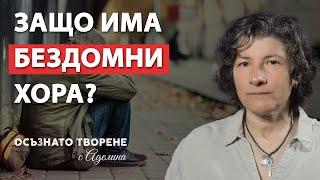





![[TUTORIAL] Как исправить ошибку при запуске приложения( 0xc0000005 ) [TUTORIAL] Как исправить ошибку при запуске приложения( 0xc0000005 )](https://rtube.cc/img/upload/QWVkZkh1c0VFZW8.jpg)














