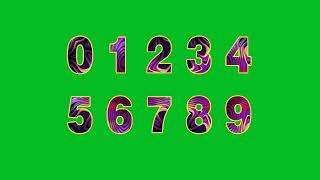Комментарии:

How would I render this if I wanted to add a sound effect to the transition? I tried adding a sound but when i put it into OBS, there is no sound.
Ответить
Hi Jay! Great video!! i built my first stinger thanks to you.... But how to export with the right parameters from Davinci to an hyperdeck??? That's my issue...
Ответить
The "I'm gonna do this on the fly" to "That looks like shit" absolutely SENDS ME!
Great video man!

im the 300th lol
Ответить
On god
Ответить
tNice tutorialng ♂️. And I haven't used soft soft 9 since 09. So sorry bud✌ peace from Germany...
Ответить
Does anyone know how to download the FFMPEG file to windows? Or what one to Download for Windows 11 as off August 2022? Finding it difficult at the mo! This video has been so helpful till now, but now I'm stumped!
Ответить
thanks man u are the best✌
Ответить
When trying to add in the extra stripe on the initial swipe, It's moving faster than the original. When I try to adjust it, it's adding additional keyframes. I don't know how to fix it. lol
Ответить
Thank you! Before I had used other compression methods but it was super slow and when using your method it has worked quite well for me and with a video that weighs very, very little; so I appreciate making all that video. It has been worth it (traductor, sorry).
Ответить
This video is invaluable not just for what you have taught for the transitions but also because of the Amazing FFMPEG intro. I want you to know I am VERY appreciative for this video you made!
Ответить
Very nice, I added this tip to my conversion script...
Ответить
Great tutorial. End was made more complicated than it needed to be. I could show you a quick easy free way to pump it out to webm aka vp9 with transparency.
Ответить
This was a very good tutorial thank you! I followed along and it gave me a building block to learn from. Thanks again!
Ответить
How add flat logo in transition no text ? :D
Ответить
its not working
Ответить
After inputting everything exactly as you did it, I receive the message "no such file or directory". Can anyone help?
Ответить
I. am. loosing. my. fuckin. mind.
WHY IN GODS NAME is the Rectangle mask becoming White instead of Transperent, when i lay it over the existing wipe effect?
Im going crazy, ive been trying to figure this sh*t out for hours. PLEEEEEEEEEEEEEEEEASE Help

thank you man
Ответить
Nice video thank's A lot.
Ответить
thankyou Jay z for helping me edit in davinchi resolve
Ответить
I got a black screen and ion know what I did wrong
Ответить
Thank you so much. I have just finished making my own custom transition all very much to you sir.
Ответить
a huge THANKS <3
Ответить
Thank you very much, it's been a huge help to create an obs transition <3
Ответить
Can you make a tutorial on how to make a Datamosh at Davinci Resolve? I rlly want to try it
Ответить
Damn! Nice Work!
Ответить
Well, it took me 8 hours to get something that looked okay, but I did it! Fantastic video.
Ответить
is this possible with the free version of davinci resolve?
Ответить
Thanks for this!
Ответить
Thank you! This will definitely improve the quality of my streams!
Ответить
I'm running into a problem where the black on my logo also becomes transparent. Is there a way to fix this? I don't really want the scene to be seen through the logo as it transitions :/
Ответить
This tutorial is amazing. Will keep revisiting in future too.
DaVinci Resolve removed Chromatic Aberration effect and so not available. So need to go to Effects -> Templates -> Tools -> Chromatic Aberration . Which is not same though but gives similar result. And also its a group node with items within which we need to fiddle with.

how do i instal this :(
Ответить
Very detailed. thanks
Ответить
Can anyone help? I’m stuck on the ffmeg and I can’t find a place to download.
Ответить
I am having trouble with merge 3, my text is coming up, I have done up to merge 6 and the text is visible, same with merge 4 but no text on merge 3, have I linked it up wrong?
Ответить
Thanks for the tips i learned a lot of stuff this video And this video was very nice
Ответить
Great tutorial, I learned so much. My version 17 of Resolve doesn't have the chromatic aberration tool. Is that part of the studio version?
Ответить
great , i wonder to know how to add shadow of text ? please.
Ответить
does this require plugins?
Ответить
Thank you so much you are my saviour I sent this 2 my mates who also needed help :)
Ответить
This was mega mega helpful! Quick Q, if I wanted to add in audio like a swoosh or something like that what render settings do you recommend for exporting the video and audio together and retaining the alpha channel? I’ll be using it for video not streaming so obviously I can put the audio in the project file whenever I want to use the transition but would be useful if I could export them together
Ответить
Everyday is a learning day with Resolve, Cheers JayAreTV for the best tutorials for resolve
Ответить
Super solid video man. Learned a lot from this and made my first stinger transition for my stream (only took about two hours because I kept goofing it up lol). Thank you so much for posting this up.
Ответить
If anyone is having trouble in the command prompt changing the directory: If the directory is on a different drive (for example, command prompt says C:\ but the files are on E drive), then type the drive first before the CD command. Like this:
E:
CD E:\FFMPEG\foldername

thx great video
Ответить
Hey. Ive got a problem with rendering.
After rendering the file mostly contains nothing. And if it contains something the animation isnt correct and very choppy
It shows absolutely fine on the delivery page. BUT it doesn't always happen. Sometimes it works fine and the next time it doesnt with the same settings.
Its really frustrating.
I am on 16.2.8

i use davinci resolve 17 on 8gb ram
Ответить

![Киллуа ЖЕРТВА манипуляции [Анализ персонажа] HUNTER x HUNTER Киллуа ЖЕРТВА манипуляции [Анализ персонажа] HUNTER x HUNTER](https://rtube.cc/img/upload/d0VsWFZ3SVhFQWY.jpg)