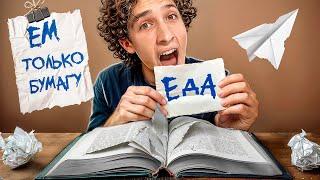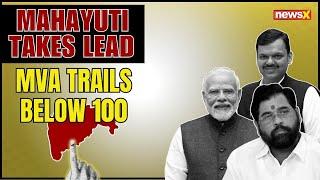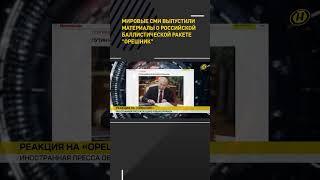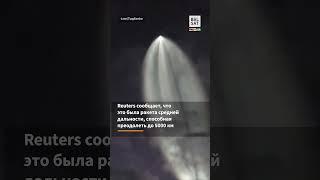#41 - #OneNoteMasterclass Tipp&Trick - Loop Komponenten in+mit OneNote
Комментарии:

Sehr gut erklärt und tolles Video.
Bin gespannt auf die nächsten Inhalte zu Loop.

Excellent video. There's something I can't achieve. I use Outlook and OneNote and I need to be able to create a link to a specific Outlook email in OneNote, is this possible? How could this be done? Can this tool be used for this? Sorry if the translation is not quite correct, it was done by software.
Ответить
Awesome! I think it is the system I need to manage my class sessions. I'll try it. Thanks, Kurt.
Ответить
Danke fur dieses Video. Ich habe zum Test mal einen Lernplan erstellt und als Komponente in OneNote eingefügt. Toole Möglichkeiten ! Allerdings finde ich keine Möglichkeit, dass ich den Lernenden jeweils eine unabhängige Instanz dieser Komponente über das Kurs-Notizbuch verteilen kann. In dem Fall will ich ja keine Zusammenarbeit. Das will Loop offenbar nicht.
Ответить
warum gibt es bei mir den button "loop-komponente" nicht?
Ответить