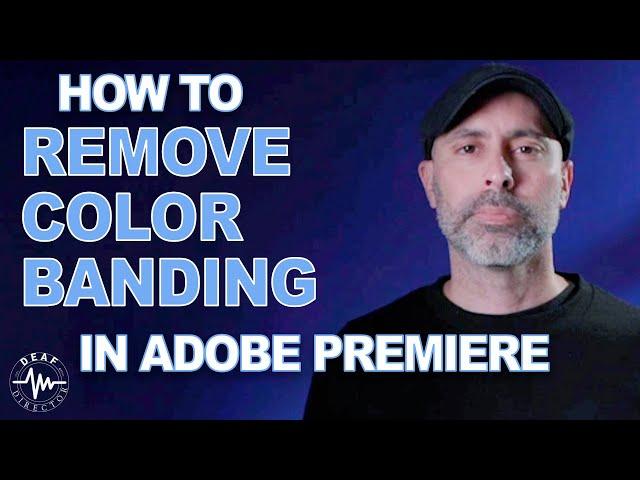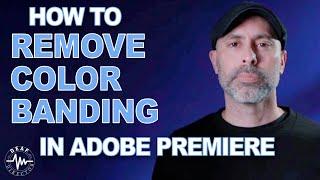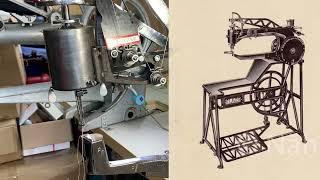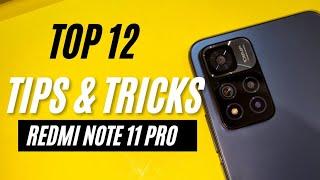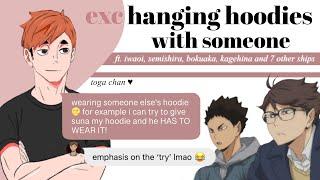Комментарии:

Dude, this totally saved me - thank you!
Ответить
I having color banding on my samsung ru7445 tv. It's mostly in dark scenes or when the color changes shades.
It's not that much that its annoying and it's barely noticeable unless you are standing like 2 meters from the tv.
is this normal or is it a problem that needs to be fixed? ( If you can fix it that is.)

داداش وقت کردی یه دستی به اون اتاق بکش :))
Ответить
Thank you! You've just rescued my footage from that terrible banding!
Ответить
You're a lifesaver!
Ответить
Thank you so much for this!
Ответить
This video SAVED me. Thank you!
Ответить
Saved my project! Thank you.
Ответить
How can you do this in Windows? I have not been able to find the preset that has 8 vs 16 bit?
Ответить
You can also use the voukoder plugin.
Don't know if it's possible to get rid of compression artifacts and banding without using noise addition?

i don't seem to have the option for changing the bit depth. am i missing something?
Ответить
i tried with mine and it does work but now i have another issue, the colors are much, much darker and saturated how do i fix that since i cannot predict in real time how much i need to adjust to compensate for the outcome, i have this color discrepancy.
Ответить
This seems to not have the same effect with h.264 which is what a majority of videos need exported as for web. The issue is even worse for me when using a solid gradient background, whether produced in premiere or brought in from a png or jpg. I simply cant get the hard lines to disappear. Am I shit out of luck outside of having the highest quality files possible for the videos? Seems crazy that I can't render out a smoothish gradient that isn't even changing at all.
Ответить
thank you very good
Ответить
Your video saved me, thank you so much!!
Ответить
Thank you!!!
Ответить
great tip... can we get this guys desk cleaned up a bit tho?!
Ответить
You sir are a legend. Consider my stress dismissed
Ответить
You are amazing!!! I was struggling to figure out this since yesterday.
Ответить
Thank you!!!!!
Ответить
Thanks for the video.
There is less sky banding in the 8 bit video footage from my Sony A7iii when I render it in 16 bit. (Seems counter-intuitive to me, as the original footage is only 8 bit)

But how are you going to produce a file that can be played back on your TV or Blu ray or whatever that doesn't have banding? Why is this so hard when the original file (8bit) doesn't exhibit the banding?
Ответить
that did not do anything for me unfortunately
Ответить
you sound like peter from family guy :)
Ответить
you just saved my a$$, huge s/o!
Ответить
Thank you so much for this.
Ответить
Da man!!! Thank you so much, dip to black was doing my head in 🙏
Ответить
How can Hug you? 😍
Ответить
Definitely calling it chunky blunkies from now on 😆 Thanks for the tip, gonna try it on my next render. I do everything but the 16bit option so hopefully that's the golden ticket! 😄
Ответить
Thank you/
Ответить
You won't believe it if I told you your video just saved a life .
Ответить
No dice for me. Yet this was an upscaled 1080p video (Set to Frame Size) in a 4K sequence project. Gonna have to go film grain to hide the bands.
Ответить
Really helpful man thanks a lot !
Ответить
Thank you!!
Ответить
Thanks!
Ответить
How can I like this video several times because yeah bravo🎉🎉 it's straight forward and clear information without banding issues
Ответить
THIS SAVED MY EDIT! THANK YOU!!!!
Ответить
Thanks for the tutorial but I need to export in h.264 and that option doesn't work so I fixed it by increasing the bitrate to 200 when exporting. The video was shot on Sony FX30, Slog 3, 4:2:2 at 200Mpbs, so maybe that was the reason the bending was gone
Ответить
What would you recommend for a gross yellow horizontal band that is caused by a combo of high shutter and bad lights? The duplicate layer/reduce opacity trick doesn't work for that. Thank you
Ответить
Million thanks .... how i can make the 4K video smaller as file size, its 30 minutes episodes :)
Ответить
i want to add it, for stylistic purposes, and i don't know how, all the search results are about fixing it.
Ответить
what's crazy is that actually on this occasion, I want banding
Ответить
Didn't work
Ответить
didnt work for me, video came out even worse
Ответить
But i have this issue in preview in premier pro, after colour grading.. what to do for this?
Ответить
YOU SAVED MY LIFE.
Ответить
What about davinci resolve. ?? 😢
Ответить