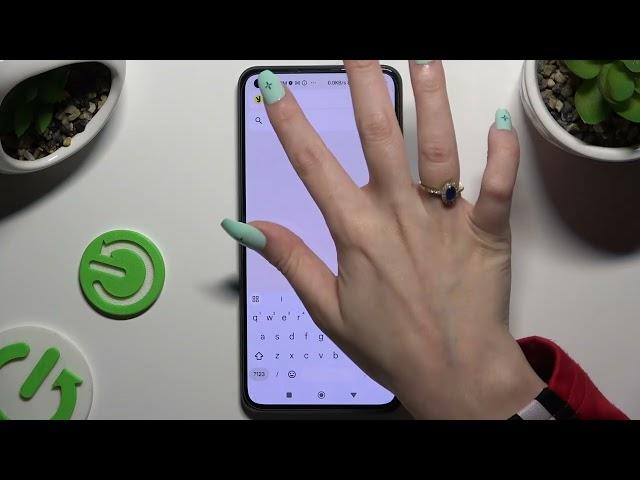
How to Activate and Use Keyboard Clipboard on Xiaomi Mi 11 Lite?
In this video, we’ll show you how to activate and use the keyboard clipboard feature on your Xiaomi Mi 11 Lite. This handy feature allows you to easily copy, paste, and manage text snippets for a more efficient typing experience. Follow our easy step-by-step instructions to make the most of your keyboard clipboard!
#XiaomiMi11Lite #KeyboardClipboard #HowTo #Xiaomi
How to Activate Keyboard Clipboard on Xiaomi Mi 11 Lite?
How to Use the Clipboard Feature on Xiaomi Mi 11 Lite?
How to Manage Clipboard Text Snippets on Xiaomi Mi 11 Lite?
Find out more:
https://www.hardreset.info/devices/
Follow us on Instagram ► https://www.instagram.com/hardreset.info
Like us on Facebook ► https://www.facebook.com/hardresetinfo/
Tweet us on Twitter ► https://twitter.com/HardResetI
Support us on TikTok ► https://www.tiktok.com/@hardreset.info
Use Reset Guides for many popular Apps ► https://www.hardreset.info/apps/apps/
#XiaomiMi11Lite #KeyboardClipboard #HowTo #Xiaomi
How to Activate Keyboard Clipboard on Xiaomi Mi 11 Lite?
How to Use the Clipboard Feature on Xiaomi Mi 11 Lite?
How to Manage Clipboard Text Snippets on Xiaomi Mi 11 Lite?
Find out more:
https://www.hardreset.info/devices/
Follow us on Instagram ► https://www.instagram.com/hardreset.info
Like us on Facebook ► https://www.facebook.com/hardresetinfo/
Tweet us on Twitter ► https://twitter.com/HardResetI
Support us on TikTok ► https://www.tiktok.com/@hardreset.info
Use Reset Guides for many popular Apps ► https://www.hardreset.info/apps/apps/
Тэги:
#How #to #Tutorial #Technology #Settings #Tips #How_to #Tech #TricksКомментарии:
PROS and CONS of Living in SLEEPY HOLLOW, NY | What You NEED to Know Before MOVING!
Living in Westchester County with John Buoninfante
World´s first AIR TO AIR aerotow by hand!!!
Stefan Langer
Battleground Sorc DOMINATION #eso #mmorpg
Trickton Gaming
مراقب برج إشارات بنها: نتابع أكثر من 120 رحلة يوميا بالسكة الحديد
Sada Elbalad - صدى البلد
Corner of Camelback Dr and Arrowhead Dr in Victorville #vvng
Victor Valley News Group VVNG.com
24 Hours Locked inside a Haunted House!
LeeThe4th
2023 Angela Retelny Team Westchester County Real Estate Highlights
Scarsdale Real Estate Broker - Angela Retelny Team
Scarsdale NY Real Estate - 51 Penn Blvd in Scarsdale's Quaker Ridge
Scarsdale Real Estate Broker - Angela Retelny Team
Open House TV Presents 40 Hampton Road Scarsdale NY
Scarsdale Real Estate Broker - Angela Retelny Team


























