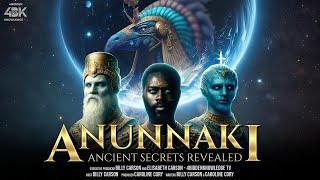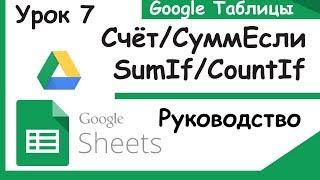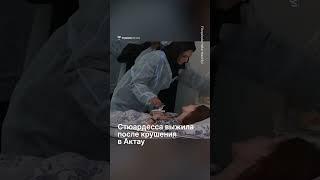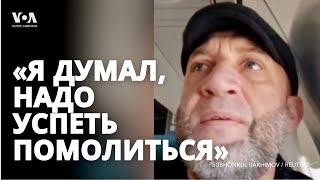Your Guide to Organizing the WordPress Media Library
Learn how to finally organize all the files in your WordPress media library using one of the methods we’ll cover in this video.
Get the plugins mentioned:
1 Document Library Pro - https://barn2.com/wordpress-plugins/document-library-pro/?utm_source=youtube&utm_medium=video&utm_content=organize-media-library-video
Make it private with Password Protected Categories - https://barn2.com/wordpress-plugins/password-protected-categories/?utm_source=youtube&utm_medium=video&utm_content=organize-media-library-video
2 FileBird (free version) - https://wordpress.org/plugins/filebird/
3 Media Cleaner - https://wordpress.org/plugins/media-cleaner/
4 Media Library Assistant - https://wordpress.org/plugins/media-library-assistant/
5 UpdraftPlus - https://wordpress.org/plugins/updraftplus/
The first method is to use the Document Library Pro plugin. This plugin allows you to create a front-end media library that your site's visitors can access and browse. We demonstrate how to set up category-based folders, implement access restrictions, and customize the front-end display of your files.
Read more on our blog - https://barn2.com/blog/wordpress-organize-media-library/
The second organizing method is using the FileBird plugin specifically for your back-end WordPress media library. FileBird enables you to create a complete folder structure and categorize all of your media uploads. We walk through the folder creation process, moving files between folders, and setting up automatic file categorization rules.
And if that’s not enough, there are 3 additional plugin recommendations that can help with deleting old or duplicate files, adding categories or tags to files, and creating database backups, all for free.
The goal of this video is to give you an overview of the top plugins and methods for organizing your WordPress media library, both for back-end management and creating an organized visitor-facing file directory on your site.
If you found this video helpful please consider subscribing! We frequently upload WordPress tutorials, plugin reviews, helpful hints, and industry news catered to WordPress users.
👉 View all of our plugins and more helpful resources here: https://barn2.com/all-plugins
🔥 Our All Access Pass provides great value for businesses: https://barn2.com/all-access-pass
❓ Need help or have a question? You can speak with our incredible support team: https://barn2.com/support-center/
Barn2 is the company behind a suite of professional WordPress and WooCommerce plugins. Expertly developed and supported by our friendly team, the plugins serve as solutions to a wide range of problems and enhancements to your WordPress site or WooCommerce store.
👋 Connect with us on Social Media!
Facebook: https://www.facebook.com/Barn2Plugins/
Twitter: https://twitter.com/barn2plugins
LinkedIn: https://www.linkedin.com/company/barn2-plugins/
Video Chapters:
0:00 The WordPress Media Library
0:39 Solutions preview
1:20 1 Create a document library
2:38 How to make it private
3:03 How to add files to the library
5:19 Library display options and settings
7:00 2 Add folders to media library
8:47 3 Delete unused media
9:24 4 Add categories or tags
9:43 5 Create media library backup
Get the plugins mentioned:
1 Document Library Pro - https://barn2.com/wordpress-plugins/document-library-pro/?utm_source=youtube&utm_medium=video&utm_content=organize-media-library-video
Make it private with Password Protected Categories - https://barn2.com/wordpress-plugins/password-protected-categories/?utm_source=youtube&utm_medium=video&utm_content=organize-media-library-video
2 FileBird (free version) - https://wordpress.org/plugins/filebird/
3 Media Cleaner - https://wordpress.org/plugins/media-cleaner/
4 Media Library Assistant - https://wordpress.org/plugins/media-library-assistant/
5 UpdraftPlus - https://wordpress.org/plugins/updraftplus/
The first method is to use the Document Library Pro plugin. This plugin allows you to create a front-end media library that your site's visitors can access and browse. We demonstrate how to set up category-based folders, implement access restrictions, and customize the front-end display of your files.
Read more on our blog - https://barn2.com/blog/wordpress-organize-media-library/
The second organizing method is using the FileBird plugin specifically for your back-end WordPress media library. FileBird enables you to create a complete folder structure and categorize all of your media uploads. We walk through the folder creation process, moving files between folders, and setting up automatic file categorization rules.
And if that’s not enough, there are 3 additional plugin recommendations that can help with deleting old or duplicate files, adding categories or tags to files, and creating database backups, all for free.
The goal of this video is to give you an overview of the top plugins and methods for organizing your WordPress media library, both for back-end management and creating an organized visitor-facing file directory on your site.
If you found this video helpful please consider subscribing! We frequently upload WordPress tutorials, plugin reviews, helpful hints, and industry news catered to WordPress users.
👉 View all of our plugins and more helpful resources here: https://barn2.com/all-plugins
🔥 Our All Access Pass provides great value for businesses: https://barn2.com/all-access-pass
❓ Need help or have a question? You can speak with our incredible support team: https://barn2.com/support-center/
Barn2 is the company behind a suite of professional WordPress and WooCommerce plugins. Expertly developed and supported by our friendly team, the plugins serve as solutions to a wide range of problems and enhancements to your WordPress site or WooCommerce store.
👋 Connect with us on Social Media!
Facebook: https://www.facebook.com/Barn2Plugins/
Twitter: https://twitter.com/barn2plugins
LinkedIn: https://www.linkedin.com/company/barn2-plugins/
Video Chapters:
0:00 The WordPress Media Library
0:39 Solutions preview
1:20 1 Create a document library
2:38 How to make it private
3:03 How to add files to the library
5:19 Library display options and settings
7:00 2 Add folders to media library
8:47 3 Delete unused media
9:24 4 Add categories or tags
9:43 5 Create media library backup
Тэги:
#wordpress #woocommerce #ecommerce #barn2 #wordpress_plugin #wordpress_tutorial #wordpress_media_library_folders #wordpress_media_folders #can_you_create_folders_in_wordpress_media_library #wordpress_organize_media #wordpress_organize_media_library #wordpress_organise_media_library #organize_wordpress_media_library #organize_media_library_wordpress #wp_media_library_folders #wordpress_media_folder #wordpress_tutorial_for_beginners #wordpress_websiteКомментарии:
Your Guide to Organizing the WordPress Media Library
Barn2 Plugins
Surf Fishing using Sand Prawn for Edibles!!!
ASFN Fishing
Delicious homemade baklava! Favorite sweet! Get ready every day!
Готовим с Татьяной
Episode 3: Ancient Encounters: The Sumerians and the Anunnaki Connection Billy Carson
4biddenknowledge Podcast Network
수십년을 살아도 적응 안되는 미국 문화 Top10
미국 마스터 미국 정보의 모든 것