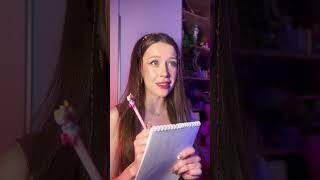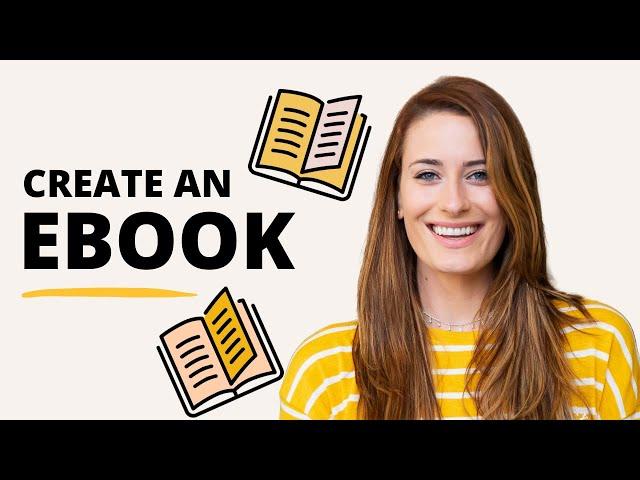
How to Create an Ebook for Free (Step by Step!)
Комментарии:

Thank you so much Louise Henry!!! ❤️🎉😘❤️👍
Ответить
Those are the most beautiful pair of blue eyes I had ever seen in my life
Ответить
Yet I have an e bat book
Ответить
Thank you for this brilliant idea,
Ответить
This is not an ebook
Ответить
How do you (or can you) upload your own photos or artwork?
Ответить
Yeah, I can just see Amazon getting flooded with eBooks now, a lot of them plagiarized with AI bots. Nobody wants to do real work anymore, they'd rather sit at home and let bots do their work for them. Not a good scenario.
Ответить
Hi, where is your video that shows how to add e books to your product store please?
Ответить
Wait - how do you publish it to sell?
Ответить
Amazing!
Ответить
First of all, your video is titled "How to Create an Ebook for Free." But it doesn't explain how to create an ebook (only a cover, and a shabby looking cover at that), nor is the cover you created free.
You started by telling your viewers that they would be able to create an ebook with the free Canva plan, then halfway through your video you admitted that some of the options you were demonstrating were only available with a premium account, which you said was "only $10/month". Surely you are aware that $10/month is a significant expenditure for many if not most of your viewers? And it is, after all, $120/year. Recurring billing is deceptive. Many of the people in your audience will already have recurring billing accounts for various other software services - video editors, website hosting, email marketing services etc. Five or six recurring bills can add up to $50-$150 each month, which is a lot of money to students, people on a minimum wage and people who are unemployed.
You give a link to Canva Pro in your description, and of course it's an affiliate link (with the affiliate tag hidden). Which is fine; you have to make a living. But do you have to be so sneaky about it? Only mentioning Canva Pro halfway through your video?

I will try. Thanks.
Ответить
No information how to get an ISBN number which is mandatory for publishing
Ответить
Thank you
Is this a book with only 5 pages . Or I miss understood?

Loved the video, do I need to have a canva account/subscription? Thanks so much!
Ответить
Can ebooks be original made up by you or can it already be based off of a popular ebook
Do you have to write the book first then upload to the template or does the template already give you everything
I'm new to ebooks and selling

Thank you so much
Ответить
Hi Louise. Would like to collaborate or partner up with me? Recently I've just created my new E-book on platform Gumroad. My problem now is I'm struggling to make my 1st sale. I'm not sure what's the issue perhaps it's not look interesting or professional enough? 🤔😂😅
Ответить
That's not a book...that's a brochure!
Ответить
How to share the link to my client in fiverr of ebook created in canva?
Ответить
Thank you so much for this step by step video it has been so helpful and easy to follow. Can you do a step by step video on how to upload your ebook onto Amazon, and amazon kdp please. Thank you and God bless you.
Ответить
Plz some tell me how to change page size to A4 size😢
Ответить
This a great tutorial for a beginner such as myself!❤🤝👍
Ответить
Good.❤👍
Ответить
This was so helpful! Thank you ma'am
Ответить
Very helpful,thank you
Ответить
Just discovered your awesome channel and tutorials. I love Canva too, this is a fantastic way to use it, that never dawned on me. Thanks so much for the inspiration!
Ответить
nice
Ответить
so where ıs page number ?
Ответить
Hello, I am trying to add multiple photos on one page but I can only add 3 max. I'm trying to create a mood board. I do this all on Canva by the way. I've seen books on Amazon where sellers have multiple pictures on one page. How am I able to achieve this? Thank you.
Ответить
I found your video very user friendly, thank you for taking your time to share step by step.
Ответить
Super easy explanation Awesome video thanks love from India ❤
Ответить
This an amazing tutorial and much appreciated, however, could you clarify if this will include the back cover of the book, I mean should i add a photo at the end of the book on the last canva page to appear as a back cover?
Ответить
Great content, thank you. It's helped a ton.
Ответить
Beautiful 🥰😍😍😍
Ответить
Hi!
Ответить
Leo rising and MC in Aries. I’m definitely at a point where I’m ready to shift the direction I’m going in and putting my all into the things I ALWAYS wanted to do since I was basically a kid (creatively and career-wise).
Ответить
You didnt show how we can replace the text we have already written and downloaded without having to write ut the whole thing on canvas again!
Ответить
Can you put interactive button / link or video with auto play?
Ответить
u have paid account. free account has 0 tools
Ответить
Excellent video! Thanks for sharing!
Ответить
I found a superb video.
Ответить
Can you show how ? I will pay you
Ответить
All of this info in 8min!! Incredible… thank you!!
Ответить
much much appreciated. one question please,can i do this from my fone?
Ответить
Thank you sooooooooo much you rock
Ответить
Good learning
Ответить
Finally I got what I am looking for for the reward I subscribed to your channel and liked it
Ответить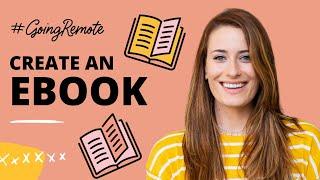







![[인간의 영혼육 1 ] "인간의 영, 혼, 육은 무엇인가? - 영혼육의 창조와 변질" // 인바이블 말씀사역 / 크리스천 신앙 성장을 위한 채널 / 성경 속에 답이 있다. [인간의 영혼육 1 ] "인간의 영, 혼, 육은 무엇인가? - 영혼육의 창조와 변질" // 인바이블 말씀사역 / 크리스천 신앙 성장을 위한 채널 / 성경 속에 답이 있다.](https://rtube.cc/img/upload/OEhOeGc5QzNiMVY.jpg)