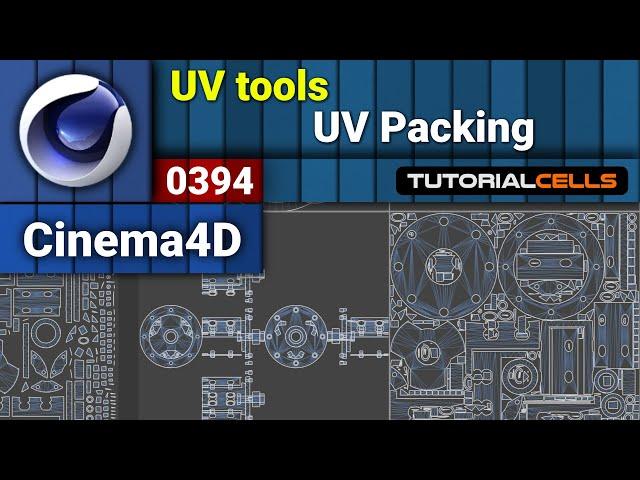
0394. UV tools ( UV Packing ) in cinema 4d
Cinema 4d tutorials playlist
https://youtube.com/playlist?list=PLDugcibQcKpcb8eOF32kiLtO1DwJOWi4J
UV layout tutorials playlist
https://youtube.com/playlist?list=PLDugcibQcKpdh1wSGhPCW9530rkvn-xeD&si=BHkoyfvM6sX1O_ZG
tutorialcells apps channel
https://www.youtube.com/@Tutorialcells_Apps
UV Packing
In this UV Manager menu, you will find various settings for optimally re-arranging UV Islands.
But isn't this what the Optimal Mapping settings do as well? Yes, but this is a part of what Optimal Mapping does. As you know, Optimal Mapping takes place in multiple steps:
Unwrap UV mesh
Relax UV mesh
Pack UV mesh
The settings in this menu restrict the process to three steps: the optimal arrangement of the existing UV Islands without creating new ones (exception to the rule, see Rasterized). For the most part, this ensures an efficient use of the UV space so as not to waste any texture surface.
Use the Polygon Selection to restrict the packing to specific regions.
Join this channel to Helping us to buy or subscribe to softwares for record more tutorials for everyone :
https://www.youtube.com/channel/UC9NCajR6HKnJfjjUUoBEuEg/join
https://youtube.com/playlist?list=PLDugcibQcKpcb8eOF32kiLtO1DwJOWi4J
UV layout tutorials playlist
https://youtube.com/playlist?list=PLDugcibQcKpdh1wSGhPCW9530rkvn-xeD&si=BHkoyfvM6sX1O_ZG
tutorialcells apps channel
https://www.youtube.com/@Tutorialcells_Apps
UV Packing
In this UV Manager menu, you will find various settings for optimally re-arranging UV Islands.
But isn't this what the Optimal Mapping settings do as well? Yes, but this is a part of what Optimal Mapping does. As you know, Optimal Mapping takes place in multiple steps:
Unwrap UV mesh
Relax UV mesh
Pack UV mesh
The settings in this menu restrict the process to three steps: the optimal arrangement of the existing UV Islands without creating new ones (exception to the rule, see Rasterized). For the most part, this ensures an efficient use of the UV space so as not to waste any texture surface.
Use the Polygon Selection to restrict the packing to specific regions.
Join this channel to Helping us to buy or subscribe to softwares for record more tutorials for everyone :
https://www.youtube.com/channel/UC9NCajR6HKnJfjjUUoBEuEg/join
Тэги:
#tutorialcells #software #Knowledge_training #Science_education #education #software_tutorials #Cinema_4d_tutorials #c4d #motion_graphic #cinema_4d_mograph #UV_PackingКомментарии:
0394. UV tools ( UV Packing ) in cinema 4d
TutorialCells software
DESAFIO DA CONSTRUÇÃO COM HERÓIS NO MINECRAFT
Lokis Craft
We Lost a Lot of Good Men but We Did Hold | Chosin
American Heroes Channel
Miss E Birthday v2
Ben Scholle
Behind the Scenes: Nirvana's Tour Just Before the Grunge Explosion
The Grunge Scene


























