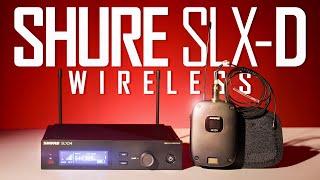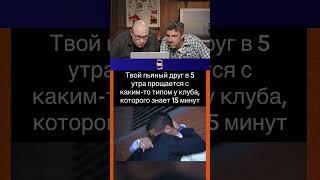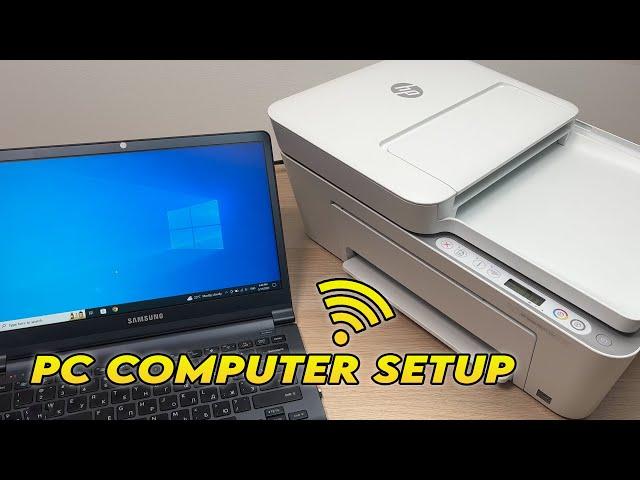
HP Deskjet 4155e Printer: How to Setup With PC Windows Computer
Комментарии:
HP Deskjet 4155e Printer: How to Setup With PC Windows Computer
Printer Insider
Shure SLX-D Wireless Microphone System Review
Curtis Judd
2017 GAA Hurling Championship - It's in us all
GAA - officialgaa
#0 Stavely Arc Uncovered event - Welcome Paul McDonald
Geological Survey of Victoria DJPR
читаю комментарии ХЕЙТЕРОВ...(и много смеюсь)
настя федько