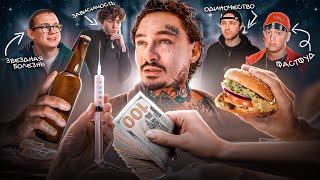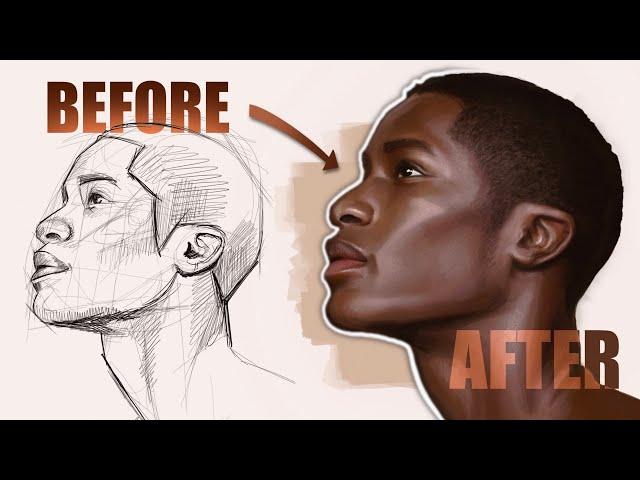
Colouring + Rendering Digital Portraits | Procreate
Комментарии:

how do you get the exact color you want and are you constantly switching between colors? Do you use palletes? Thank you! you should have more subscribers!!!
Ответить
What app is this and does it cost anything?
Ответить
how do i make brush like that boxy?
Ответить
Thank you for a wonderful tutorial and auto like and sub from me . I have been struggling with colour portraits for a while and this step by step approach is hands down the best explanation of the process I have seen. I'm going to sit down next week and watch this in slow mo and draw along in the hope I can pick up all the useful information.
I would love to see more of these.
Great drawing too btw.

Wonderful work! In an age of Ai art, I'm glad that people's passion for rendering realistic portraits via digitally has not died off. I learned a lot from watching the video, subscribed!!!😁
Ответить
absolute masterpiece, great work!
Ответить
Great tutorial, man! This is a great start for me to get into coloring my sketches. Appreciate it!
Ответить
are you able to make any tutorials for sketchbook? its alright if not its just its the only drawing app i can understand and have
Ответить
this looks so difficult to do. what a nice job
Ответить
I'm new into the graphic design/ digital editing world and when i tell you i sit down and watch videos and can never get it but after watching this I'm realizing rendering is REALLY important when it comes to art and i will be practicing from this point on ( I'm not to shabby at drawing but I just have are difficult time with coloring and shading ) thank you so much for the video <3
Ответить
What brushes do you use? I’ve seen brushes like that but I can’t find them. Are they default or did you buy them somewhere?
Ответить
Damn I just subscribed
Ответить
This is so beautiful, I’m so jealous and I wish I could achieve this level someday, I’m need some fkn tips😭😭
Ответить
Beautitful. I always have so much trouble with brown skin when it comes to lighter parts. A lot of people use grays but it feels so flat to me. I always for pinks and purples.
Ответить
❤❤❤
Ответить
Amazing painting. I’m trying to learn Procreate. I’m going back to school and one of my classes is digital illustration. That’s why I’m trying to learn it.
Ответить
I'm studying the way you color. Hopefully i can translate that in traditional alcohol markers.
Ответить
The playback speed is perfect!
But, if you are going to type out all of the instructions, then lower the reference photo down, and place the instructions higher up, so the viewer doesn't have to choose between reading and watching.
Some of the words were blocked out by the painting and/or the UI. Also, increase the font size, so the focus is primarily on your work.
But, I really enjoyed the video. Thanks!

Can you do a prequel video of the sketched portrait please?
Ответить
You're so talented. I didn't even notice the yellows and reds and oranges untill u added them. This video deserves so much views
Ответить
Thanks for sharing this it’s rare to see this type of tutorial for POC. I was struggling to choose the right tone of browns.
Ответить
you are so talented! Your art is so crazy insane, I’ve never seen a person with so much passion and talent. You really make it look easy! I don’t know how you do it. ❤️🫶
Ответить
Thank you! I’m trying to make an semi-realism drawing and this will maybe help! 😅 do you know what brushes you use by the way? :p
Ответить
THE TRApNSITON IS CRAZY
Ответить
THANK YOUU
Ответить
I will try ty ^^
But can you do too in ibis paint x cause i draw on samsung !
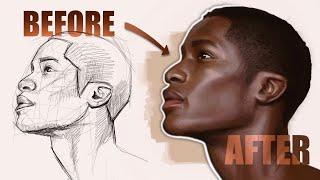

![[汉语小剧场 상황극] 진짜 중국인이 말하는 중국어 116) 打开看看 열어 봐야 지 [汉语小剧场 상황극] 진짜 중국인이 말하는 중국어 116) 打开看看 열어 봐야 지](https://rtube.cc/img/upload/UThYcUktOHRHTUQ.jpg)