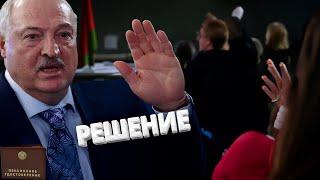Комментарии:

they need to turn m4 into a console
Ответить
What is the name of the screen/display?
Ответить
You sure the aren't any hidden accessibility options that might help?
Ответить
yes can u post a link to the monitor?
Ответить
Is it able to use Android tablets as a touchscreen monitor?
Ответить
There is an on screen keyboard on Mac too. Settings keyboard and activiate the input menu.
Ответить
Thank you
Ответить
I wonder if there is a version of that monitor that is wireless
Ответить
Thanks for this. Was trying to decide between azorpa touch and non-touch monitors for the mac mini. Now I see touch experience doesn't look appealing on mac.
Ответить
Allows selecting, drag & drop content, zoom out, zoom in, rotate gestures...?
That's a joke like installing ubuntu on a laptop with touch screen, if the operating system is not adapted for on-screen gestures, it only offers one. bad UX/UI experience, see that to scroll you must do it through the scroll bar, but on the ipad you can do it in any area of the content (natural touch)
That is, until macOS does not support on-screen gestures natively, we will not have the best adaptation.

Can we connect Mac mini with ipad as external display?
Ответить
Is there a way to connect it to my galaxy tab? I mean, as the main monitor, i don't care if it doesn't let me to use the touch display, i just want to use it as the monitor
Ответить
Apple not smart enough yet, maybe after 20 yrs will be functional
Ответить
I have a 27in touchscreen monitor but doesn't work with my nac mini 2018 i7 and i had to buy a special software make it work
Ответить
So will it work straight away??
Ответить
I think they should and also that you can use the apple pencil as well
Ответить
This is not a how-to video. This is a "I got lucky and connected video".
Ответить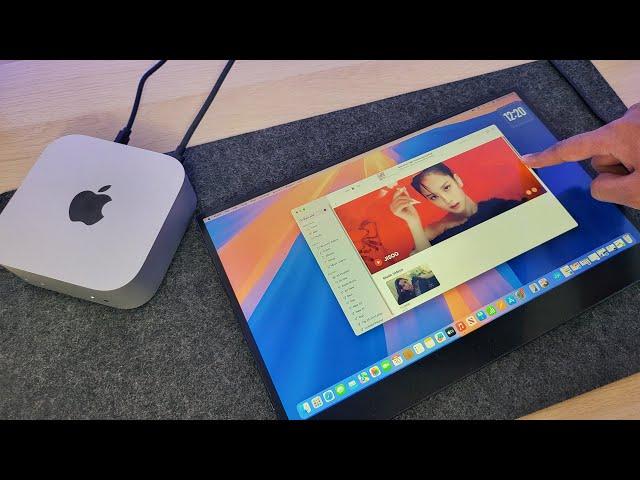




![Mikolas Josef - Acapella (ft. Fito Blanco, Frankie J) [TŁUMACZENIE PL] Mikolas Josef - Acapella (ft. Fito Blanco, Frankie J) [TŁUMACZENIE PL]](https://rtube.cc/img/upload/Z3I2SW5TT3dsa04.jpg)