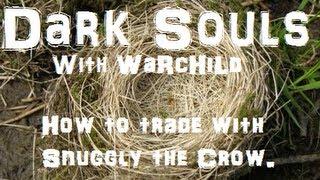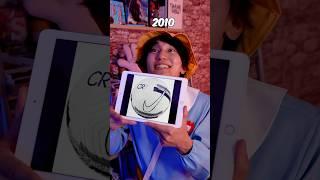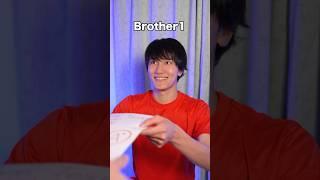Комментарии:

Found the build tab did the 7 gig push NO " devloper options " in settings tab
Ответить
thanks for your clear presentation, followed exactly. question: do the new elections i made PERSIST through reboots? or do they just revert back again to same ol' original nuisance settings?
Ответить
Very simple instructions to follow. Thank you!
Ответить
Thank you.
Ответить
I still have 39 apps running in the background....
Ответить
my android device use to notify me when supurfelous apps i opened were running in the backround. i dont see that feature anymore... i liked it !!! how can i receive that notification again? thanks
Ответить
Looks like you never respond to any questions.
Q1. Can I exit Developer mode without loosing the benefit of stopping background processes?
Q2. Does this stop all background processes other than system ones?
Q3. One person reported his phone going back to having background processes, do we need to repeat these instructions every time we want to end background processes or does it stop all future background processes once the task being performed end?

is it permanent?
Ответить
bro can you make a tutorial so that android 11 doesn't use a lot of ram
Ответить
How does this affect my phone
Ответить
Did not work for me. My phone does not have About Phone on it.
Ответить
Thank you! You're clear and to the point. 👍🏻
Ответить
Thanks for good information.
Ответить
How can I do this on a A13 android phone?
Ответить
Thanks 👍👍👍
Ответить
❤❤❤❤
Ответить
DID NOT WORK ON ONEPLUS 11
Ответить
After I restarted it says that I'm in currently in " development mode"
Ответить
Who keeps turning these apps on in the background in the first place???? Just stupid!!!!
Ответить
Thanks for giving the fastest and easiest way of doing this task that I've come across.
Ответить
The setting doesn't stay. 🙄 When you said to reboot, after it's rebooted and you go back to check settings they go right back to the original setting. 🤦
Ответить
THANK YOU ! it worked perfectly 😃
Ответить
This was such a big help thank you so much, 1000 thumbs up!
Ответить
I changed it BUT I hope it doesn't affect my game activity since we clicked not to save activity. 🤷♀️😫
Ответить
There comes no developer option
Ответить
Talk slower
Ответить
woow thx brother
Ответить
thank you.. just done it
Ответить
Wonderful video, I followed along with you, so simple even I did it. One question after i'm done can I turn off developer mode.😃
Ответить
Wonderful...I am getting phone calls again! Heaven only knows how much shi* was running in the background!
Ответить
How do l do it on a A14 Samsung phone
Ответить
If I am choosing to not destroy activities would this make android ipad-esque where the programs stay paused in the background but not be using processor and possibly memory? I am attempting this on an older tablet to breathe life into it when multi-tasking. Great video thank you for the clear and concise way to do this I was looking for a way to do this for the last few days!
Ответить
@Trevor Nace I ony have one background app I want on however the Pandora keeps playing in the background. I somehow want in and pushed it off to not so that but a couple days later it was doing it again. I use that app but I close it out after each use but yet it continues to play in the background. Any advice?
Ответить
You solve my problem :). Thanks Trevor Nace 👍🏻 Asim from Pakistan
Ответить
Watched numerous videos now y'all say the same thing & IT DOES NOT WORK!!!
Ответить
What would happen if there were no background processes on Android?
Ответить
Thank you.
Ответить
If soneone message you would it pop up?
Ответить
It's not working when wifi is on 😢
Ответить
Yes, well, until I get to the part you skipped, which is where you did not mention having to enter your 'pin' because you 'already had that .. option open'. So you get paid, whether you solve the issue, or even if you only provide most of the solution? In my experience, the people that do that sort of thing are not in business long. What pin?
Ответить
Hm , THANKS ❤
Ответить
This takes battery so lot even in set everything minimun the apps and tiktok and others are on in background
Ответить
Your awesome, thank you.
Ответить
Dont work with telegram
Ответить
I want to keep a background app running. Is there a way do it?
Ответить
thank you
Ответить
It didn't work on my fone a use Samsung a53
Ответить
Once I'm in developer mode ,there is no app option available.
Ответить
Did this work for you?
Yes? 😁 Give me a shoutout in the comments!
No? 😥 Leave a comment with your issue and we'll figure it out together.



![PROF - Animal Patrol [Lyrics] Dogs Outta Control Mix | Showroom Partners Entertainment @PROFGAMPO PROF - Animal Patrol [Lyrics] Dogs Outta Control Mix | Showroom Partners Entertainment @PROFGAMPO](https://rtube.cc/img/upload/bzdmaGc3bnJsU0U.jpg)

![Adsense Ads + Ezoic ads on Same Website? Is it Possible? [READ BELOW!!!] Adsense Ads + Ezoic ads on Same Website? Is it Possible? [READ BELOW!!!]](https://rtube.cc/img/upload/RTVuNk5VQXNfSlY.jpg)