
Excel Tutorial for Beginners: Freeze Panes in Excel #excel
How to freeze a row in Excel (& freeze multiple rows or columns with just one click) #shorts
Struggling to keep track of headers while scrolling through large datasets in Excel? Say goodbye to that frustration! In this video, we're diving into a simple yet impactful feature: Freezing Panes in Excel. You can free the top row so when you scroll, the top row is always visible. You can also freeze multiple rows or multiple columns in Excel with just one click. This is perfect for maintaining a clear view of your important data, no matter how big your spreadsheet is!
📌 What You'll Discover: How to freeze a single row or multiple rows to keep headers visible. Steps to freeze panes for both rows and columns, allowing for easy navigation sideways and downwards.
🔥 Key Takeaways: Enhance your data management skills in Excel with ease. Ideal for professionals dealing with extensive data reports. Learn to navigate large datasets without losing sight of key information.
👥 Who Should Watch: Excel users at any level looking to improve their navigation skills. Professionals seeking efficient ways to manage large Excel reports. Non-native English speakers desiring straightforward, professional Excel tips.
➡️ Join this channel to get access to perks: https://www.youtube.com/channel/UCIe8cgTx8GgD_12D0WTv1dw
🎬 LINK to more YouTube Shorts videos:https://www.youtube.com/@AyotundeAjibola/shorts
👉🏻 CHECK OUT MY OTHER TUTORIALS:
✅ Power BI & SQL Integration:
https://youtu.be/RsyzaUvRI1g?si=cdKK10s3g5kvFsnr
✅ Power BI | Beginner to Pro - Part 2:
• Power BI Tutorial - Beginner to Pro |...
✅ Excel Interactive Finance Dashboard -
• How to build Dynamic & Interactive Fi...
✅ Boost Excel Skills with Chat GBT -
• Boost your Excel Skills with ChatGBT
✅ Excel Shortcuts -
• Excel Shortcuts - Made Easy!
🎥 My Filming Gear 🎥
For those interested in the technical side of our tutorials, or if you're looking to create your own content, here are the tools I use to make these videos possible. By purchasing through these links, you not only support our channel at no extra cost but also get to use some of the best equipment I personally recommend.
- Camera: The clarity of our videos is thanks to the Canon camera which captures crisp, clear video effortlessly. Check it out here: [https://amzn.to/4dxaMXa]
- Lens: I use the [Lens Model] for that perfect focus and depth of field that makes our visuals pop. Find it here:
1. Sigma Lense - [https://amzn.to/4eMYXgz]
2. Canon Lense - [https://amzn.to/47S9dlB]
- Microphone: To ensure you can hear me loud and clear, I rely on the Rhode & Neewer. It's great for crisp audio. Available here: [https://amzn.to/3XRCCrh] [https://amzn.to/3XQXeA5]
- Teleprompter: For those times I need to stick to the script, the Glide Gear is my go-to. See it here: [https://amzn.to/3YaTLg7]
- Lighting: Good lighting is crucial, and the Falcon Eyes & YONGNUO helps illuminate our set beautifully. Grab yours here: [https://amzn.to/47Rv3FO] [https://amzn.to/3TOC6cI] RBG Light:https://amzn.to/3XMRs2t
- Tripods: Stability is key in video production, and the Neewer provides just that. It's sturdy and reliable, perfect for every shoot. Check it out here: [https://amzn.to/3TVZFAm]
- Storage (SSD): With all the footage we shoot, reliable storage is a must. The Crucial X6 1TB Portable SSD offers ample space and quick data access. Available here: [https://amzn.to/3Y7OY01]
#excel #shorts #excelshortcuts
Struggling to keep track of headers while scrolling through large datasets in Excel? Say goodbye to that frustration! In this video, we're diving into a simple yet impactful feature: Freezing Panes in Excel. You can free the top row so when you scroll, the top row is always visible. You can also freeze multiple rows or multiple columns in Excel with just one click. This is perfect for maintaining a clear view of your important data, no matter how big your spreadsheet is!
📌 What You'll Discover: How to freeze a single row or multiple rows to keep headers visible. Steps to freeze panes for both rows and columns, allowing for easy navigation sideways and downwards.
🔥 Key Takeaways: Enhance your data management skills in Excel with ease. Ideal for professionals dealing with extensive data reports. Learn to navigate large datasets without losing sight of key information.
👥 Who Should Watch: Excel users at any level looking to improve their navigation skills. Professionals seeking efficient ways to manage large Excel reports. Non-native English speakers desiring straightforward, professional Excel tips.
➡️ Join this channel to get access to perks: https://www.youtube.com/channel/UCIe8cgTx8GgD_12D0WTv1dw
🎬 LINK to more YouTube Shorts videos:https://www.youtube.com/@AyotundeAjibola/shorts
👉🏻 CHECK OUT MY OTHER TUTORIALS:
✅ Power BI & SQL Integration:
https://youtu.be/RsyzaUvRI1g?si=cdKK10s3g5kvFsnr
✅ Power BI | Beginner to Pro - Part 2:
• Power BI Tutorial - Beginner to Pro |...
✅ Excel Interactive Finance Dashboard -
• How to build Dynamic & Interactive Fi...
✅ Boost Excel Skills with Chat GBT -
• Boost your Excel Skills with ChatGBT
✅ Excel Shortcuts -
• Excel Shortcuts - Made Easy!
🎥 My Filming Gear 🎥
For those interested in the technical side of our tutorials, or if you're looking to create your own content, here are the tools I use to make these videos possible. By purchasing through these links, you not only support our channel at no extra cost but also get to use some of the best equipment I personally recommend.
- Camera: The clarity of our videos is thanks to the Canon camera which captures crisp, clear video effortlessly. Check it out here: [https://amzn.to/4dxaMXa]
- Lens: I use the [Lens Model] for that perfect focus and depth of field that makes our visuals pop. Find it here:
1. Sigma Lense - [https://amzn.to/4eMYXgz]
2. Canon Lense - [https://amzn.to/47S9dlB]
- Microphone: To ensure you can hear me loud and clear, I rely on the Rhode & Neewer. It's great for crisp audio. Available here: [https://amzn.to/3XRCCrh] [https://amzn.to/3XQXeA5]
- Teleprompter: For those times I need to stick to the script, the Glide Gear is my go-to. See it here: [https://amzn.to/3YaTLg7]
- Lighting: Good lighting is crucial, and the Falcon Eyes & YONGNUO helps illuminate our set beautifully. Grab yours here: [https://amzn.to/47Rv3FO] [https://amzn.to/3TOC6cI] RBG Light:https://amzn.to/3XMRs2t
- Tripods: Stability is key in video production, and the Neewer provides just that. It's sturdy and reliable, perfect for every shoot. Check it out here: [https://amzn.to/3TVZFAm]
- Storage (SSD): With all the footage we shoot, reliable storage is a must. The Crucial X6 1TB Portable SSD offers ample space and quick data access. Available here: [https://amzn.to/3Y7OY01]
#excel #shorts #excelshortcuts
Тэги:
#how_to_freeze_rows_and_columns_in_excel #excel_freeze_row_and_column #freeze #excel_tips #freeze_first_column_in_excel #how_to_freeze_columns_in_excel #Excel_tutorial #Freeze_Panes #Excel_Freeze_Panes #Multiple_Row_Freeze #Excel_tips #Freeze_headers_in_Excel #Excel_headers #Excel_for_beginners #View_tab_in_Excel #Excel_tricks #Excel_navigation #Freeze_multiple_rows #Excel_training #Freeze_top_row #Excel_how-to #Excel_for_professionals #Freeze_columns_and_rowsКомментарии:
Excel Tutorial for Beginners: Freeze Panes in Excel #excel
Ayotunde Ajibola
《林迪安#3》跟八爺闖荷里活一年訓練奇洛李維斯,創新美動作片林迪安自學英語另有得着!
文雋 講呢啲 講嗰啲 Man's Talk
PAX Platform SE
PAX Platform
Beauty of village
Village Life49
10 MUSICAS INESQUECÍVEIS DOS ANOS 60 (PARTE 2)
Lembra Desse Som?
UCD Research Impact Case Study Competition finalists UCD Psychology
UCD College of Social Sciences & Law




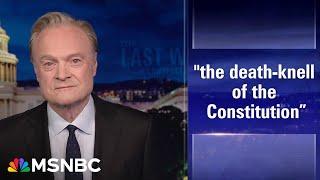





![The best way to mess with a Vecna [DbD compilation] The best way to mess with a Vecna [DbD compilation]](https://rtube.cc/img/upload/NFJmTS00aXF5dkc.jpg)















